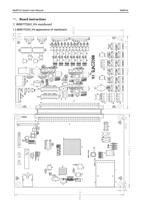Page 40 of 42

WellPreint System User Manual
WellPrint
(2) When the software reads the grating value to be negative, the cartridge position in the lower
left corner always display the negative number, changes the grating polarity, or changes the A
and B line sequence of the decoder
(3) Incorrect machine origin orientation setting
5. No flash head
(1) Board logic, software version and the head type does not correspond
(2) Check whether the head line is inserted well and whether the 16PI data line is inserted correctly
(3) If the board is damaged, replace the board for testing
(4) Change head test
(5) Software flash head area setting is wrong
6. Unable to print the status diagram
(1) If there is no action in the status diagram and PRN file in the software is incorrect, please
contact the technical support of WellPrint to solve the problem
(2) The software prompts the 1 PASS data exception,and the software version does not
correspond to the board
(3) It is suggested that Y DPI is too small, the software configuration file does not
correspond, the status diagram is not set correctly with the software, generally single and
double head, head type does not correspond, etc.
(4) The software prompts data interleaving error, and white-ink channel number set by software
is wrong; The second decryption software is incorrect
7. The head status is missing
(1) Check whether the line of head is inserted and plug it again
(2) Software system maintenance, basic setting interface and whether the channel is closed
(3) Check the ink sequence of the software and whether it is installed according to the
instructions in this manual. In particular, make sure that the ink sequence of the seventh
generation head flashing out is of the same color
(4) Take out more ink, whether the ink has not been draw out of the head, the head in the
cleaning solution, confirm whether the head is blocked
8. Printing head status spray
(1) Check whether the software, board and the head type are corresponding
第 37 页 /共 34 页