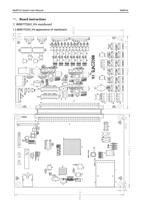WellPrint System User Manual
Contents
WellPrint
一、Board instructions................................................................................5
1. W801TOA3_VA mainboard .........................................................................5
1.1 W801TOA3_VA appearance of mainboard ................................................. 5
1.3W801TOA3_VA mainboard interface instructions ......................................... 6
1.4W801TOA3_VA mainboard notes ............................................................ 7
2、W803HDON_VA spray plate .................................................................. 9
2.1W803HDON_VA spray plate .............................................................. 9
2.2W802HEND_VA XP600 gusset plate ...................................................... 10
3. External touch panel.............................................................................10
4. Startup initialization .............................................................................12
4.1USB3.0 board startup initialization configuration file download tool .................. 12
4.2Instructions for USB boot action tool ............................................... 13
二、 Head ink sequence ...........................................................................13
1.1Head color sequence ................................................................... 13
1.2Color offset .......................................................................... 13
1.3Supported resolution and PASS numbers.................................................. 14
三、Software Instructions ........................................................................15
1. Software home screen ........................................................................15
2. Software debugging steps ....................................................................16
2.1Calibrated gear ratio ................................................................ 16
2.2Cleaning option...................................................................... 18
2.3Head status.......................................................................... 19
2.4Vertical calibration ................................................................. 19
2.5Step calibration..................................................................... 20
2.6Bi-Dir Offset........................................................................ 22
3. Load print file .............................................................................23
4. Software function ...........................................................................26
4.1Title menu bar ...................................................................... 26
4.2 Print Control Interface ............................................................. 26
第 3 页 /共 34 页