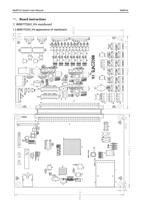WellPreint System User Manual
WellPrint
四、Common fault handling
1. No action on startup
(1) If there is some problem with the connection of data lines, check whether the sequence of optical fiber
lines is corresponding
(2) Check whether the single line of the motor is connected correctly, whether the line sequence is correct,
and whether the signal line of X-Moto and Y-Moto is connected backwards
(3)Check whether the motor driver is functioning correctly
(4) Verify that the boot action settings are correct and re-import the parameters or firmware
(5)Check the power supply of the board and observe whether the indicator lights of D71、D72、D74,
and D80 are on
2. Startup X-Moto move in only one direction
(1) There is a problem with the motor single line. Only 3 data lines are connected. There is a
short circuit between the lines.
(2) If the sensor is broken, manually block the sensor to confirm whether the limit sensor is normal
(3) The polarity set for the starting action of the board does not correspond to the actual
polarity used (at this time, it can be judged by manually blocking the sensor; if the blocking sensor
works normally, it must be set with the opposite polarity).
(4) If the electric driver fails, replace the driver.
3. The software is not online
(1) Confirm whether the startup action is completed
(2) Check whether the computer has identified the driver of the board. If not, the driver shall be
reinstalled
(3) Whether the computer has inserted the dongle, and whether the top left corner of the software
shows that the dongle has not been detected, re-insert and unplug the dongle
(4) The software version does not correspond, and the software USB type settings do not
correspond
4. After the software is online, the cartridge has been moving to the left(Delimit ink
第 35 页 /共 34 页