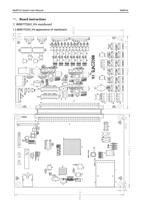Page 27 of 42
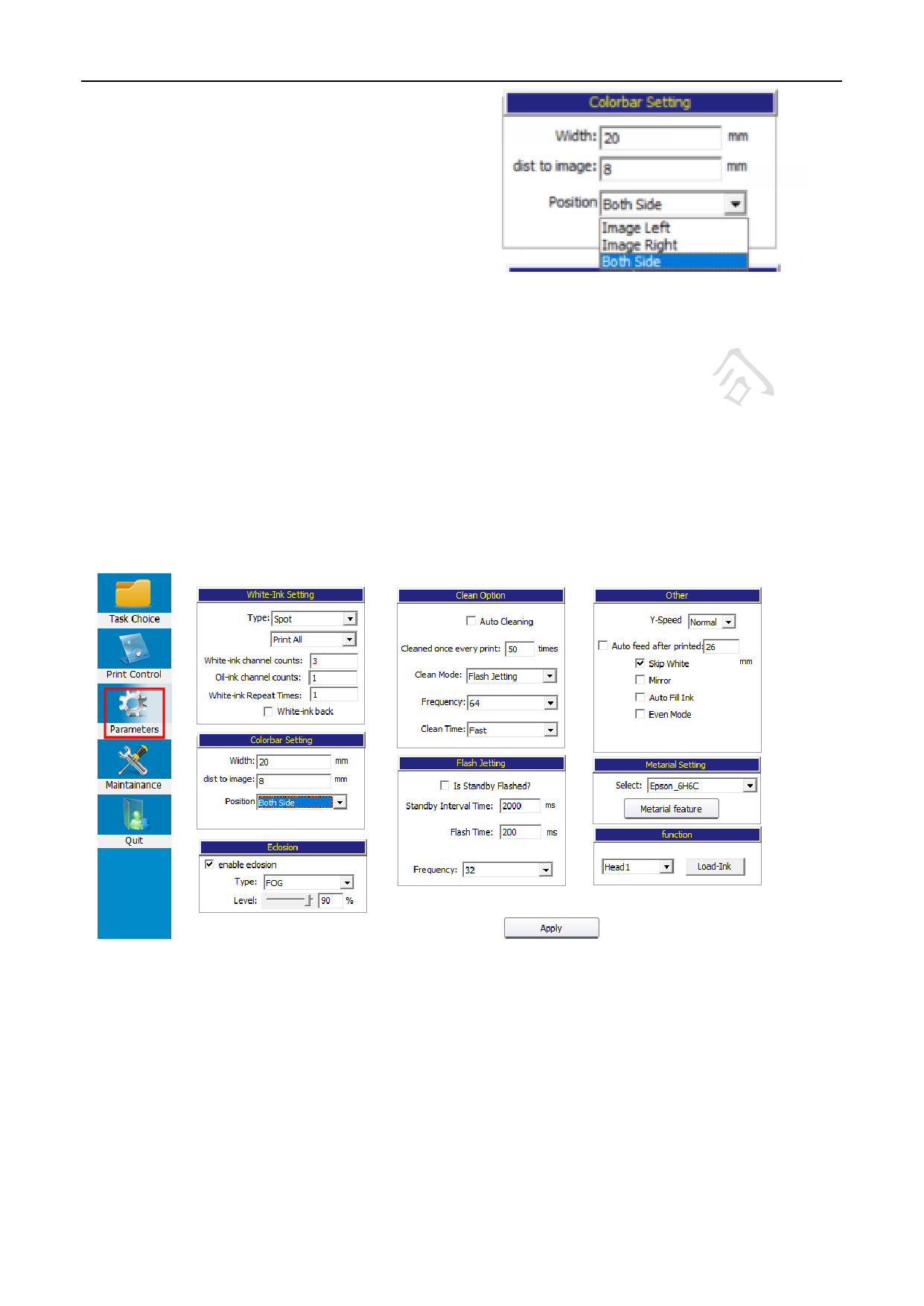
WellPrint System User Manual
Color bar print: Check the Color bar, which
is set in the parameter setting interface, you
can set the color width, distant to image and
position (image left, image right or both side)
WellPrint
Print queue: When import multiple PRN tasks
at the same time, check the queue print, and will be attached to print all the tasks
Print speed:You can choose the print speed as slow, normal and fast. You can adjust it in
the Motion setting interface, Maintenance
Print-direction: You can select print-direction as to-left, to-right and bi-direction. When you select bi-
direction, you need to debug the bi-directional values first
4.3Parameters interface
White-ink setting: In photo machine application, only spot color or only-white type are used. The white-
ink channel counts don’t change, using the default values given on the software. When the white-ink
needs to be thickened, the white-ink repeat times can be set
Color bar print:You can set the color width, distant to image and position (image left, image right or
both side)
Eclosion:By default, you only need to check the eclosion. General choice of type is FOG. The level is
adjusted according to the actual situation. The higher is the level, the slower is the speed, and the better is
the effect. The enable eclosion is used when print color block, or when the head is in poor state. Turn it on,
the printing speed will be reduced, but the effect will be improved a lot. You can actually adjust it
according to the printing effect