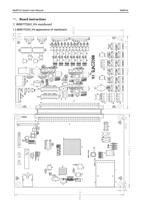Page 26 of 42
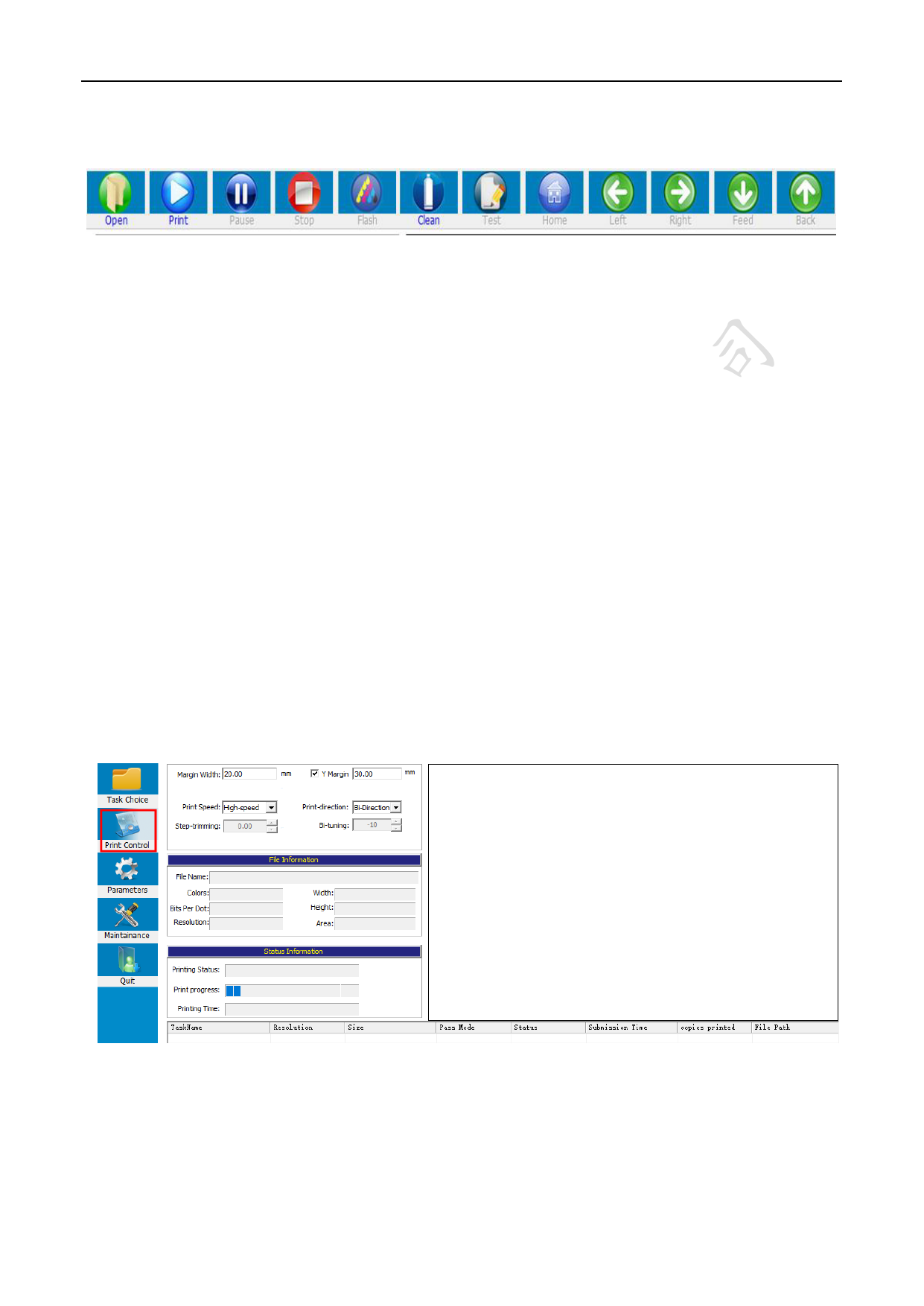
WellPrint System User Manual
4. Software function
4.1Title menu bar
WellPrint
Open: Import PRN file with good RIP for printing
Print:After importing the PRN file, select the file and click Print to start printing the current task
Pause:During the printing process, pause the printing, reposition, and the button will change
to Continue. Click Continue, and the task will continue to print
Stop:Stop the current print task
Flash:Turn on or off the head standby flash
Clean:When the head is not in good condition, clean it
Test:Head status, vertical calibration
Home:When the car head is not at the origin, right click can make the cartridge directly
reposition, back to the origin
Left:The cartridge is moving to the left
Right:The cartridge is moving to the right
Feed:The material moving forward
Back:The material moving backward
4.2 Print Control Interface
Note: Only the parameters to be used are described
Margin width setting: The initial print position is in the X-Dir of the current PRN file. You
can press the key board to move the cartridge to the actual printing position. Click the Set
button to set the current position as the initial printing position, and the margin value on the
interface will change accordingly
第 26 页 /共 34 页