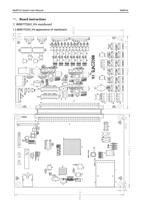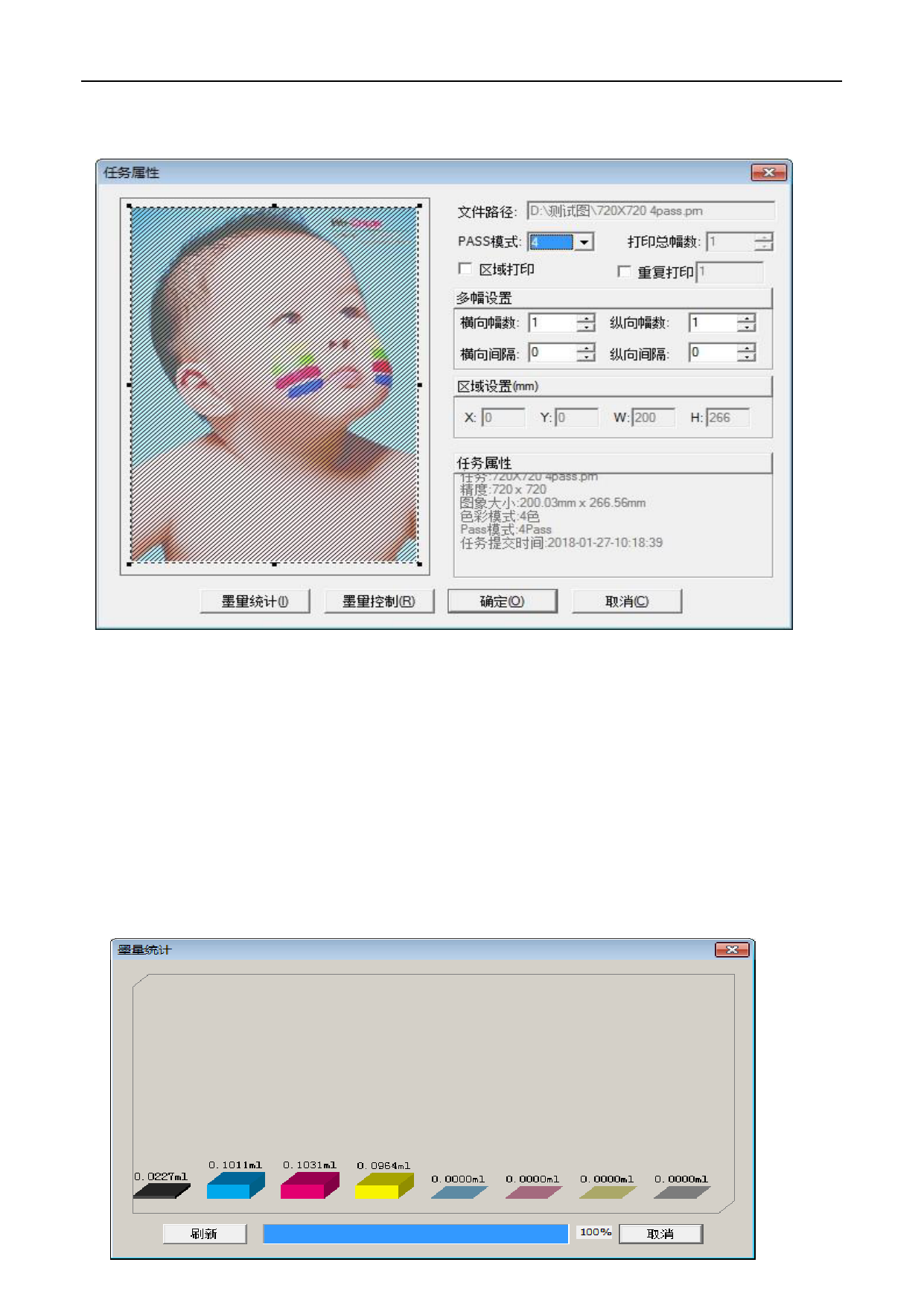
WellPrint System User Manual
WellPrint
When you double-click to print the task, the task properties box pops up, as shown in
the figure below:
Task properties:
Repeating printing can be selected. After selecting the Repeat printing, the front end will be
reposition each time the printing is completed, and then the same PRN task will be printed at the
stating position of the margin width
Multiple setting, transverse amplitude and longitudinal amplitude can be set, interval can be set,
and the unit of interval is mm
Area printing, you can manually select a part of the file for printing, when the area printing, the
repeated printing and multiple setting are invalid
Ink count: represents the amount of ink required for current PRN file
第 24 页 /共 34 页