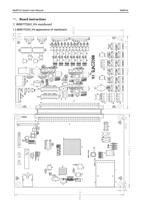Page 23 of 42
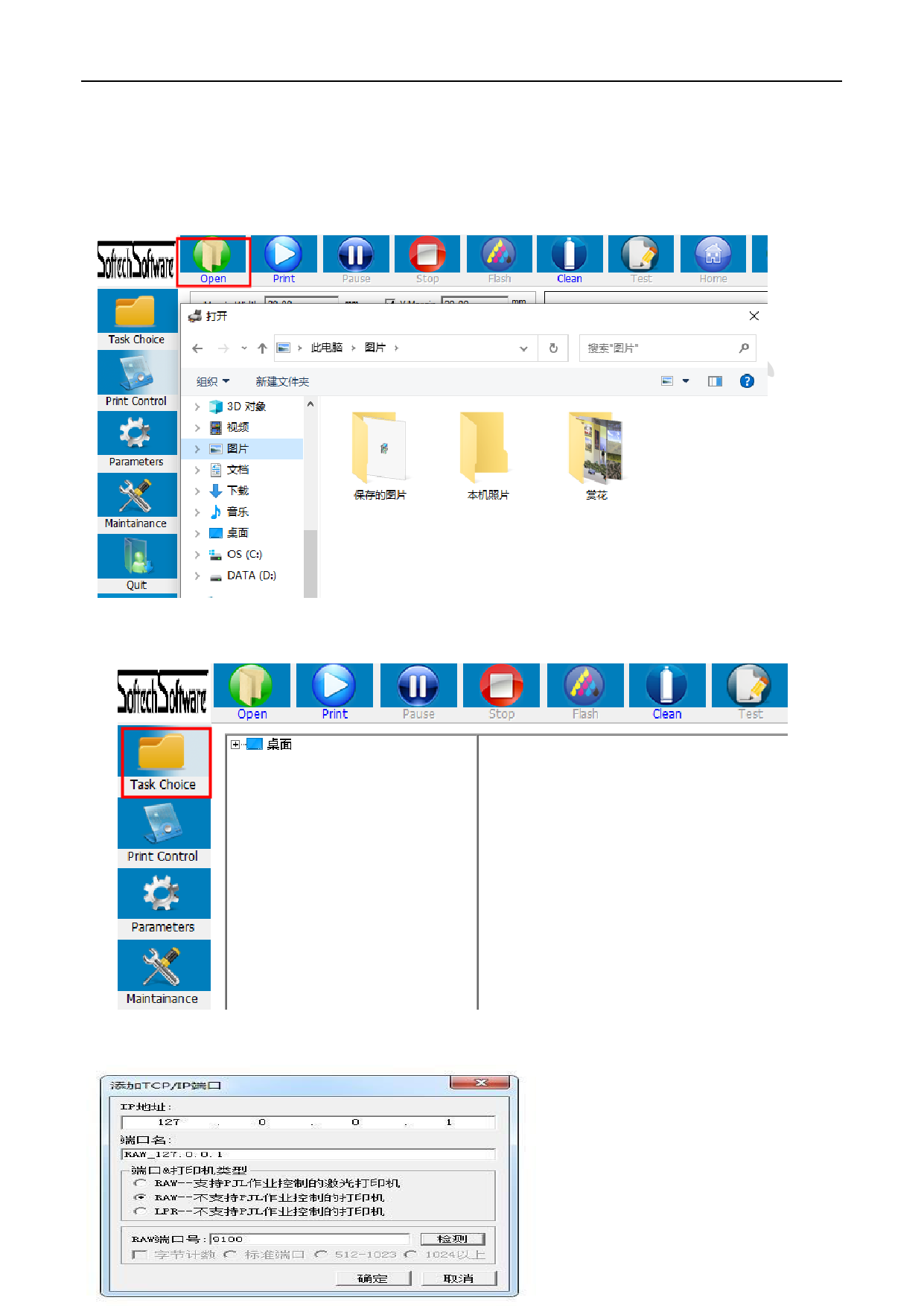
WellPrint System User Manual
WellPrint
3. Load print file
There are three options for loading print file. The first is to click the Open in the main
menu bar and find the PRN file with good RIP. After selecting it, double-click or click Open in
the bottom to open it.
The second is click the Task Choice in the main menu bar to find the path where the RIP file is stored,
and double-click the file to be printed
The third is using RIP software directly printed. Set the port, 127.0.0.1
第 23 页 /共 34 页