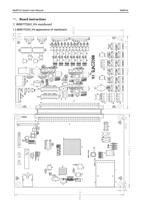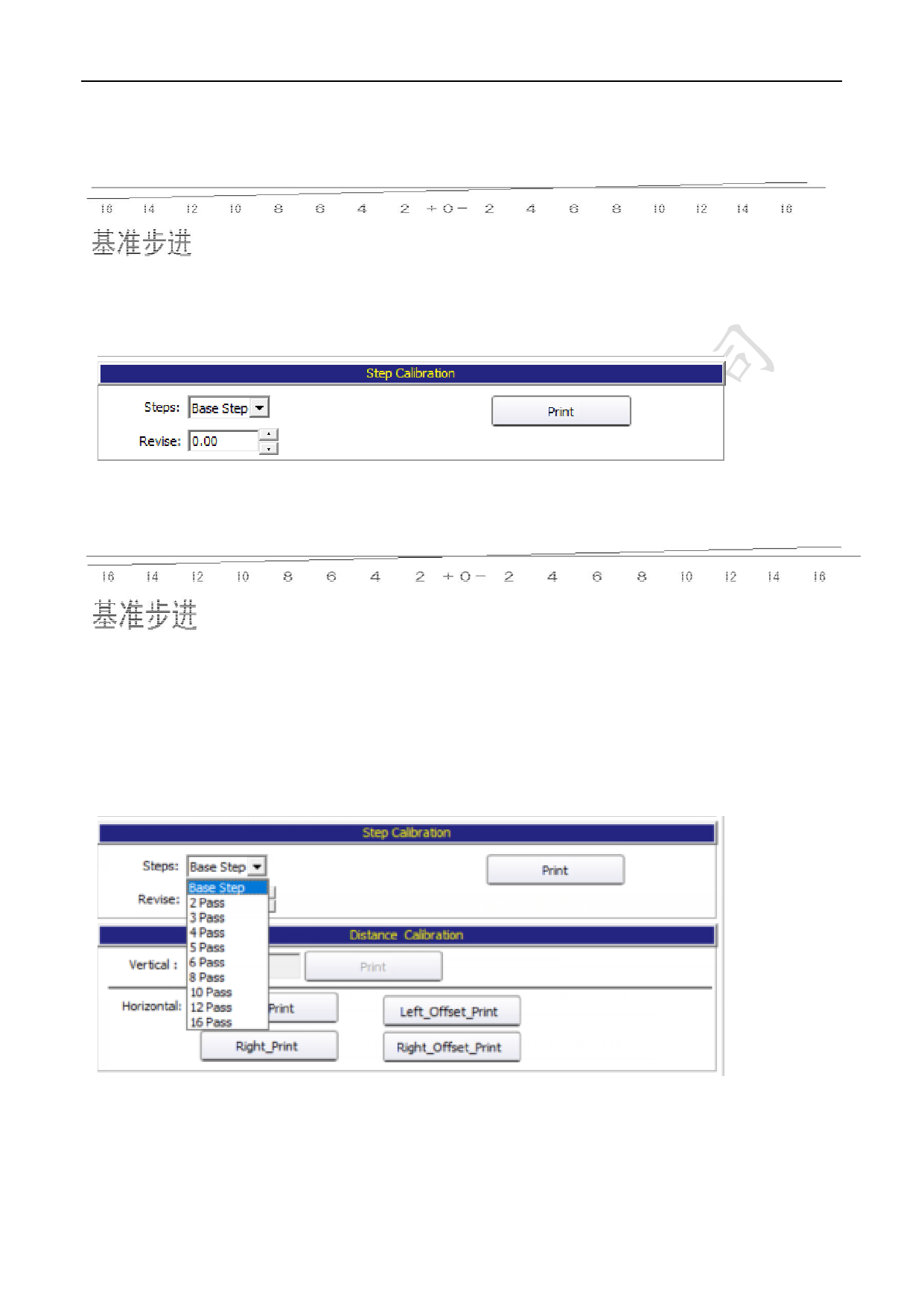
WellPrint System User Manual
In the Steps, select Base step, click Print,the cartridge began to print:
WellPrint
As shown in the above figure, the position of -6 is overlapped, which proves that there is an error of
-6 in the Base step. Input -6 in the Revise, click the Apply at the bottom of the interface
Click the Print again, as shown in the following figure:
Overlap at position 0, which proves that the Base step is well adjusted. If it does not overlap at
position 0, continue to adjust the parameters and continue to print until it can overlap at position 0 each
time
Select the drop-down menu of the Base step, different PASS numbers can be selected. After selecting
respectively, it can be calibrated through click Print.
第 21 页 /共 34 页