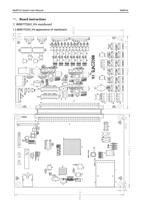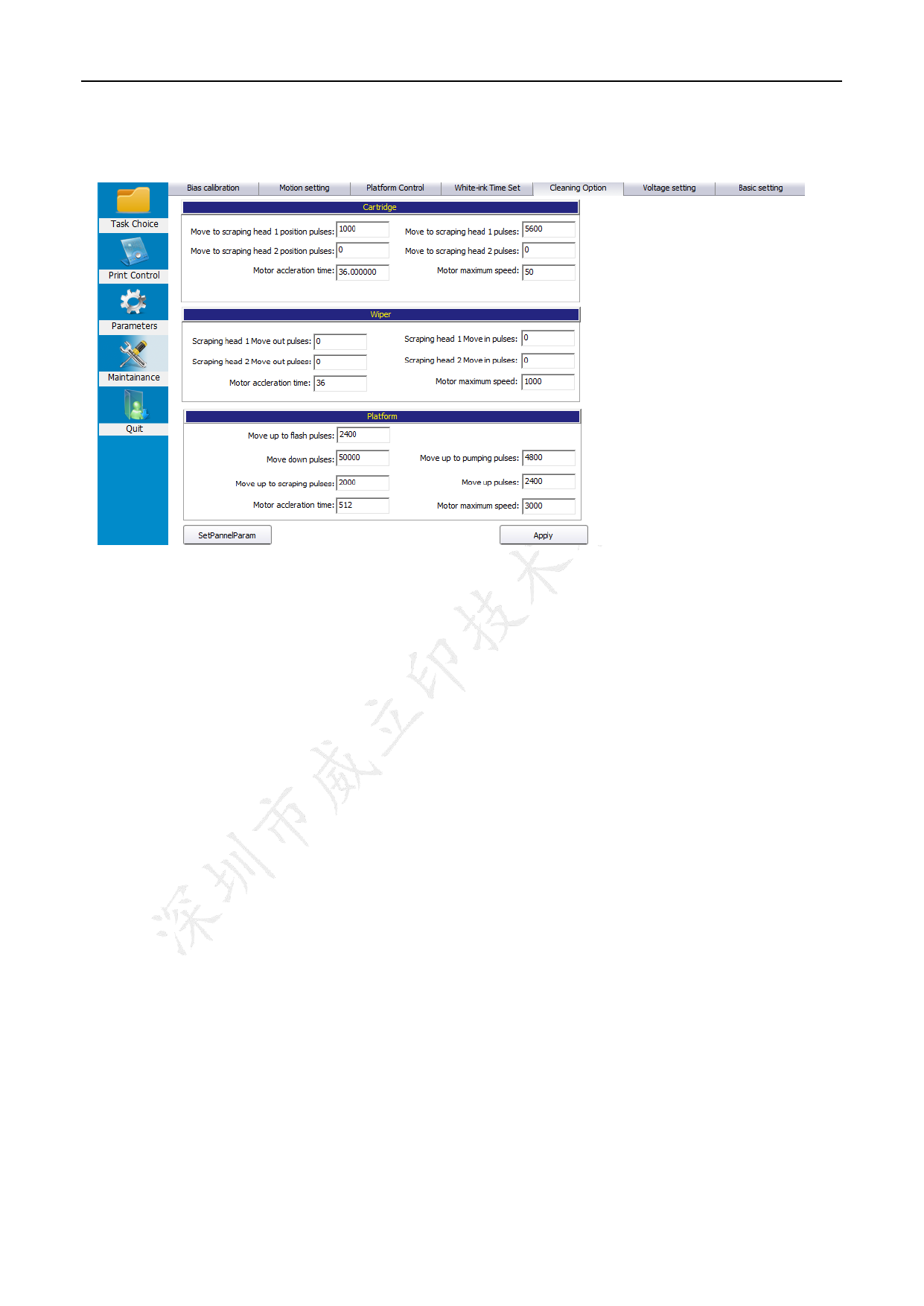
WellPrint System User Manual
WellPrint
2.2Cleaning option
Click the Maintenance, cleaning option, as shown in the following picture:
Cleaning steps
1、The ink pad move down to the lower limit(platform move down pulses)
2、The ink pad move up against the head to absorb the ink(platform move up to pumping pulses)
3、The ink pump began to pumping (the pumping time can be set through the tool)
4、After pumping,wait for a certain time to prevent ink suction, when the air pressure inside the ink pad
is balanced(tool setting, make sure more than 3 seconds)
5、The ink pad move down to the lower limit(platform move down pulses control)
6、The ink pump pumps the waste ink from the pad
7、Cartridge move left to origin scraping position(cartridge move to scraping head 1 position pulses)
8、Platform move up to scraping height(platform move up to scraping pulses)
9、Move the scraping to the head, prepare for scraping(scraping head I move out pulses)
10、Cartridge moves to scraping(cartridge move to scraping head 1 pulse)
11、The ink pad move down the lower limit(platform move down pulses)
12、Scraping reposition(Scraping head 1 move in pulses)
13、Cartridge reposition
14、The ink pad move up to flash jetting position(platform move up to flash pulses)
15、Head began to flash jetting
16、The ink pump pumps the waste ink from the pad
17、The ink pad move down to the lower limit(platform move down pulses)
18、The ink pad move up to standby height(platform move up pulses)
第 18 页 /共 34 页