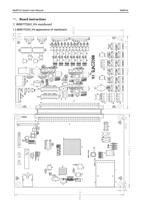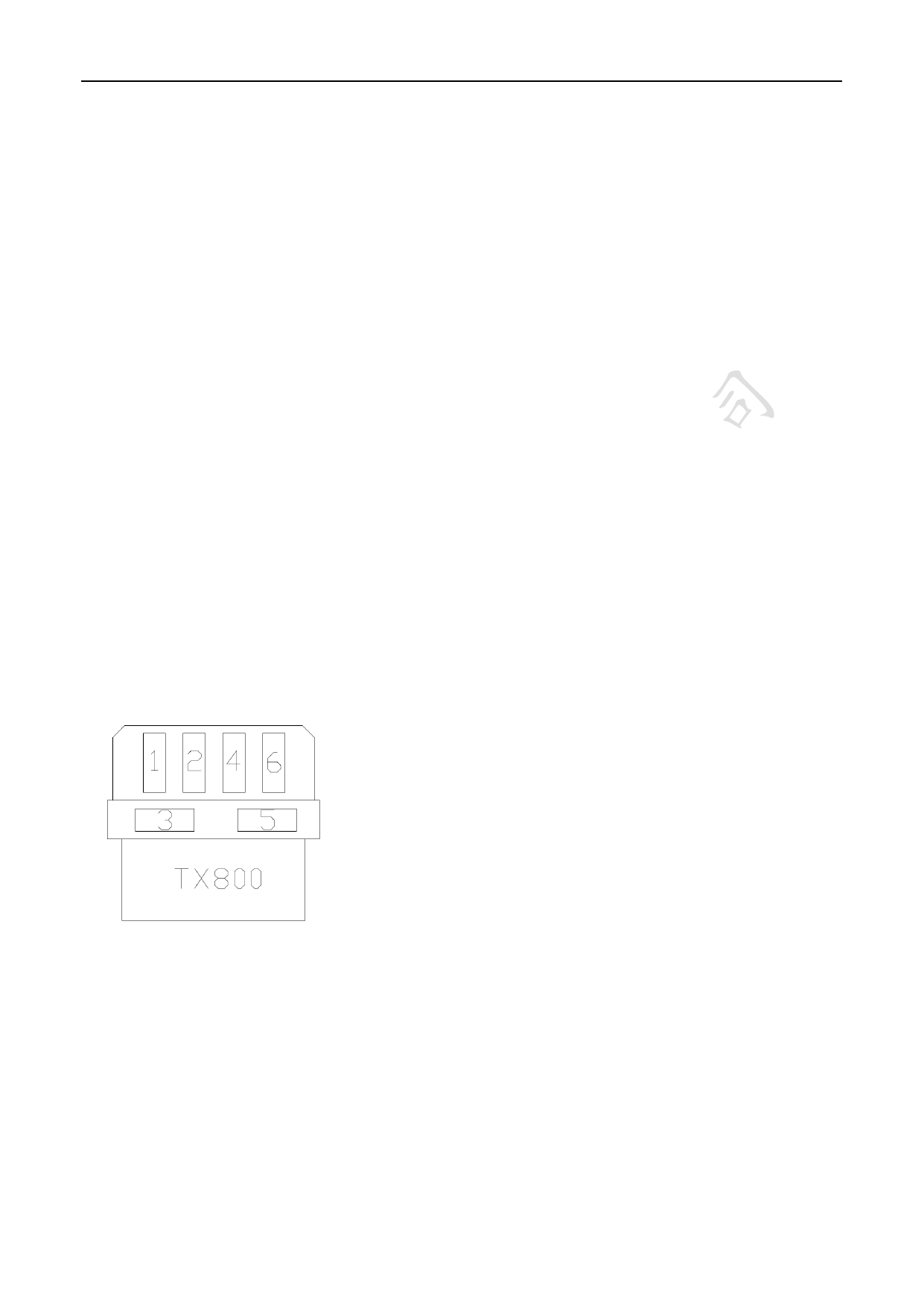
WellPrint System User Manual
WellPrint
4.2Instructions for USB boot action tool
1 、 Firstly, the USB driver should be installed after the board is powered on. When the
connection status of the tool interface shows that it has been connected, the tool interface can
be used to set parameters.
2 、 The tool shows that it is connected. First click the load file, find the parameter file
configured by the technician, and then click download to write the boot parameters into the
board.
3、Origin fine tuning setting:After power on, you also need to load the file first, and then click
on the initialization action interface to set the speed and movement distance, and click move
left and right. When the head and platform corresponding, then click Set, and then go back to
the firmware setting interface and click Download, and then restart the machine.
Note: Before the 3.0 board is shipped, the parameters are set according to the customer
machine model. Generally, tools are not be used, but only used when the parameters do not
correspond or the origin needs fine-tuning.
二、 Head ink sequence
1.1Head color sequence
Four colors, in order 123456 -- K, C, C, M, M, Y; six colors, in order 123456 -- K, C, M, Y,
LC, LM
1.2Color offset
第 13 页 /共 34 页