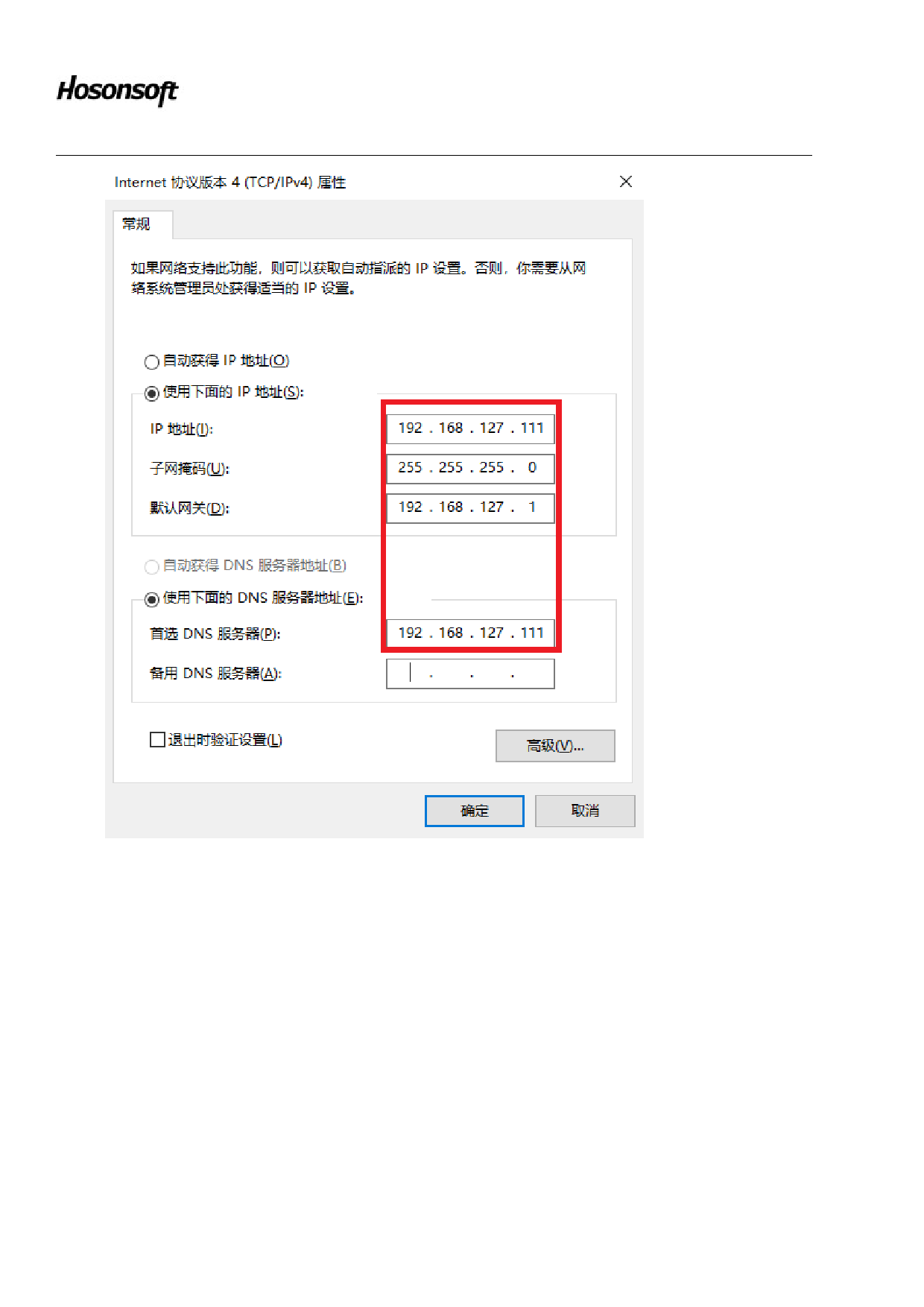
Shenzhen Hosonsoft Co., Ltd.
No.: HS/D-YF-A0-005
Enter the same address in the red box above and click OK to complete. Go back to the main interface window, check the
first icon at the lower left corner of the main interface displayed in green to indicate that it is connected. If it is still red, it
means that it is not online. You can unplug the network cable and try again to see if it is online. If you still cannot connect,
check if the network cable is in good condition.
III. Operation steps before the new board card is used
For a new set of board cards and software, the steps before using:
1Set the IP address
The specific setting method can be seen in the "Software Online Settings" in "Software Online and Start" above.
2 Motor gear ratio calibration
It is described in the following section "Factory Settings" in detail
3 Clean print head
Add: Room 1703, Building C6, Hengfeng Industrial City, Xixiang Street, Bao’an District, Shenzhen
Tel: 86-0755-2894 0020 Fax: 27961549 http://www.hosonsoft.com









