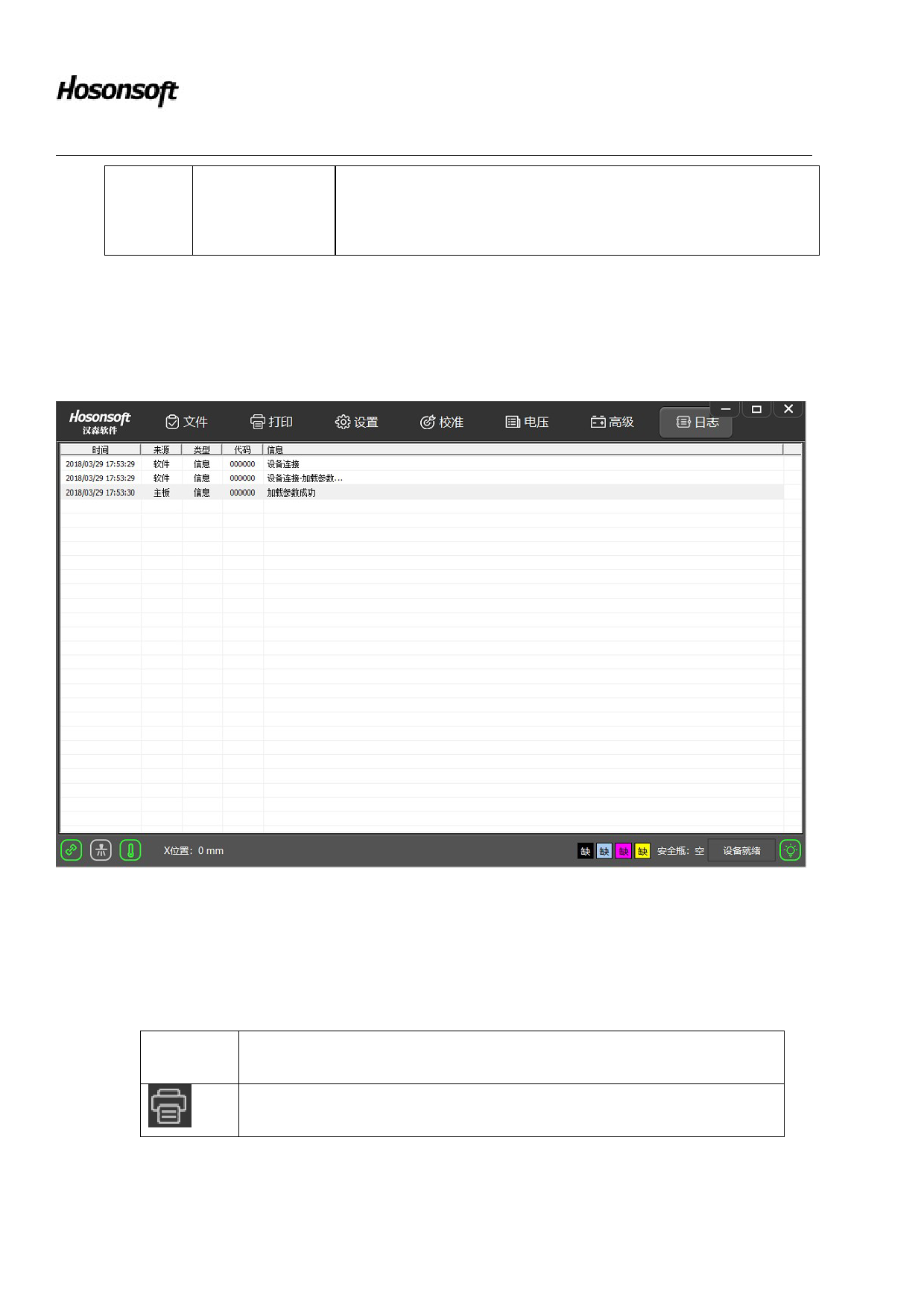
Shenzhen Hosonsoft Co., Ltd.
No.: HS/D-YF-A0-005
Unselect the whole page at the same time
6
Unselect the whole
page
8Logs
Click the log button in the lower right corner of the printing software to enter the log window, as shown below:
Through this window, you can see the current operation, especially when there is an error or a fault, you can know which
type of error information is generated by viewing the debugging information, so that the error is solved in a targeted
manner.
9. Shortcut button
Shortcut
button
Function description
Printing start button to execute the print command
Add: Room 1703, Building C6, Hengfeng Industrial City, Xixiang Street, Bao’an District, Shenzhen
Tel: 86-0755-2894 0020 Fax: 27961549 http://www.hosonsoft.com









