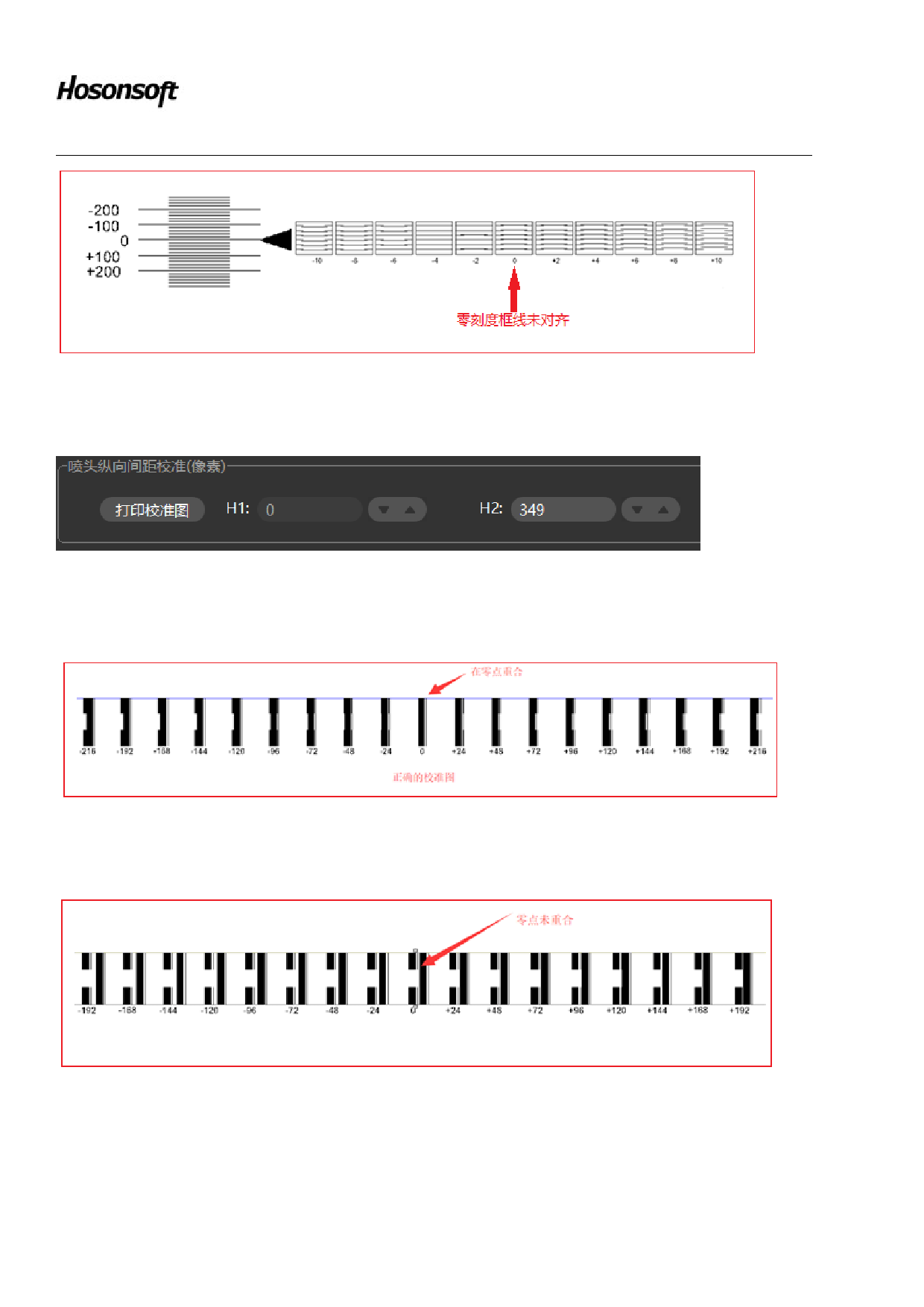
Shenzhen Hosonsoft Co., Ltd.
No.: HS/D-YF-A0-005
All the lines in the 0-point scale box are not parallel, but all the lines in the -4 scale box are parallel, so it needs to be
adjusted. Subtract 4 from the original calibration value, and then re-calibrate until all the lines in the 0-point scale box are
are parallel. The adjustment window is as follows:
5.7 Introduction to bidirectional calibration function
Click “print calibration chart” under the bidirectional calibration interface, the system will print
The figure above shows the calibration. The uncalibrated situation is as follows:
The calibration value must be filled in and recalibrated, as shown below:
Add: Room 1703, Building C6, Hengfeng Industrial City, Xixiang Street, Bao’an District, Shenzhen
Tel: 86-0755-2894 0020 Fax: 27961549 http://www.hosonsoft.com









