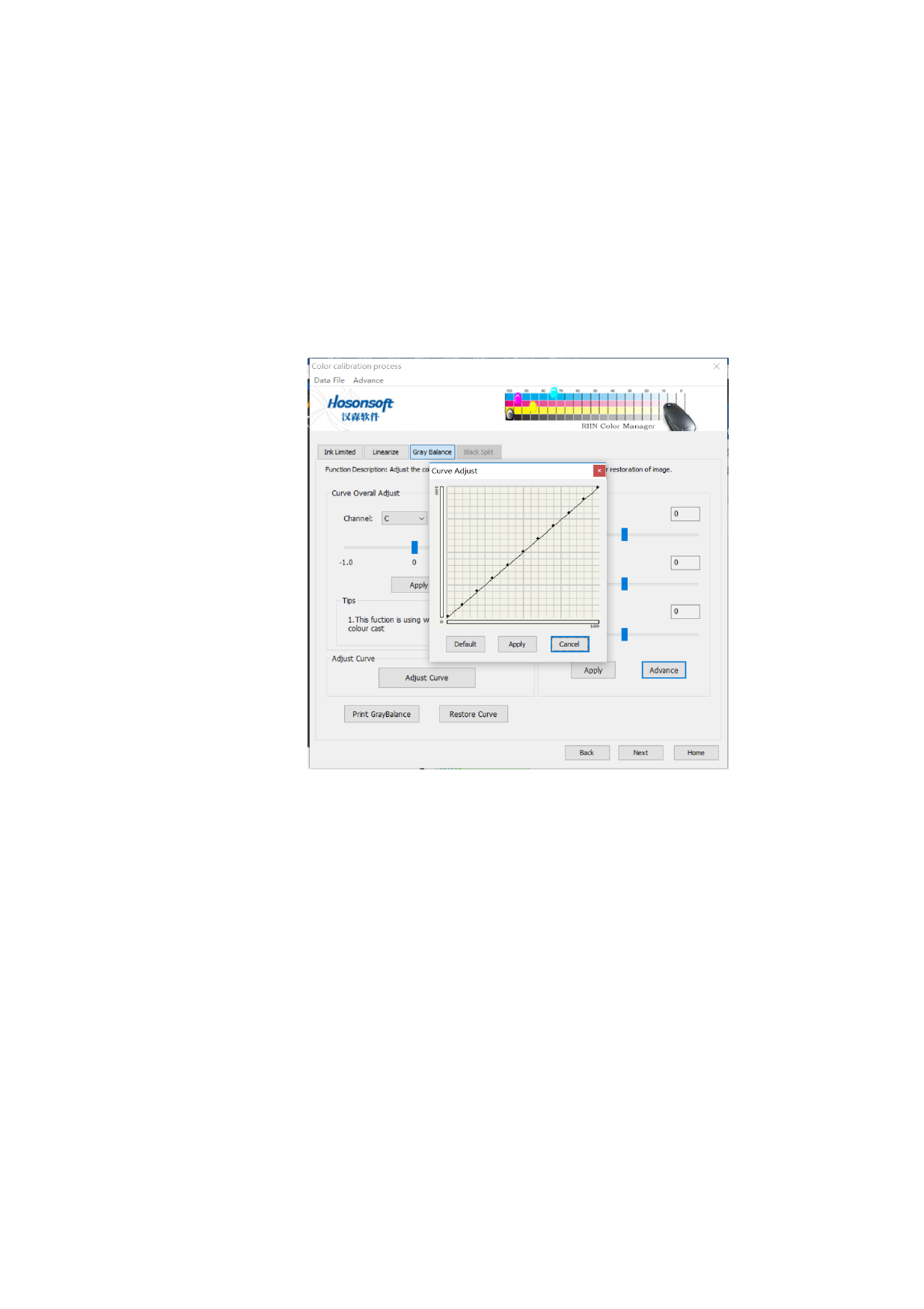
are low, the printed image will be light. At this time, the latter method should be used.
Parameters setting of color adjustment
In the interface of color adjustment, you can pull the sliding blocks of luminance,
contrast and brightness to adjust the overall luminance, contrast and brightness. After
confirming the parameters, click “Apply”. The effects can be confirmed by “Print Test
Diagram” until the parameters enable you to get satisfactory images.
Senior curve adjustment of colors:
The senior curve adjustment is a supplement to the basic attributes of color adjustment.
The curve is partial adjustment. If the overall adjustment of luminance, contrast and
brightness cannot meet your requirements, and need partial adjustment, you can use the
senior adjustment and adjust by pulling partial point. The effect is positive if the single point
of curve is pulled upward and the effect is negative if pulled downward. If you are not
familiar with the curve, please be cautious in using the function.
7.7 Black Dissolving
Set the contrast of single K and CMY. After setting corresponding parameters, use
“Print Color Block Diagram” to judge the effect of black dissolving. After confirming the
setting of black dissolving, click “Complete”. In the printing scheme in the main interface of
colors management, you can see the curve scheme for colors management.
85 / 92








