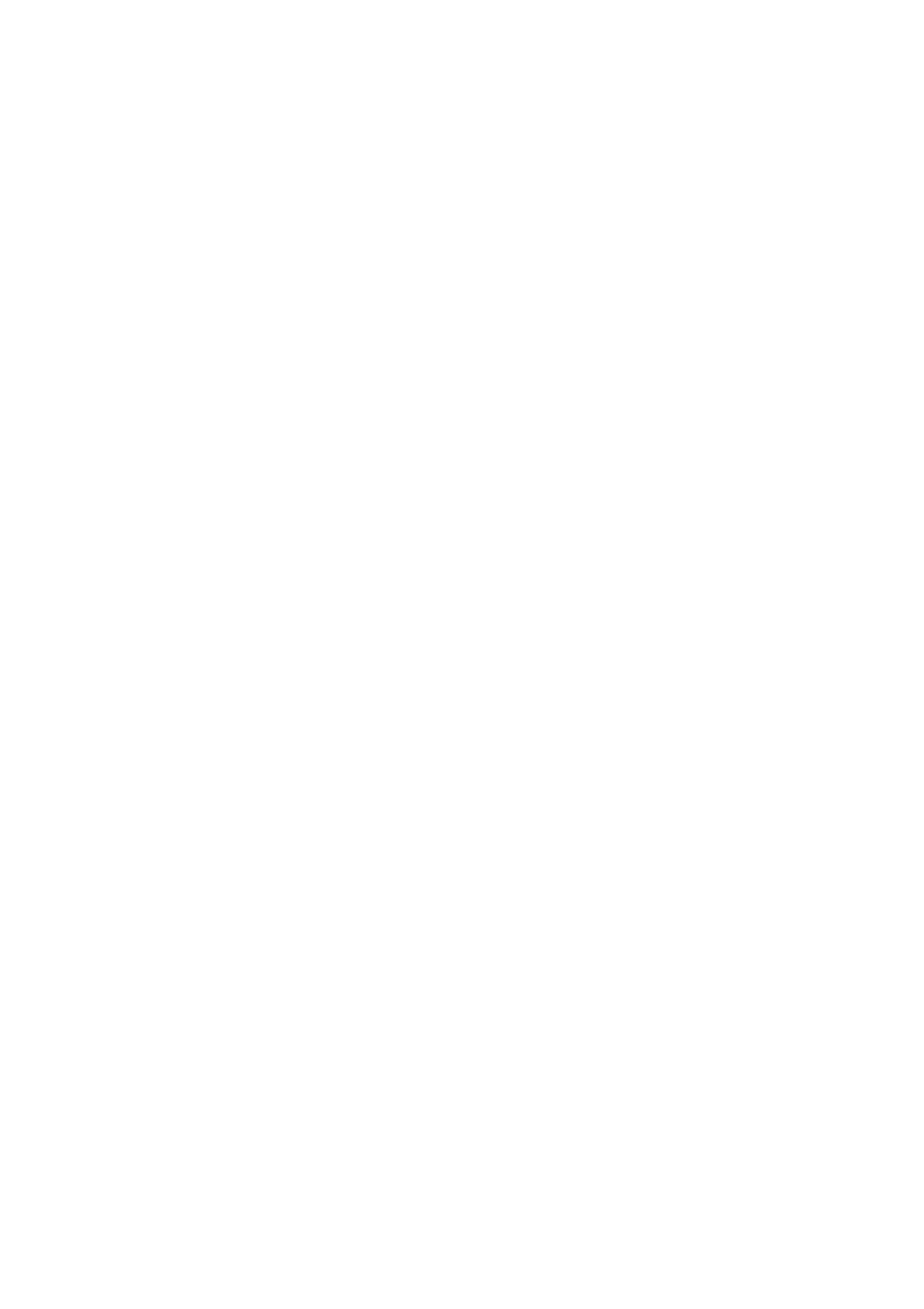
目录
Chapter 1 Software Installation...........................................................................................................4
Chapter 2 Introduction ........................................................................................................................9
2.1 Start .........................................................................................................................................9
2.2 Interface ................................................................................................................................10
2.3 New Canvas ..........................................................................................................................10
2.4 Open ......................................................................................................................................11
2.5 Add Images ...........................................................................................................................11
2.6 Adjustment ............................................................................................................................13
2.7 Save.......................................................................................................................................13
2.8 Print.......................................................................................................................................15
2.9 Exit ........................................................................................................................................16
2.10 Basic Operations ...................................................................................................................16
2.11 Tips .......................................................................................................................................17
Chapter 3 Driver Setting ...................................................................................................................18
3.1 Printer Setting .......................................................................................................................18
3.2 Canvas Setting.......................................................................................................................21
Chapter 4 Main Interface ..................................................................................................................22
4.1 Menu of RIP..........................................................................................................................23
4.2 Main Menu of Interface ........................................................................................................25
4.3 Tool Menu.............................................................................................................................28
4.4 Printer Manager.....................................................................................................................30
4.5 Prompt Bar ............................................................................................................................31
4.6 Right Click Menu..................................................................................................................31
4.7 Help Menu.............................................................................................................................33
Chapter 5 Basic Functions ................................................................................................................34
5.1 Cancel and Redo ...................................................................................................................34
5.2 Select Image ..........................................................................................................................35
5.3 Delete Image .........................................................................................................................35
5.4 Copy, Paste, Paste for Times ................................................................................................35
5.5 Combine and Dissolve ..........................................................................................................37
5.6 Image Segmentation..............................................................................................................37
5.7 Output Size............................................................................................................................38
5.8 Customize Sample.................................................................................................................40
5.9 Filling ....................................................................................................................................40
5.10 Image Type-setting ...............................................................................................................41
5.11 Add Footnote.........................................................................................................................44
5.12 Check Image and Canvas Information..................................................................................44
5.13 Clear Cache ...........................................................................................................................45
5.14 Error compensation ...............................................................................................................46
5.15 Border settings ..........................................................................................................................50
5.16 Vector setting ...........................................................................................................................52
Chapter 6 Print Setting......................................................................................................................52
6.1 Basic Setting .........................................................................................................................52
6.2 Senior Setting ........................................................................................................................54
Chapter 7 Colors Management .........................................................................................................56
7.1Enter Colors Management ...........................................................................................................56
7.2New Curve Scheme......................................................................................................................57
2 / 74








