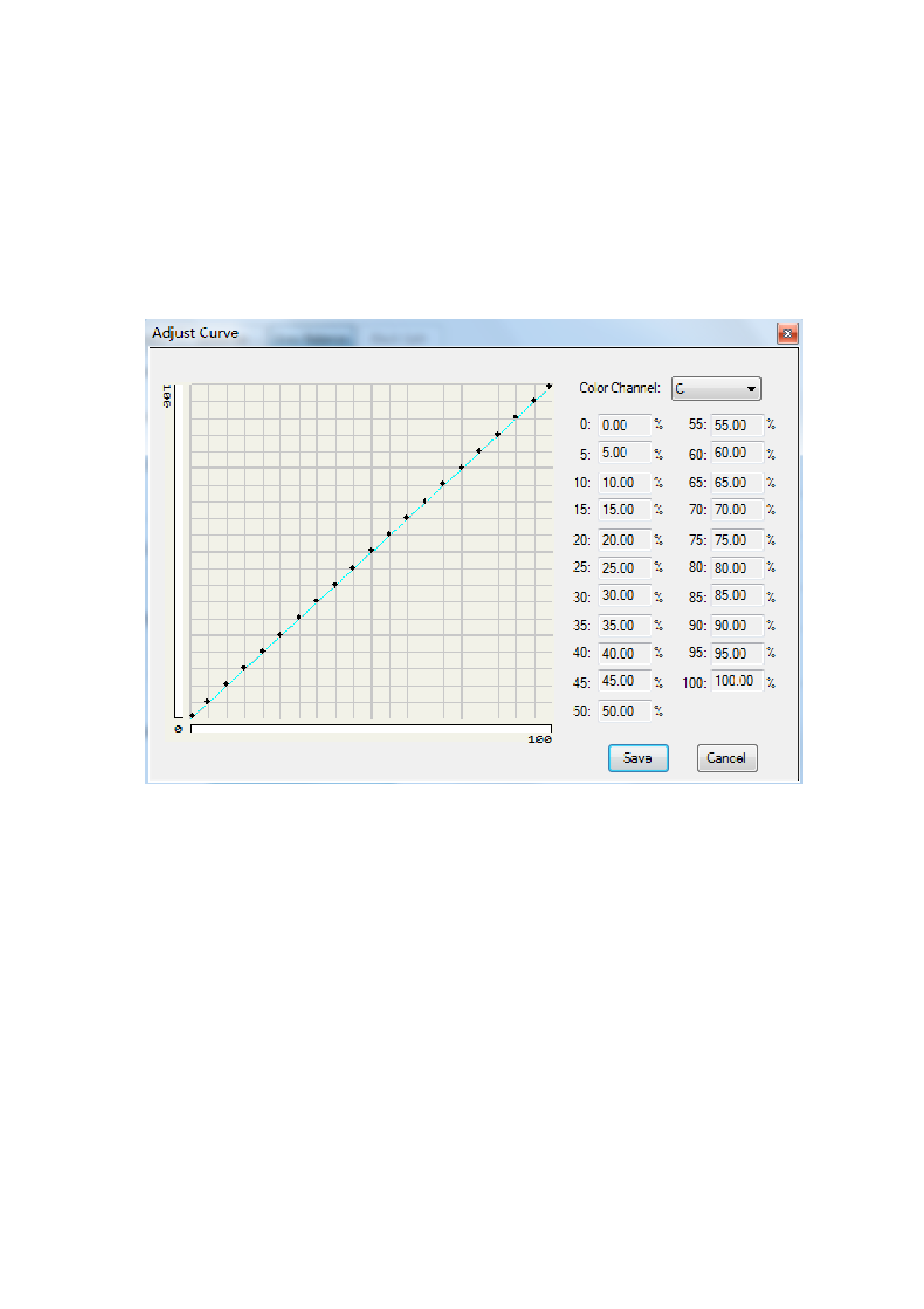
The sliding block for overall adjustment is used along with corresponding channel. The
sliding block is used to adjust the selected channel. The “Overall adjustment of curve” only
darkens/lightens the dark color part (CMYK), which is used when the dark ink is too
thick/too light. The default value of sliding block is 0.00. The bigger the adjustment value of
sliding block is than 0.00, it indicates that the concentration is higher in corresponding
channel. Otherwise, it indicates that the concentration is lower.
Attentions and suggestions for fine adjustment of curve:
1.It’s not suggested to make a significant adjustment. The specific adjustment should be
confirmed based on the transition of print and the effect of image printed.
2.Pay attention to the overall smoothness of the curve.
3.The neutral gray transition is free of any distinctive color cast (to make the visual effect of
image better, it’s suggested that the light part below 30% should be slightly red, while the
part above 70% should be slightly green).
4.To ensure that the transition is even, the curve should also be smooth. A single point
cannot be adjusted too much. If it’s necessary, adjust the points nearby in the same direction
to keep the curve smooth.
5.According to the supplement of three colors. For example, if it is slightly red at 30, you can
pull the point of 30 in the M curve downward, or pull the point of 30 in the C and Y curves
upward. This should be adjusted according to the condition of ink. If the Pass and precision
84 / 92








