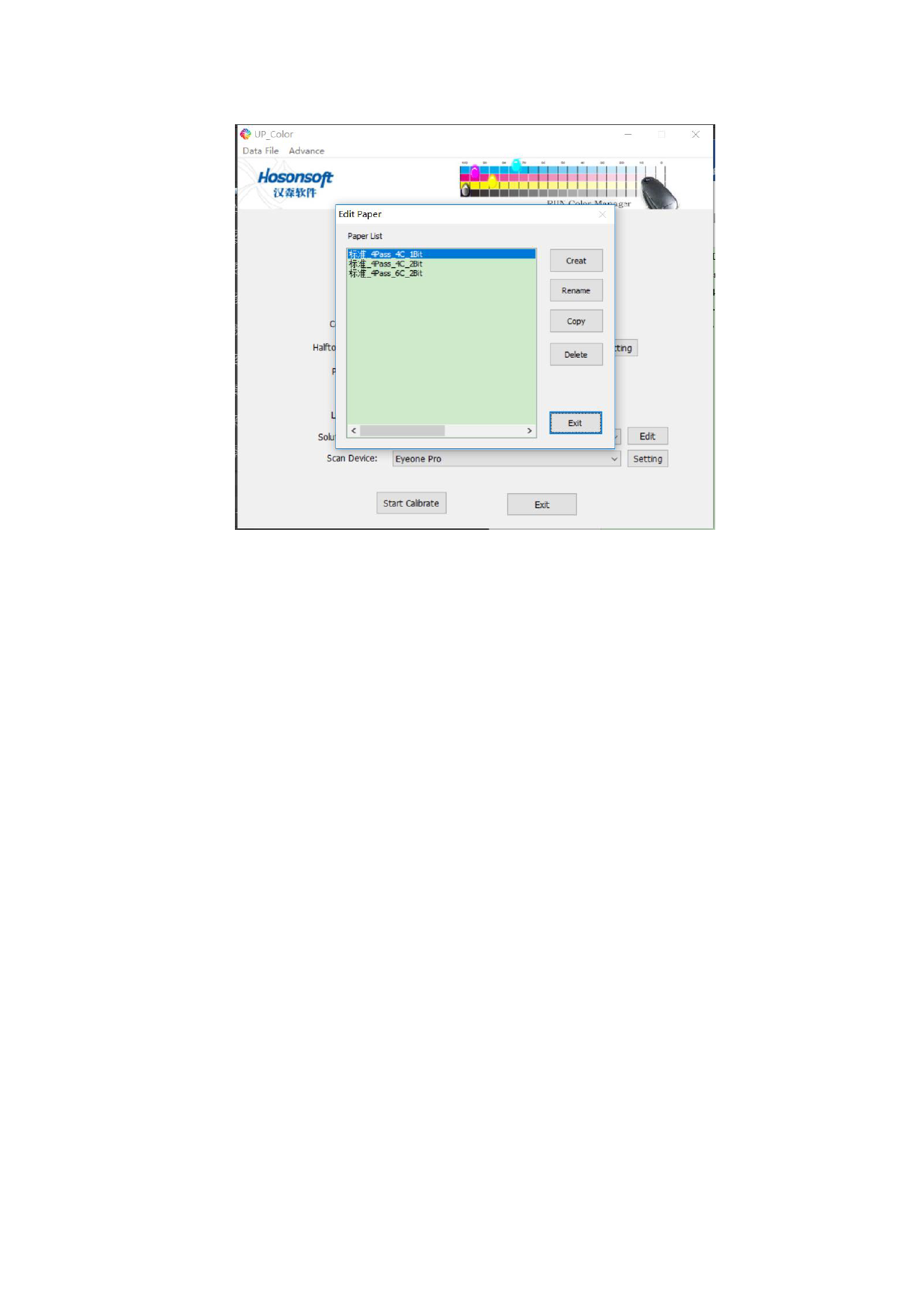
7.3Screening Point Setting
Click “Start Color Correction” button to enter the screen point setting. “Screening Point
Dilution” is used to dilute or thicken the overall concentration of colors, which is used when
the overall ink is too thick or too light. The default value of the sliding block is 2.5 (default
as dilution value). The bigger the dilution value of screening point is than 2.5, it indicates
that the more it has diluted. Otherwise, the less it has diluted. Senior Setting only applies to a
Variable Point Nozzle, which generally need not be adjusted. It’s suggested to use default
parameters. It is used when there is very obvious jump and cannot be corrected. You can use
“Print Reference Diagram” to confirm whether the screening point parameters are reasonable.
After confirming the parameters, click “Next Step” to enter the ink setting.
58 / 92








