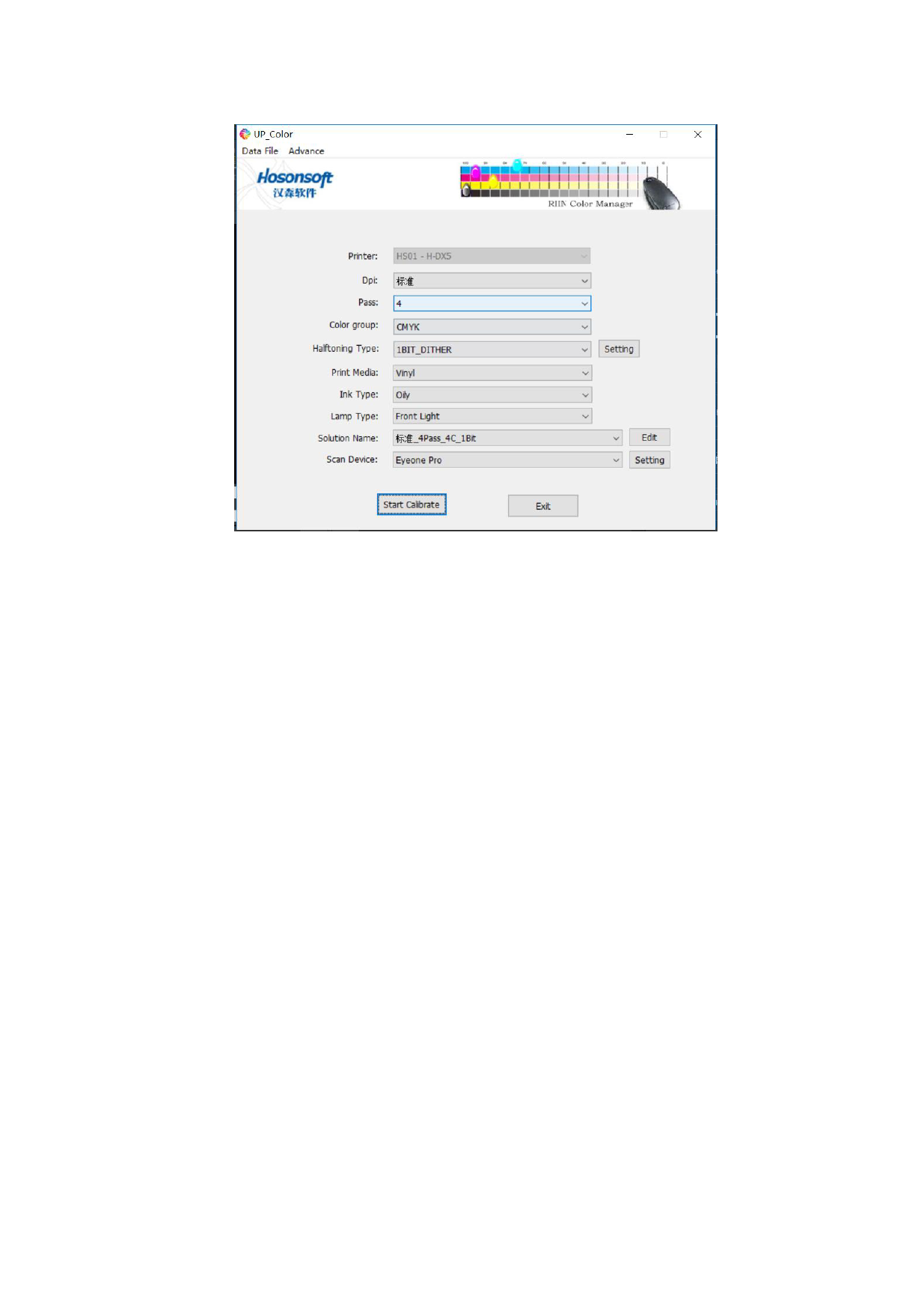
Notes:
Before entering Colors Management, please confirm whether your computer has been
inserted with the right softdog.
7.2New Curve Scheme
To set “Precision Mode”, “PASS”, “Combination of Colors”, “Screening Mode” and
“Color Correction Device”, click the button “Edit” to pop up the following interface. Click
the “New” button, enter the name of a print scheme in the frame (naming rule: curve
identification (like HS), color (like 4color), precision (like 180x540), Pass (like 4pass), and
then click “Confirm”. In the list of paper is the created curve corresponding to the current
printer. After a new curve is created, click “Exit” button to return to the main interface of
Colors Management.
57 / 92








