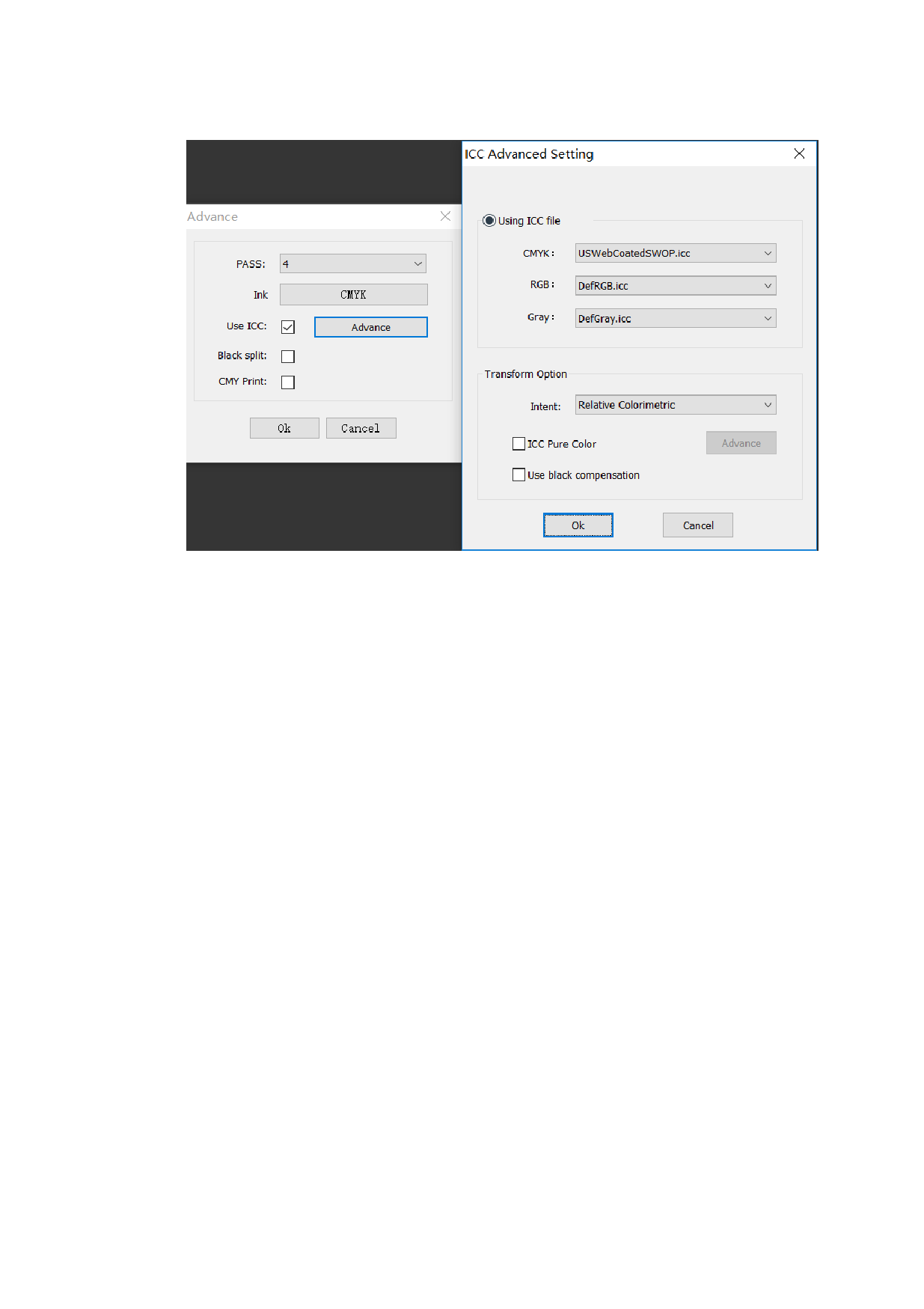
1.PASS number: Select the PASS number you need to print
2.Open ICC: If your print scheme curve includes ICC information and you need to open ICC
to print the images, then you need to tick here to open ICC.
3.Turn on the pure color function of ICC: With the open pure color function of ICC, the pure
color block will not be doped with other colors of ICC.
4.Turn on black field compensation: Use the turn-on black field compensation function to
optimize the detail level of the dark part of the image.
5.Black Dissolving: If you want to open Black Dissolving to print images, then you need to
tick the item.
6.CMY printing: If you want to use the three nozzles to save the K nozzle to print images,
then you need to check CMY printing here.
7.Output Color Sequence: Click the Output Color Sequence, you will see the surprise of the
software. At the interface, you can change the color sequence of the slot, i.e., you may not be
able to change the color sequence of the printer’s nozzle. But the software provides another
solution. That is, you can change the color sequence of slot for the print scheme to ensure that you
will get satisfactory images. You may decide whether to set corresponding channel for thickening
treatment according to the condition of ink you use. You may also adjust the luminance of image
printing, contrast, brightness to ensure that you get satisfactory images.
After the above setting, click the button “Print”, the images to print will be printed
according to your setting.
55 / 92








