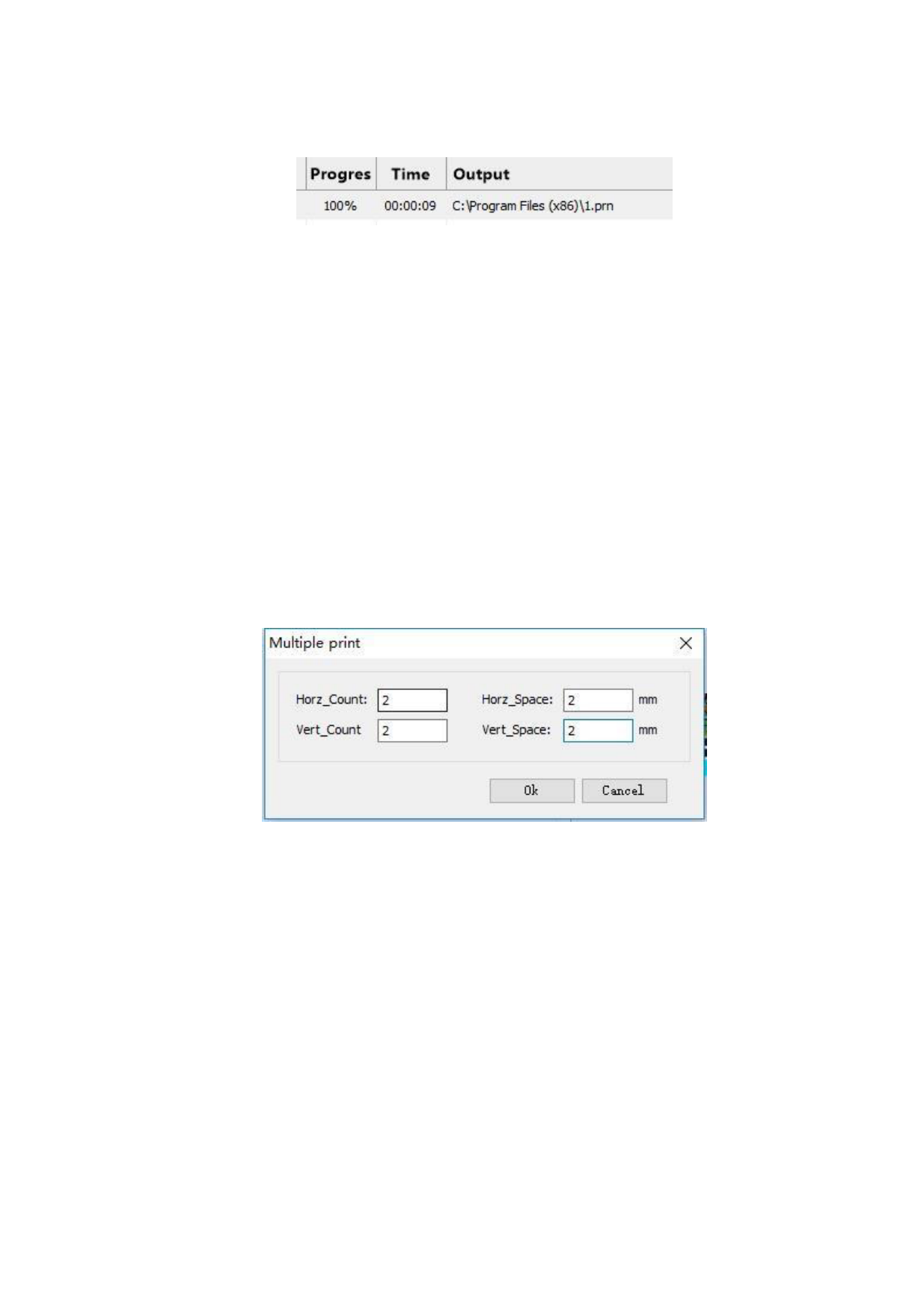
Here, the meanings of parameter progress, timing and output mode need to be explained.
100% means the proportion of RIP quantity. 00:00:09 means that it takes 9 seconds to finish
100%. The output mode shows the saved path and name of file. In addition, when it is
printed to the network port, the user can pause printing by clicking “Pause” button. If the
user wants to continue to print, click “Start” button to continue. If you want to terminate
printing in the midway, you can click “Stop”. After the program stops printing, you can make
other operations.
3.Horizontal Mirror: Select whether the current image needs horizontal mirroring.
4.Vertical Mirror: Select whether the current image needs vertical mirroring.
5.Absolute Coordinate Output: Select the printing mode of absolute coordinate output, i.e., to
print the entire canvas.
6.Multiple Copies Print: Select Multiple Copies Print, you can set related information. The
following dialogue box will pop up.
7.Generate JPG preview file: Check the Generate JPG preview file to save a JPG preview
file with the same name in the same path while exporting prn in local file mode.
8. Canvas Setting: For canvas setting, please refer to the operation description of the above
text.
9.Disk Information: View the total available storage space and free remaining space of
the current computer disk.
6.2 Senior Setting
Senior Setting is the supplement to Basic Setting, which is very frequent and helpful in
the actual use. Click the “Senior” button in the confirmation interface of printing. The
following dialogue box will pop up.
54 / 74








