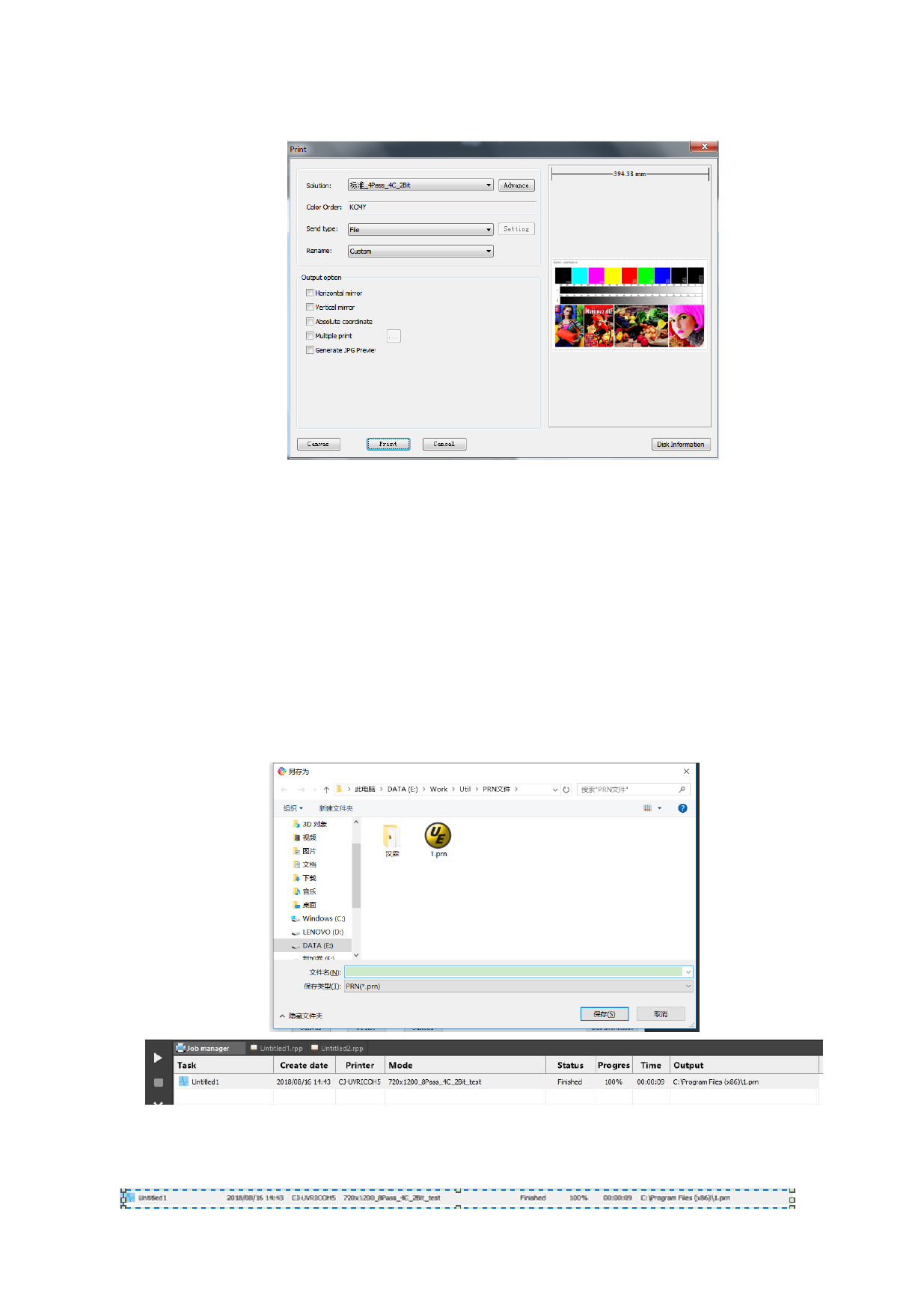
Here you may set related parameters of printing:
1.Print Scheme: Select a print scheme you need from all new print schemes.
2.Send Mode: As to send mode, you may select printing to the file port (output mode: FILE)
or printing to the network port (output mode: TCP/IP). If the former is selected, PRN file is
generated first and then opened by Printer Manager for printing. If the latter is selected, the
image is printed while it is processed. No PRN file will be generated. Printer Manager only
needs to stay open and set the parameters.
Select printing to the file port, click the “Print” button in the confirmation interface of
printing as follows.
Select printing to the network port, click the “Print” button in the confirmation interface of
printing. The progress is indicated as below.
53 / 74








