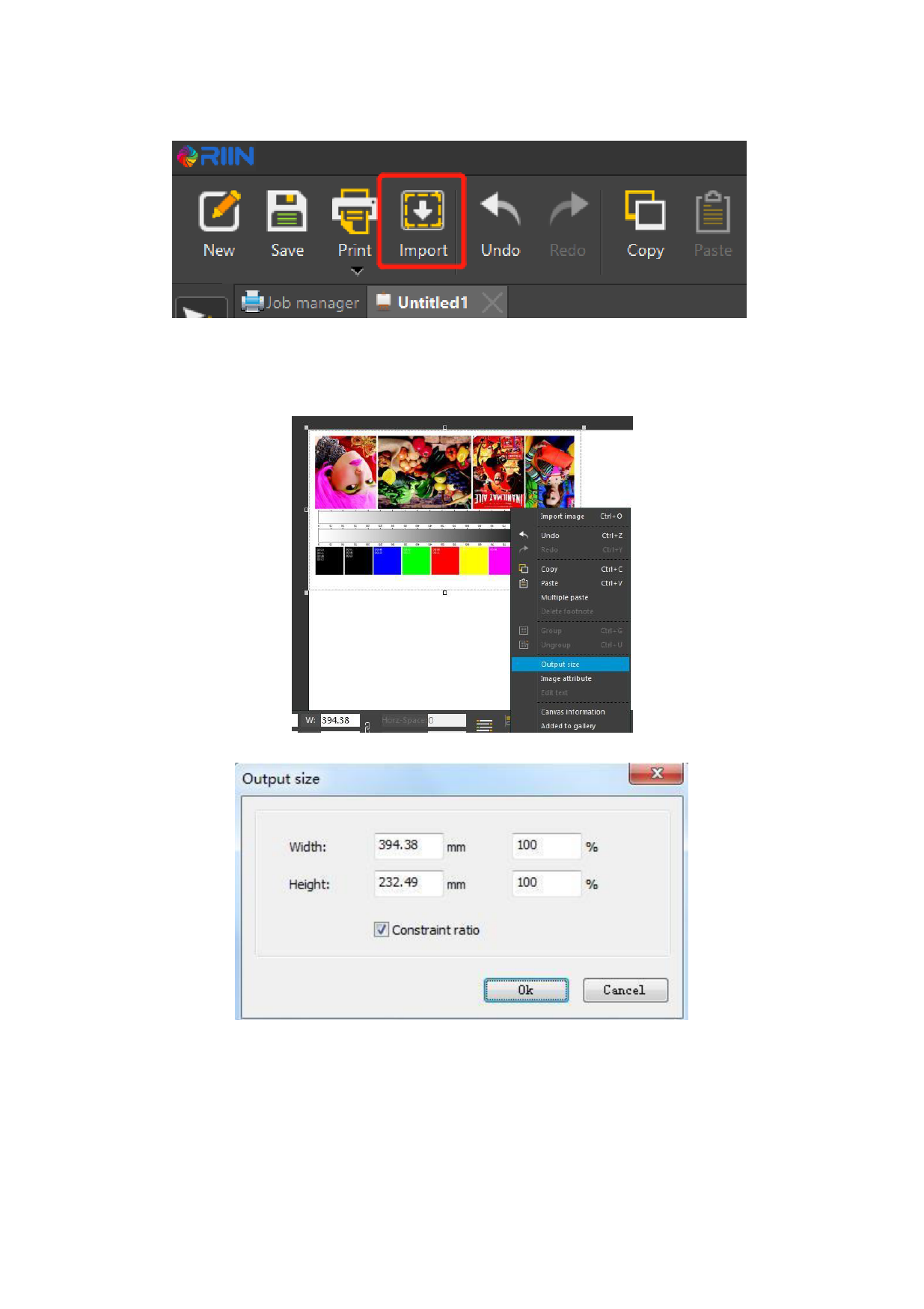
(2) Set the test image size, select the image and click the right mouse button to set the
output size of the image.
(3) Measure the actual printed image size, input it to the position indicating by the print
measurement size, click OK, and the setting is done.
After the above operations are completed, the software can be used as usual.
5.15 Border settings
50 / 74








