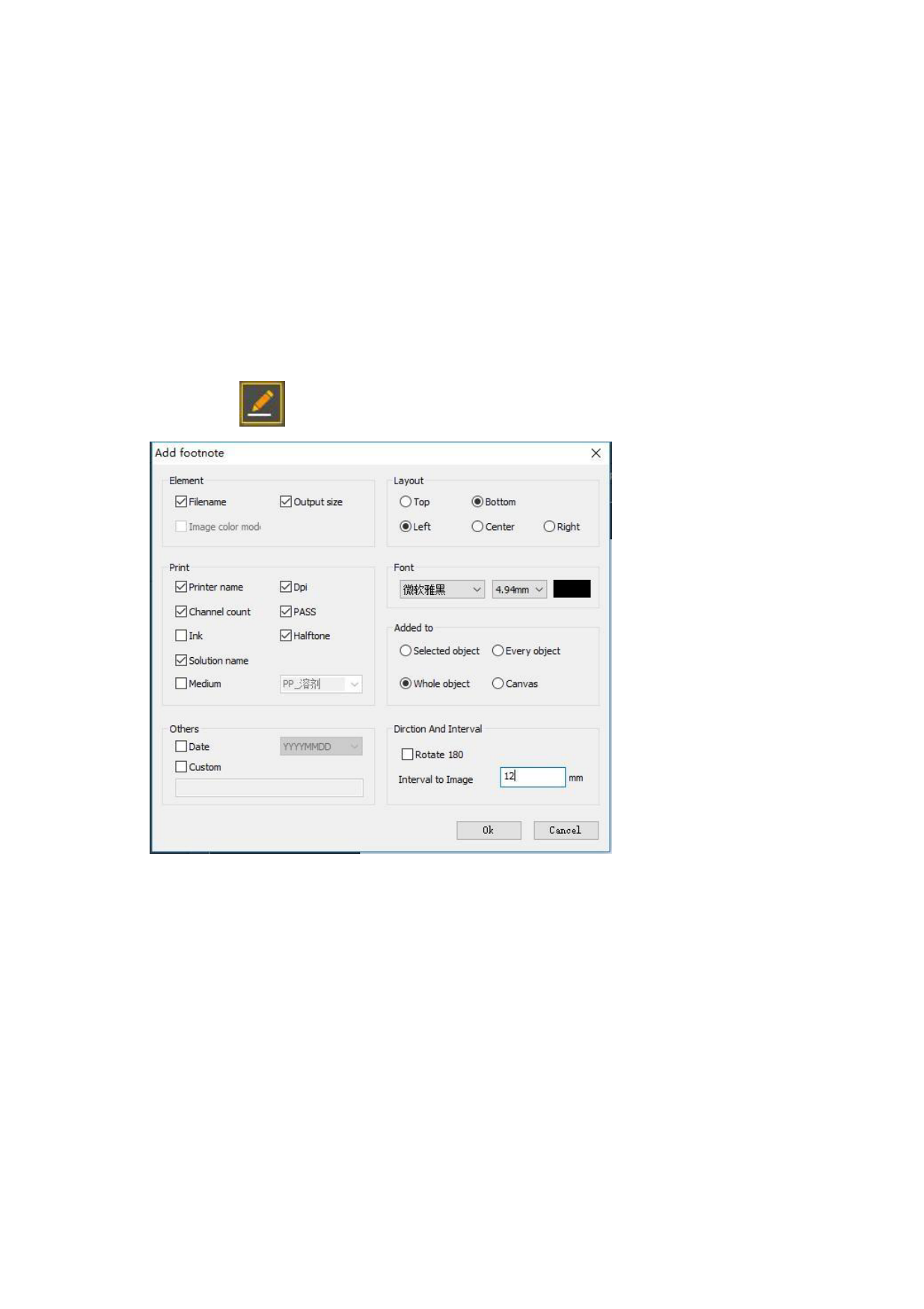
Notes:
Except for “Vertical Mirror”, “Horizontal Mirror”, “Rotate Right by 90° ” and
“Rotate Left by 90°”, two or more images must be selected before other type-setting
operations.
5.11 Add Footnote
When you need to add the image in the canvas with a footnote, you may click the “Add
Footnote” button
in the toolbar, the program will pop up the following dialogue box.
After setting the footnote to add in the footnote interface, click “Confirm” button, the
footnote will be added. You can see the footnote in the image printed.
5.12 Check Image and Canvas Information
Check Image Information:
Select the image to view, click the right key of the mouse, select “Attributes of Image”.
The program will pop up the information box as below.
44 / 74








