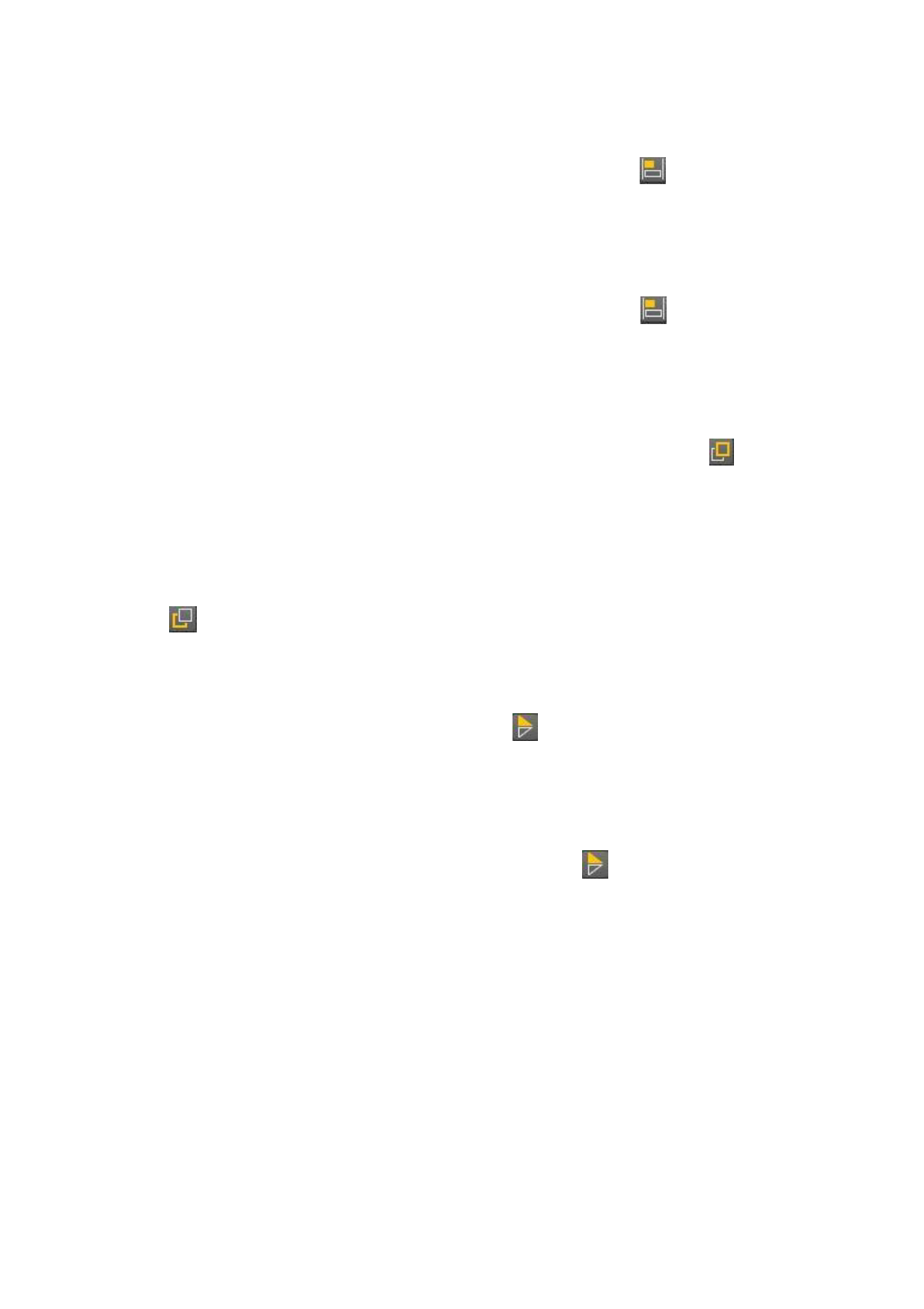
“Equal Width” is used to equalize the width of selected images with that of
activated image. Select two or more images, click the “Equal Width” in the toolbar
of type- setting to finish the operation.
Equal Height:
“Equal Height” is used to equalize the height of selected images with that of
activated image. Select two or more images, click the “Equal Height”
of type- setting to finish the operation.
in the toolbar
Move up One Level:
“Move up One Level” is used to move the selected overlaid image up one level.
Select the image to move up one level, click the “Move up One Level” button
toolbar of type-setting to finish the operation.
in the
Move down One Level:
“Move down One Level” is used to move the selected overlaid image down one
level. Select the image to move down one level, click the “Move down One Level”
button in the toolbar of type-setting to finish the operation.
Vertical Mirror:
“Vertical Mirror” is used for vertical mirroring of the selected image. Select the
image to mirror, click the “Vertical Mirror” button in the toolbar of type-setting to
finish the operation.
Horizontal Mirror:
“Horizontal Mirror” is used for horizontal mirroring of the selected image. Select
the image to mirror, click the “Horizontal Mirror” button
setting to finish the operation.
Rotate Right by 90°:
in the toolbar of type-
“Rotate Right by 90° ” is used to rotate the selected image rightward by 90° .
Select the image to rotate, click the “Rotate Right by 90° ” button in the toolbar of
type-setting to finish the operation. Rotate Left by 90°:
“Rotate Left by 90° ” is used to rotate the selected image leftward by 90° . Select the
image to rotate, click the “Rotate Left by 90°” button in the toolbar of type-setting.
43 / 74








