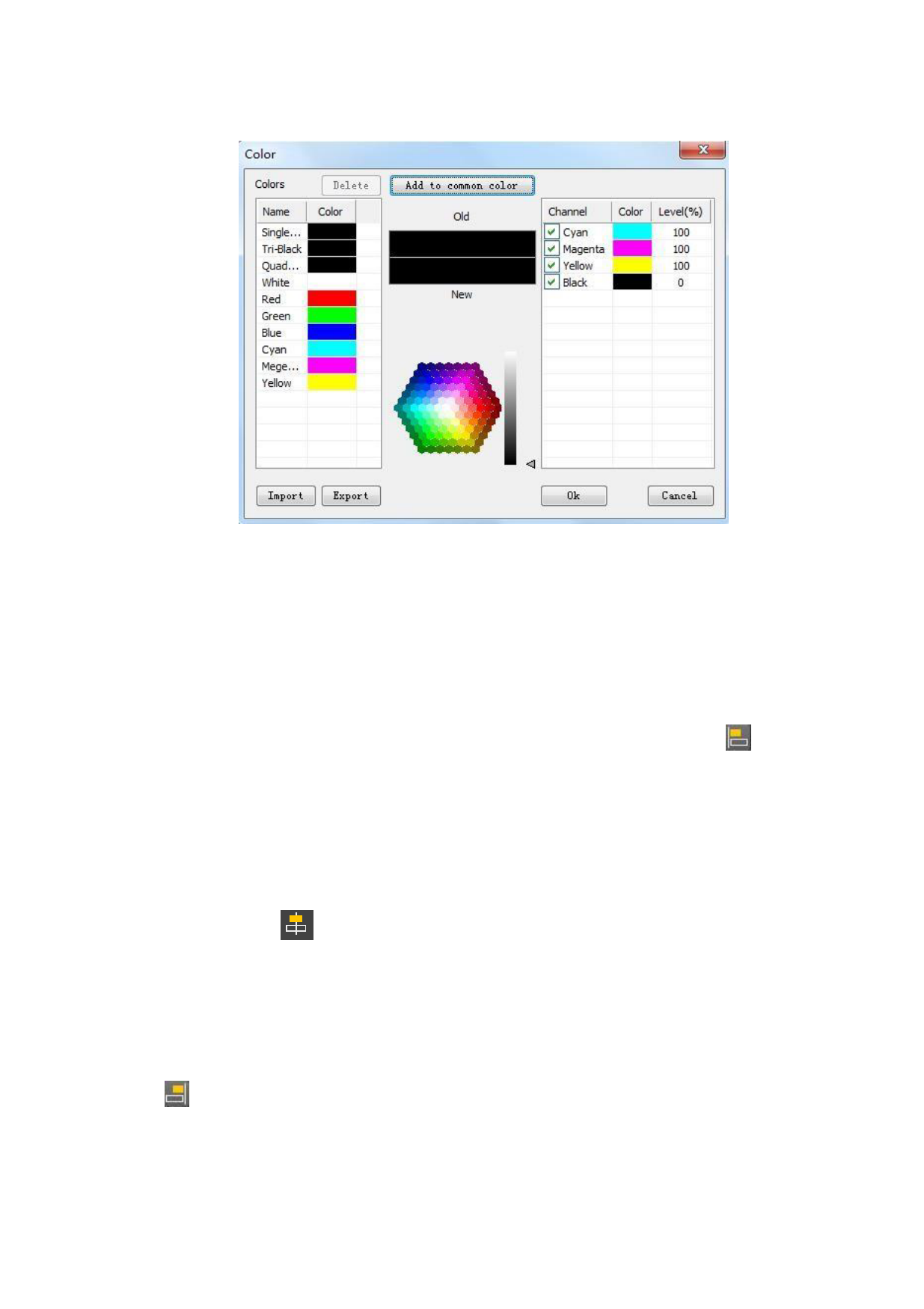
5.10 Image Type-setting
You may need to type-set the images on the canvas so as to output them in a most
economical way. This software supports the following type-setting functions.
Left Alignment:
“Left Alignment” is used to align the left boundary of the selected image with that
of the activated image. Select two or more images, click the “Left Alignment” in
the toolbar of type-setting to finish left alignment of selected images.
Center left and right:
"Align Left and Right Center" is to align the other images in the selected image
with the center line of the leftmost image. Select two or more images, and click the
"center left and right" button in the typesetting toolbar to complete center left and
right alignment of the selected images.
Right Alignment:
“Right Alignment” is used to align the right boundary of the selected image with
that of the activated image. Select two or more images, click the “Right Alignment”
button in the toolbar of type-setting to finish right alignment of selected images.
Top Alignment:
“Top Alignment” is used to align the top boundary of the selected image with that
41 / 74








