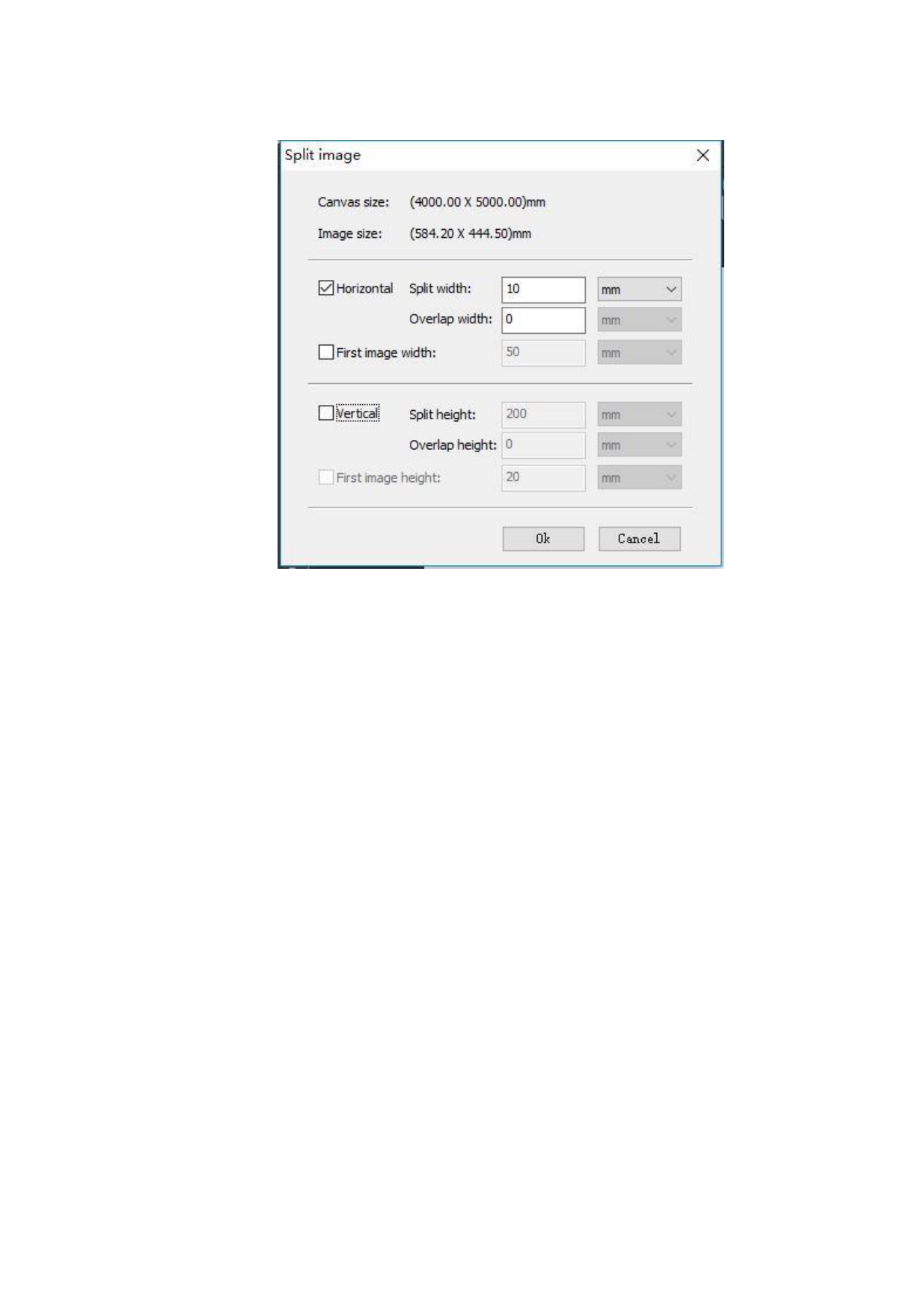
The default width of horizontal segmentation is the difference between the width of the
current canvas and the horizontal margin of the canvas (default 2 cm), the default overlaid
width is 2 cm. You may designate the width of first horizontal segmentation alone.
The default height of vertical segmentation is the difference between the height of current
canvas and vertical margin of canvas (default 2 cm), the default overlaid height is 2 cm. You
may designate the height of first vertical segmentation alone.
Of course you may modify the parameters according to your intention. At the top of the
setting box shows the width and height of current canvas and the image to segment. You
may set by referring to its value. In setting the parameters, you can select a familiar length
unit like inch, mm, cm, m, pica and dot.
After the setting, click the Confirm button to finish image segmentation.
Notes:
The software does not support segmentation of combined images.
5.7 Output Size
If you want to precisely locate the output position and size of an image, you need to
complete the following setting.
38 / 74








