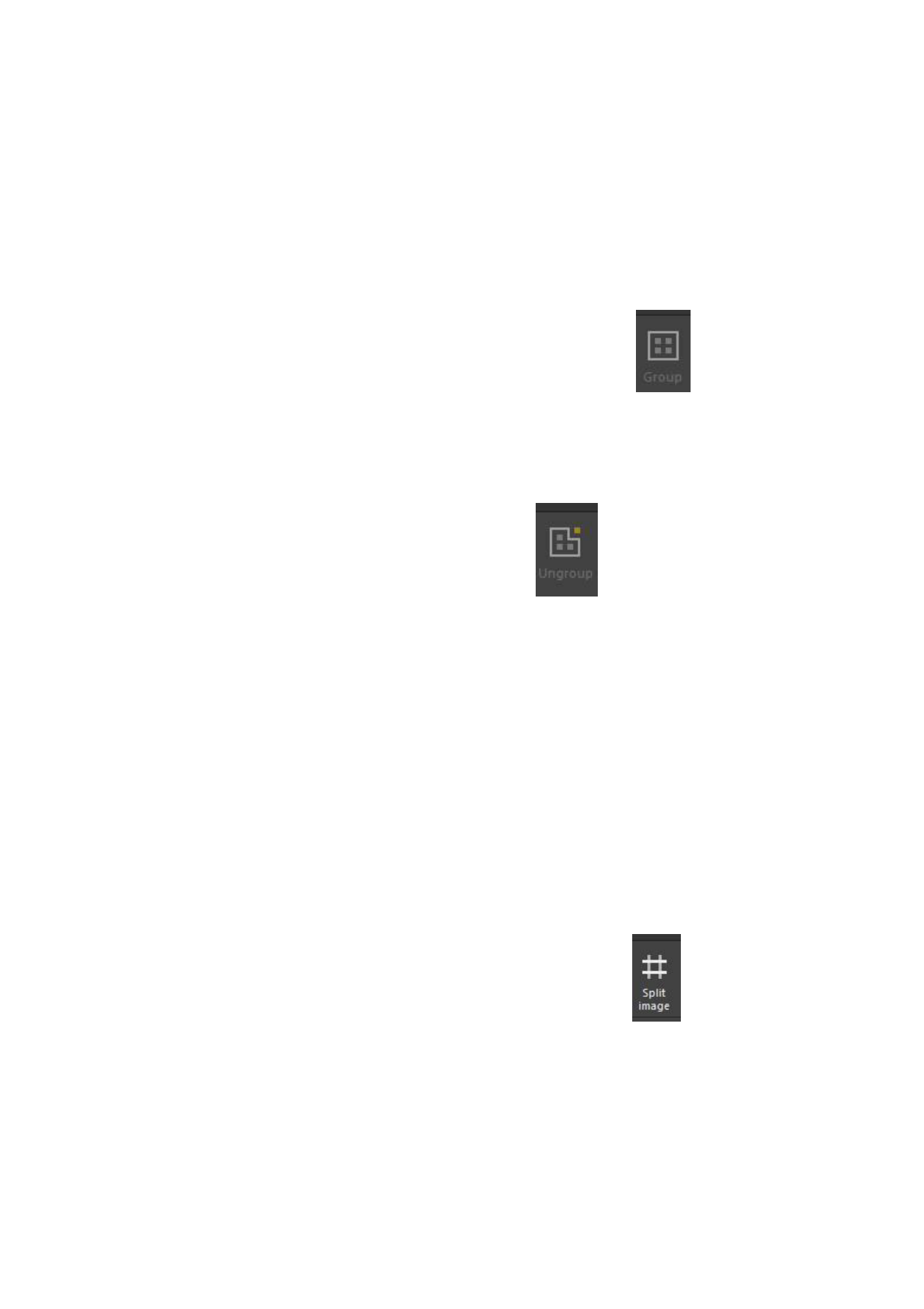
After setting the parameters, click the “Confirm” button. The program will start to
paste images according to the way you have designated.
5.5 Combine and Dissolve
Combine Images:
Select two or more images to combine, click the button “Combine”
in the menu bar
(or the item “Combine” from the right click menu of the mouse or shortcut keys Ctrl + G) to
combine images.
Dissolve Images:
Select the combined image, click the button “Dissolve”
in the menu bar (or the item
“Dissolve” from the right click menu of the mouse or shortcut keys Ctrl + U) to dissolve the
image.
Notes:
A single image cannot be combined or dissolved.
5.6 Image Segmentation
When the output size of an image goes beyond the canvas, you may rotate the image. If after
rotation, part of the image still goes beyond the canvas, then you should finish printing
through image segmentation.
Select the image to segment, click the button “Image Segmentation”
in the menu bar
(or shortcut keys Alt + S), the program will pop up the following dialogue box.
37 / 74








