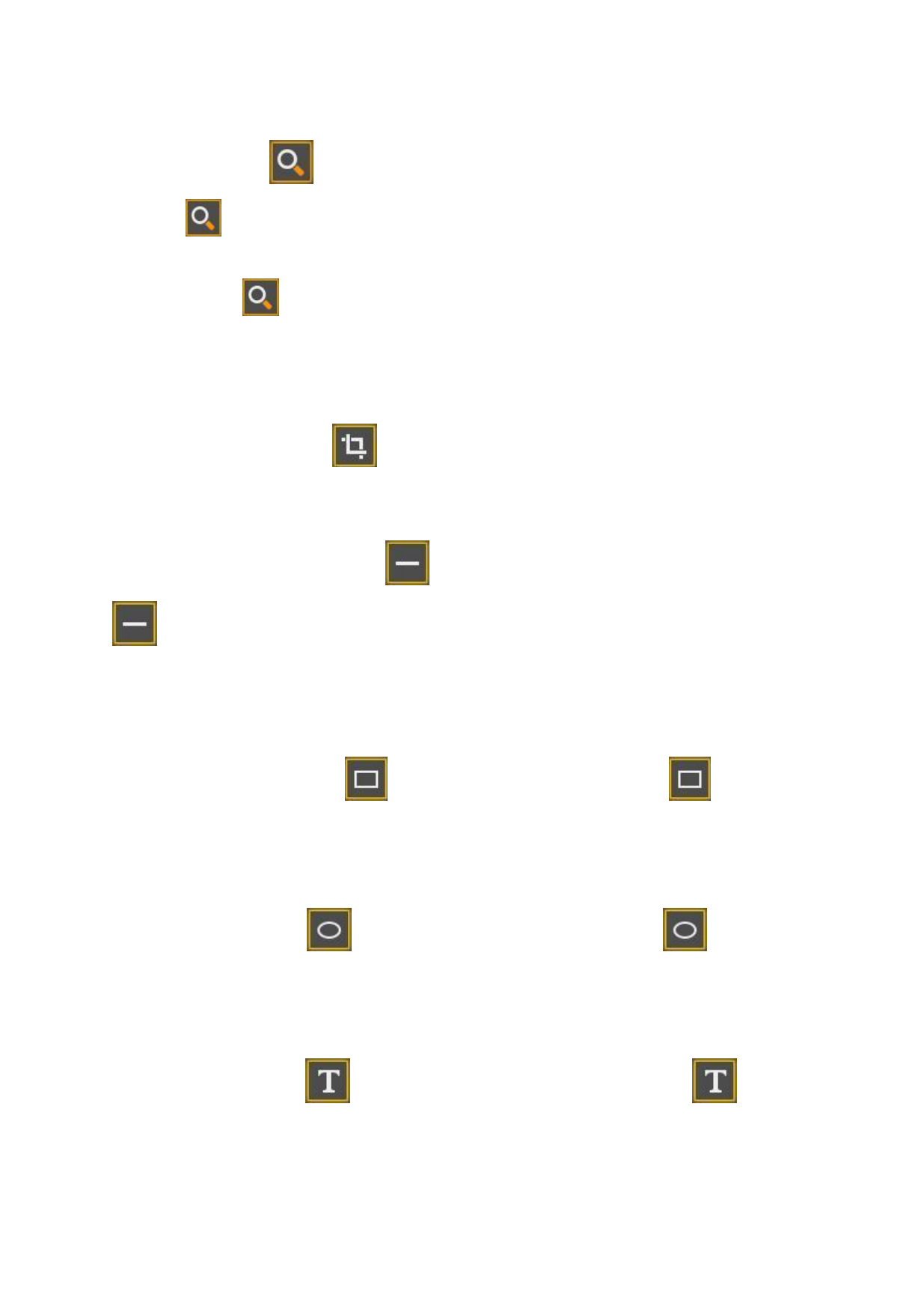
The “Zoom” button
is used to adjust the display scale of the current canvas.
Click the
in the tool bar and click the left of the mouse to increase the display
scale of the canvas.
Click the button in the tool bar, keep pressing the Shift key while click the left key of
the mouse to decrease the display scale of the canvas.
Image Cutting:
The “Image Cutting” button
Draw Straight Line:
is used to cut an image in the canvas.
The “Draw Straight Line” button
is used to draw a straight line. Click the button
in the tool bar, keep pressing the Ctrl key, while dragging the mouse to draw a straight
line.
Draw Rectangle:
The “Draw Rectangle” button
is used to draw a rectangle. Click the
tool bar, put the cursor in the canvas and drag the mouse to draw a rectangle.
Draw Oval:
in the
The “Draw Oval” button
is used to draw an oval. Click the button
bar, put the cursor in the canvas and drag the mouse to draw an oval.
Draw Text:
in the tool
The “Draw Text” button
is used to draw a text in the canvas. Click the
tool bar, put the cursor in the canvas and drag the mouse to draw a text.
in the
29 / 74








