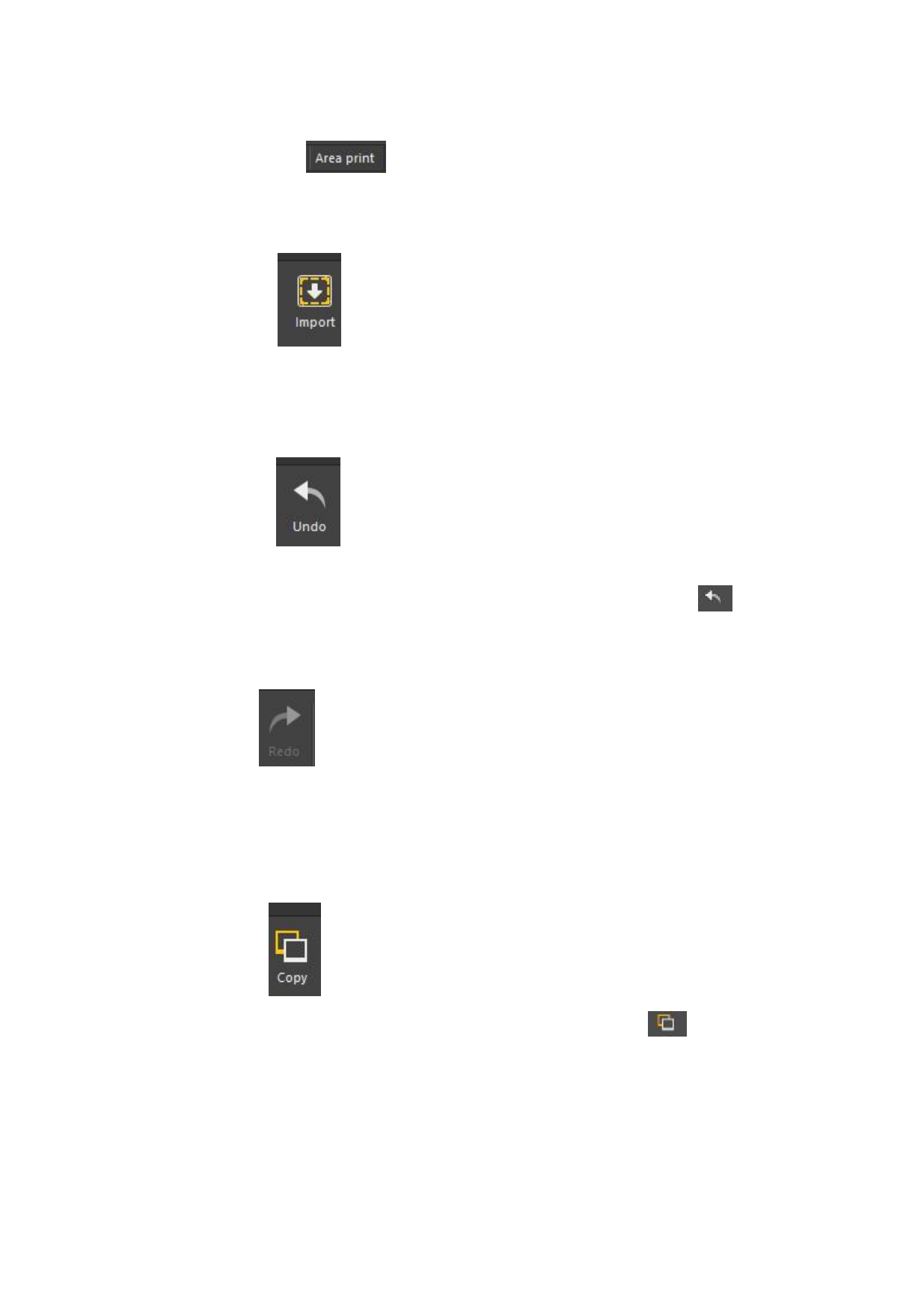
The “Print Area” button
is used to customize a small sample and print it. For the
customization of a small sample, please refer to the operation description in the later text.
Import:
The “Import” button
(or shortcut keys Ctrl + O) is used to import an image to the
canvas. The order corresponds to the “Import Image” button in the right click menu of the
mouse, which can import an image.
Cancel:
The “Cancel” button
(or shortcut keys Ctrl + Z) is used to cancel the latest edition.
The software supports cancellation at multiple levels. Repeat the order to cancel an order
previously performed at a time. The order corresponds to the “Cancel” button
right click menu of the mouse, which can cancel an operation.
Redo:
in the
The “Redo” button
(or shortcut keys Ctrl + Y) is used to redo the action that is
canceled previously. If an order has been canceled and a new operation has been performed,
the Redo order will not allow any action that was canceled previously. The order
corresponds to the “Redo” button in the right click menu of the mouse.
Copy:
The “Copy” button
(or shortcut keys Ctrl + C) is used to copy a selected image in
the current canvas project. The order corresponds to the “Copy” button
click menu of the mouse, which can copy an image.
Paste:
in the right
26 / 74








