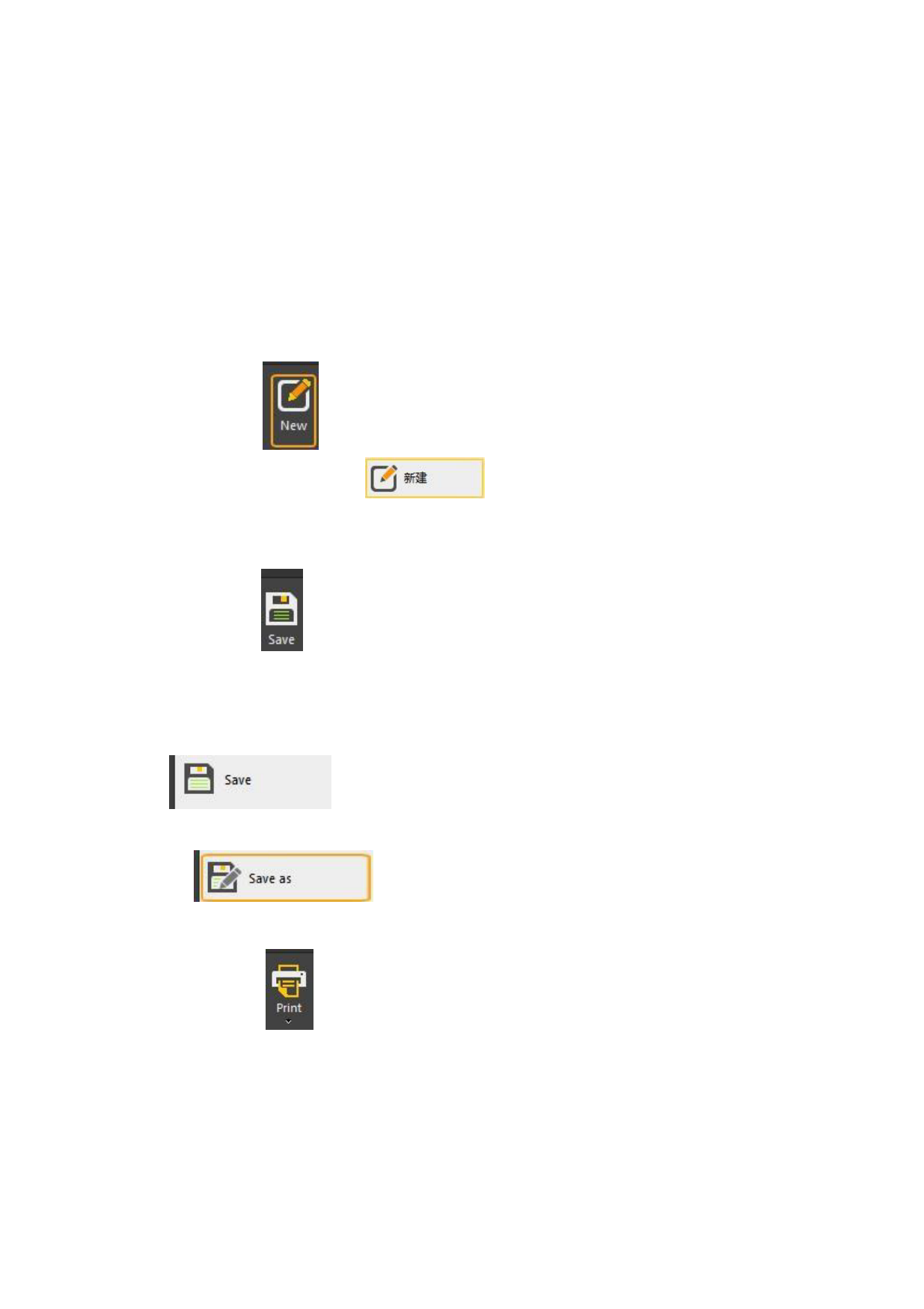
For the specific operation details of each order, please click the link and see the text.
4.2 Main Menu of Interface
The main menu of interface lies at the top of the canvas and can be seen instantly when you
open the software. The main menu comprises the following orders.
New:
The “New” button
(or shortcut keys Ctrl + N) is used to create a new canvas. The
order corresponds to the “New”
used to create a new canvas project.
Save:
in the menu of the software, which is
The “Save” button
(or shortcut keys Ctrl + S) is used to save the current canvas in its
current name and directory. When you save a project for the first time, the software will
show a dialogue box. The system’s default directory will be the file output directory set, with
a default format .rpp. You can name the canvas project. The order corresponds to the “Save”
button
in the menu of the software, which can save a canvas project. If
you want to change the current project name or path before saving it, please select the order
“Save as”
.
Print:
The “Print” button
interface of printing.
Print Area:
(or shortcut keys Ctrl + P) is used to enter the confirmation
25 / 74








