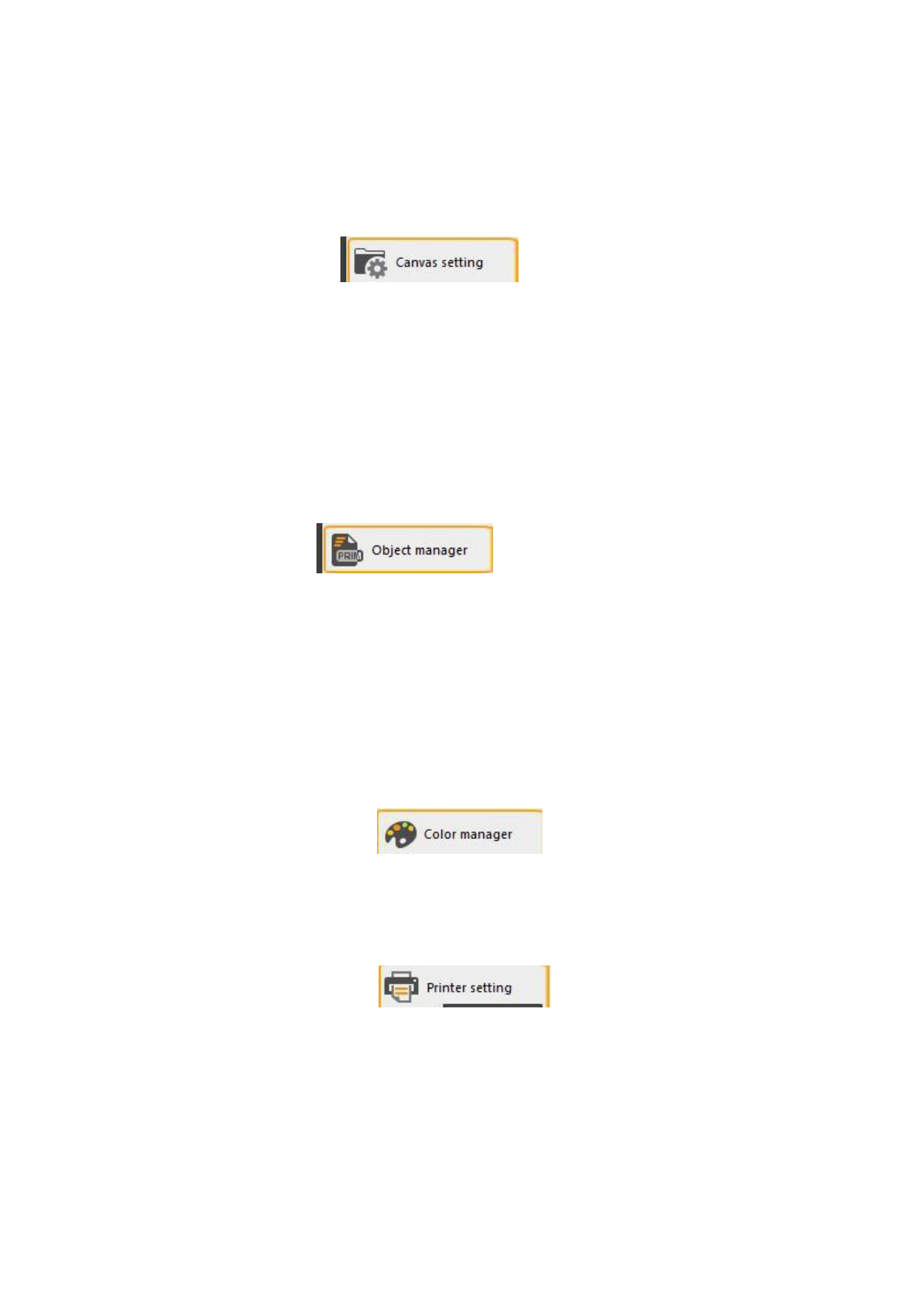
the current file name and directory. If you want to save the current name and directory,
please use the order “Save”.
Canvas Setting:
The “Canvas Setting” button
(or shortcut keys Ctrl + Shift + M) is
used to set the current canvas. You can set the size of canvas (width and height) and edge
space. You can confirm the width of canvas according to the width of paper you use for
printing. If you want to set the edge space of printing, you can set left, right, top and bottom
respectively. If you want to set them with an equal space, you can select the equal space. So
you only need to set any space value, as the other three will be set as the same value
automatically.
Image Management:
The “Image Management”
(or shortcut keys Ctrl + Shift + I) is
used to operate the images in the current canvas. You can check basic information of all
images in the canvas, such as names, types, directory of the images, size of images when
imported into the canvas, combination of colors. You can also operate an image selected by
you, like open the directory: open the saving path of the image you select; output
information: You can save basic information of all images in the canvas as Excel file;
replacement: You can replace the selected image; moving: You can save the selected image.
Colors Management:
The “Colors Management” button
(or shortcut keys Ctrl + Shift + C)
is used to enter the curve of colors management and set the curve parameters. For details,
please refer to the chapter of colors management.
Printer Management:
The “Printer Management” button
(or shortcut keys Ctrl + Shift + P)
is used to manage the drive setting of printer, set related parameters of printer and operate
the printer. Like printer installation, printer deletion, checking attributes of printer, setting
printer as a default one, customized installation of printer, delete existing manufacturer.
Notes:
24 / 74








