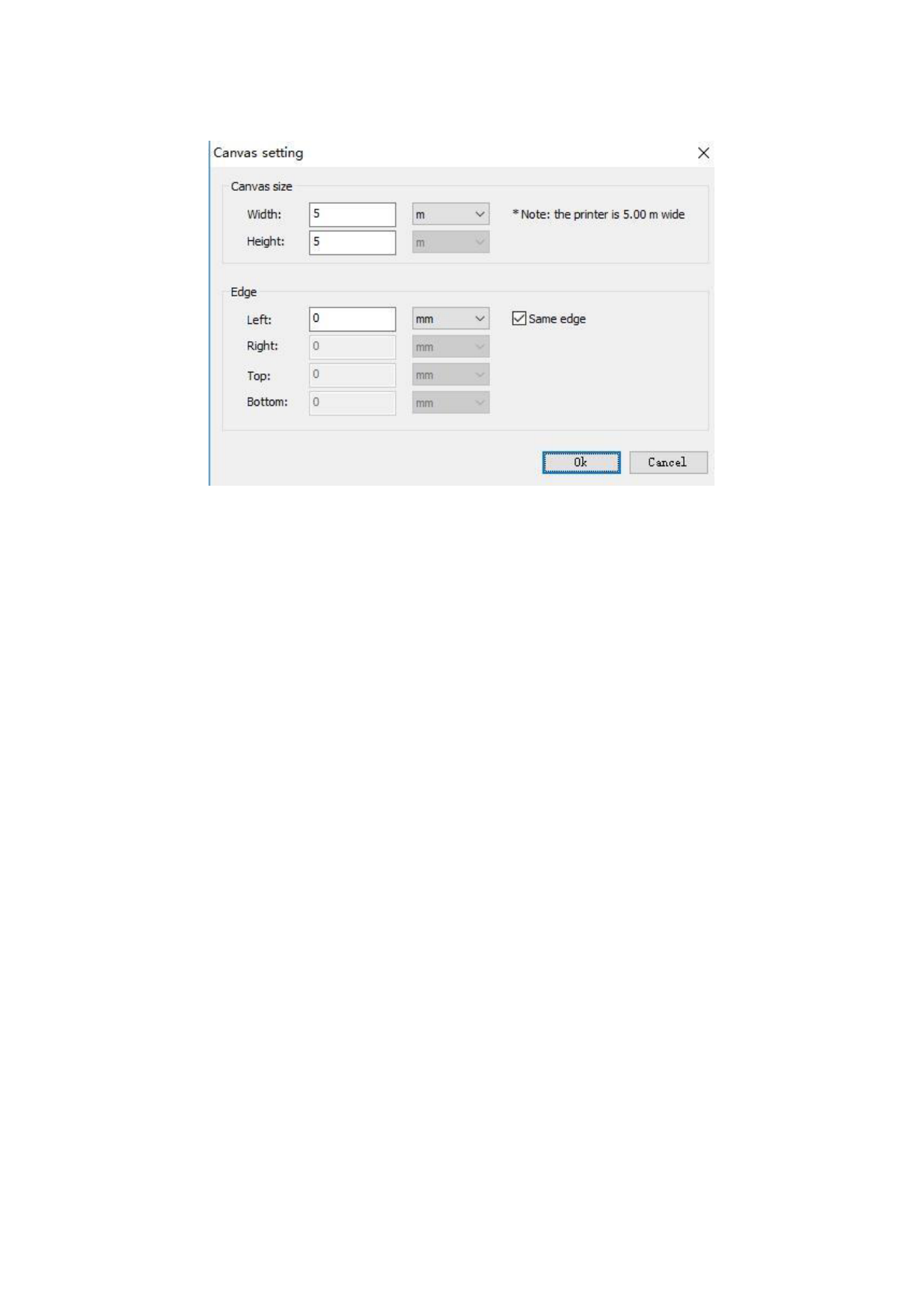
Here you can set related meters such as size of canvas and edges of canvas. Enter the canvas
size you will set into the dialogue box of width and height, but the width of canvas cannot
surpass the width of printer. Behind the setting box shows the maximum width of the printer
set in the drive. When you set the edges of canvas, if the four edges are set as an equal
distance, you can select the equal distance. Then you only need to set any space value, as the
other three will be set as the same value automatically. When you set related size, you can
select the measurement unit you are used to. The software offers length units such as inch,
mm, cm, m, pica and dot. After the setting, click “Confirm” button and exit.
Chapter 4 Main Interface
4.1Menu of RIP
4.2Main Menu of Interface
4.3Toolbar
4.4Printer Manager
4.5Prompt Bar
4.6Right Click
4.7Menu Help
22 / 74








