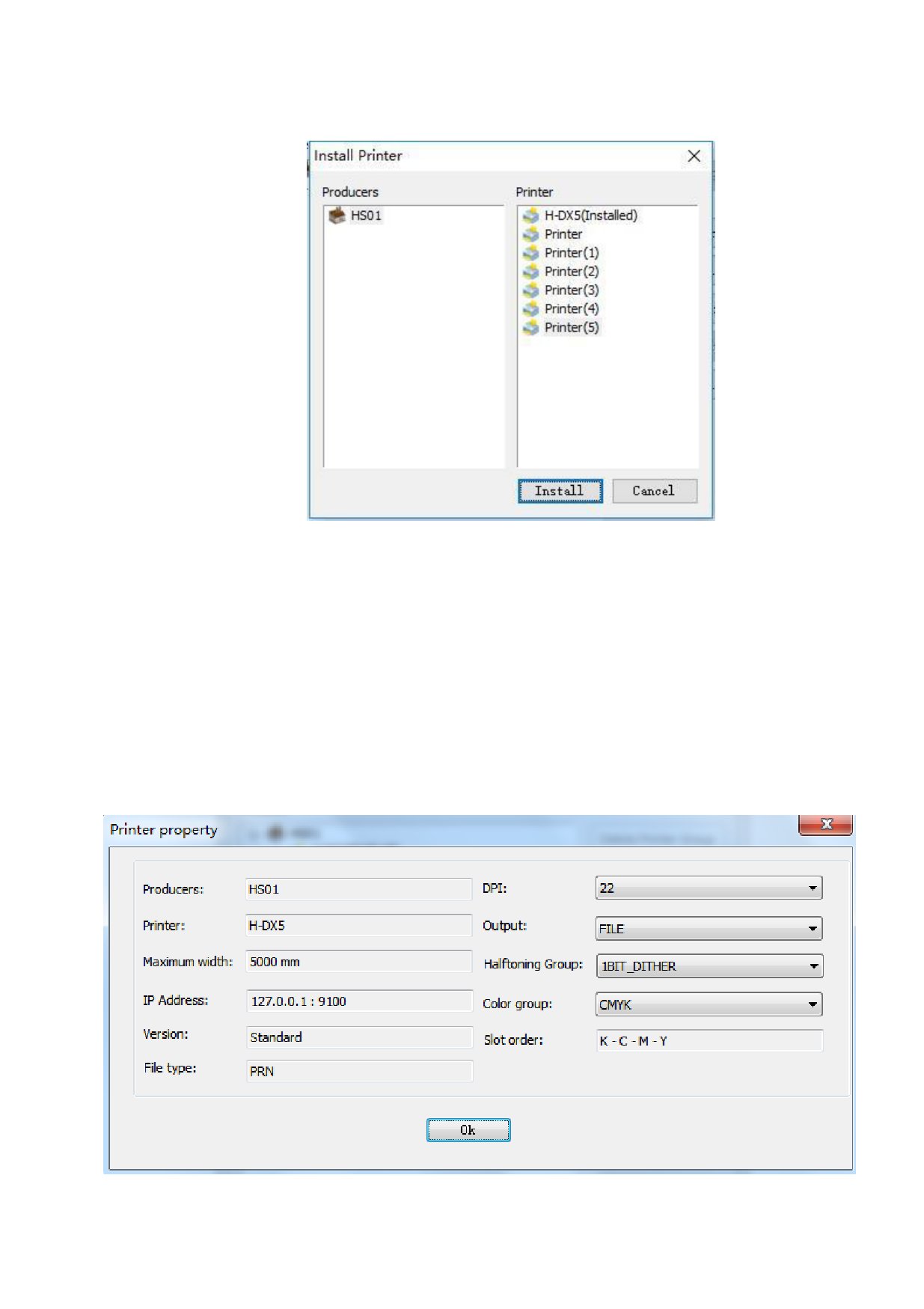
Under normal condition, if you have purchased RIIN software, the software supplier should
have written the necessary drive program for you. You should be able to find the printer you
need in the list of printers of corresponding producer. Select it, click the “Install” button, and
the newly added printer will appear in the list of installed printers.
Setting the attributes of printer:
Select the printer to set, click the “Attributes” button. The program will pop up a dialogue
box as follows.
20 / 74








