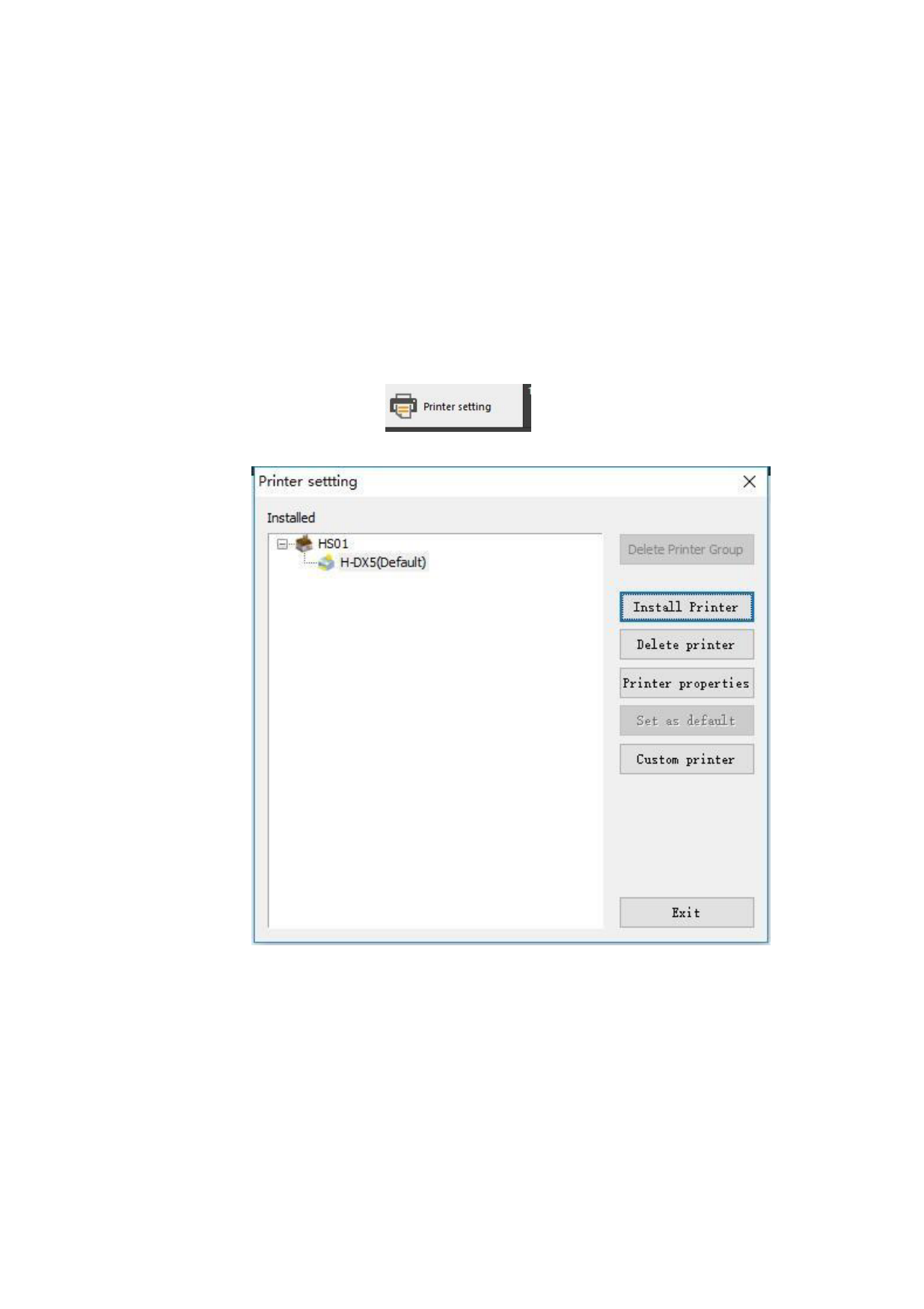
Chapter 3 Driver Setting
3.1Printer setting
3.2Canvas setting
3.1 Printer Setting
Click the “Printer Manager” button
in the menu button (or shortcut keys
Ctrl+Shift+P). The program will pop up a dialogue box as follows.
Under the default conditions, a default printer has existed in the list of printers. This is a
printer drive program attached to the program, which supports the file output port.
Printer installation:
If you cannot find the printer you need in the list of printers, you can add the printer by
yourself. Click the “Printer Installation” button, the program will pop up a dialogue box as
follows.
18 / 74








