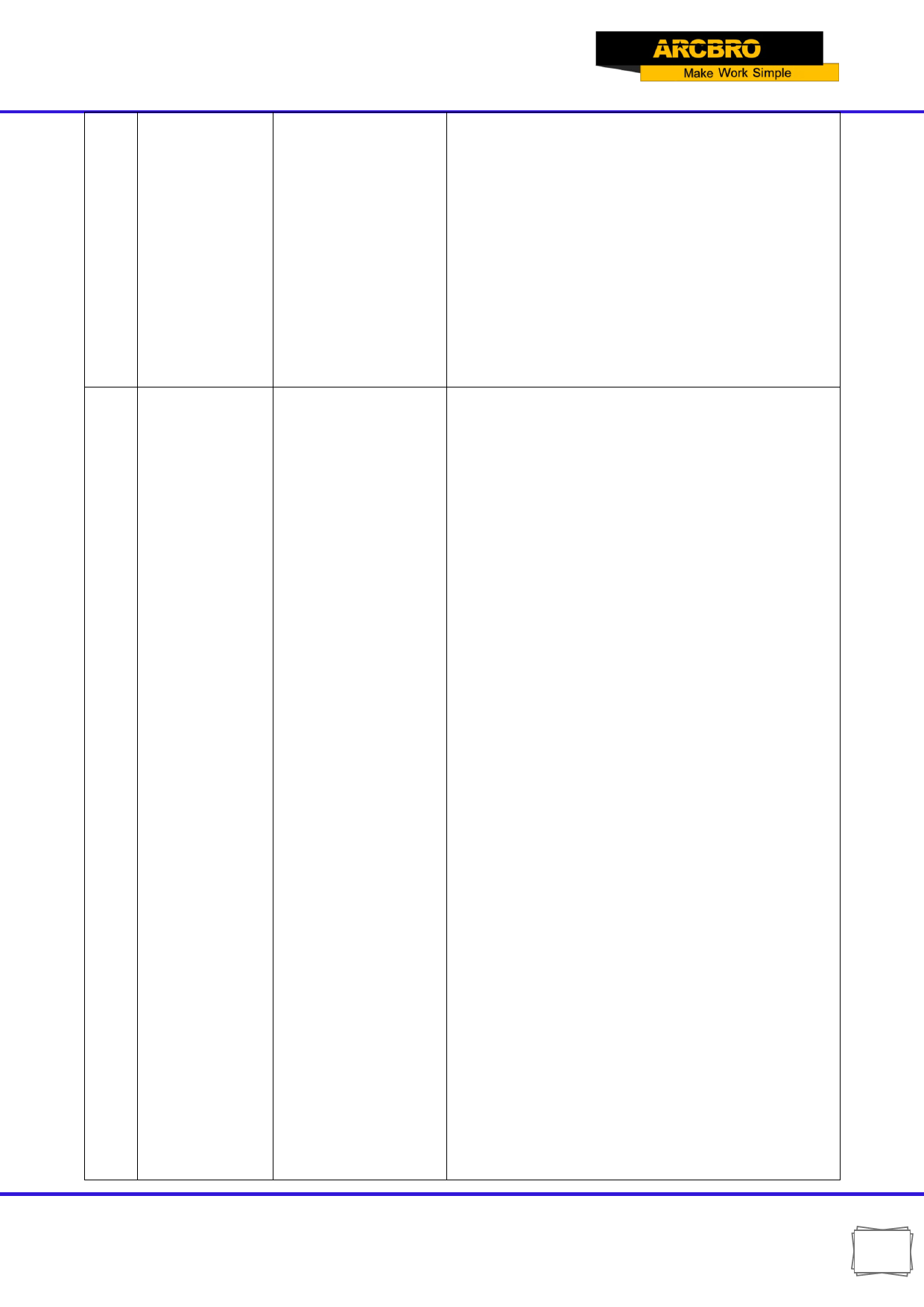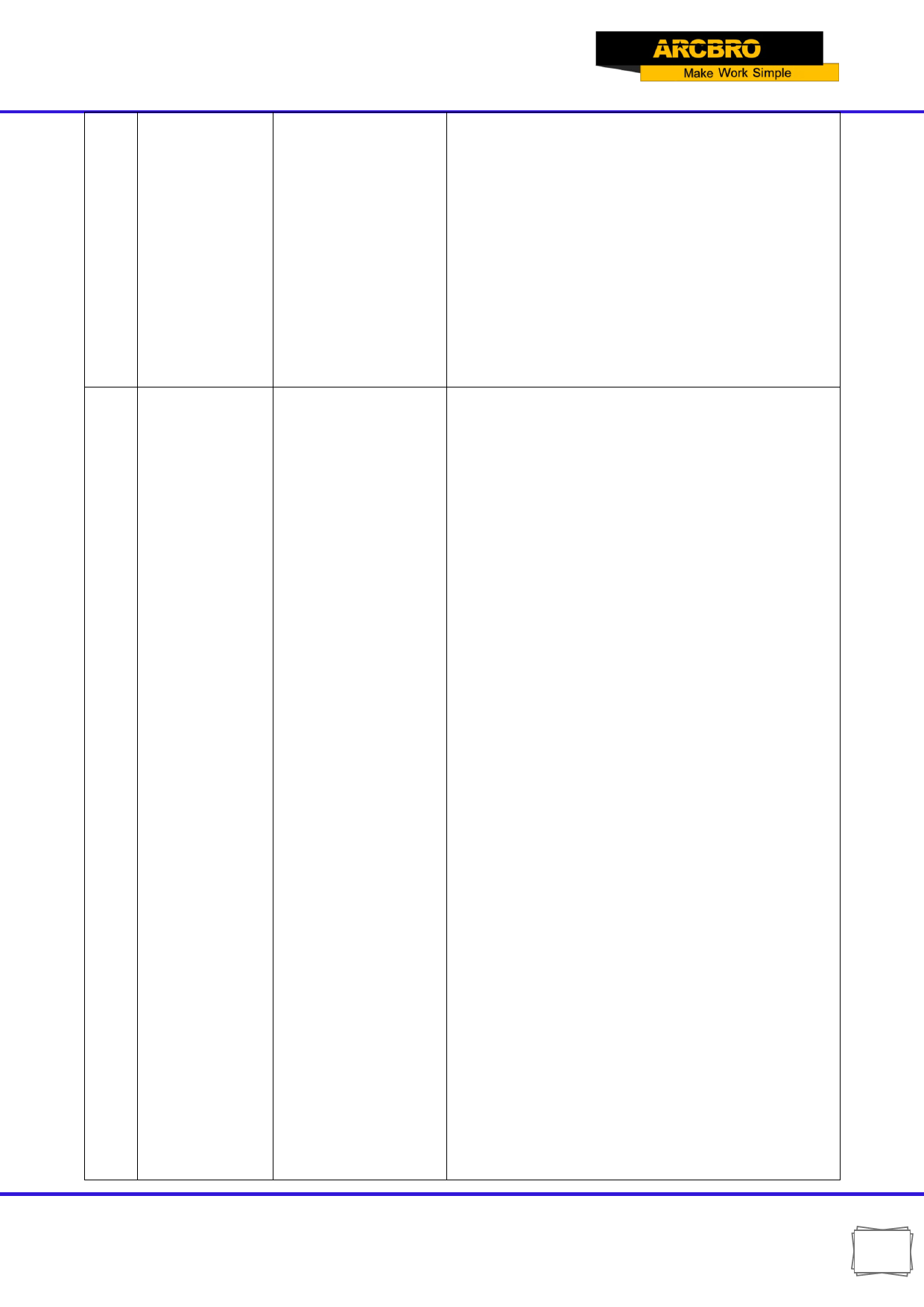
Service Support Spirit
1. Check whether the protective cap wiring
WORK and SHIELD are connected.
2. Check the L08 parameter and change 1 or 0
Protective cap
9
E08
to the reverse.
collision alarm
3. Check if there is signal interference, add a
magnetic ring to the protective cap line.
4. Relay can also be installed for isolation.
10
E09
Unique Solution
1. Check the parameters and change the L9
parameter to 1 or 0, and then check whether the
collision indicator is still on.
2. Detect proximity switch. Check whether the
proximity switch is effective.
3. Unplug the wire of the proximity switch to
short the COM port and SIGNAL, and observe
the change of the collision indicator. The
collision light does not change after short-
circuiting. (Motherboard optocoupler U34 is
broken or divider board R30 (30 ohm)
Proximity switch resistance is broken).
collision alarm
4. Check 3.3 COM port and 3.1+24V for 24V
voltage output, if there is no (voltage divider D3
and D18 are broken), you can also use the 24V
of the switching power supply to power the
proximity switch.
5. Use the height controller for positioning, and
the CNC system positioning must be changed
to red (normally open), otherwise the motor has
been rising and cannot complete the
positioning action. This is because the CNC
system thinks it has a collision, so it has been
causing the rising signal.
WWW.ARCBRO.COM
48