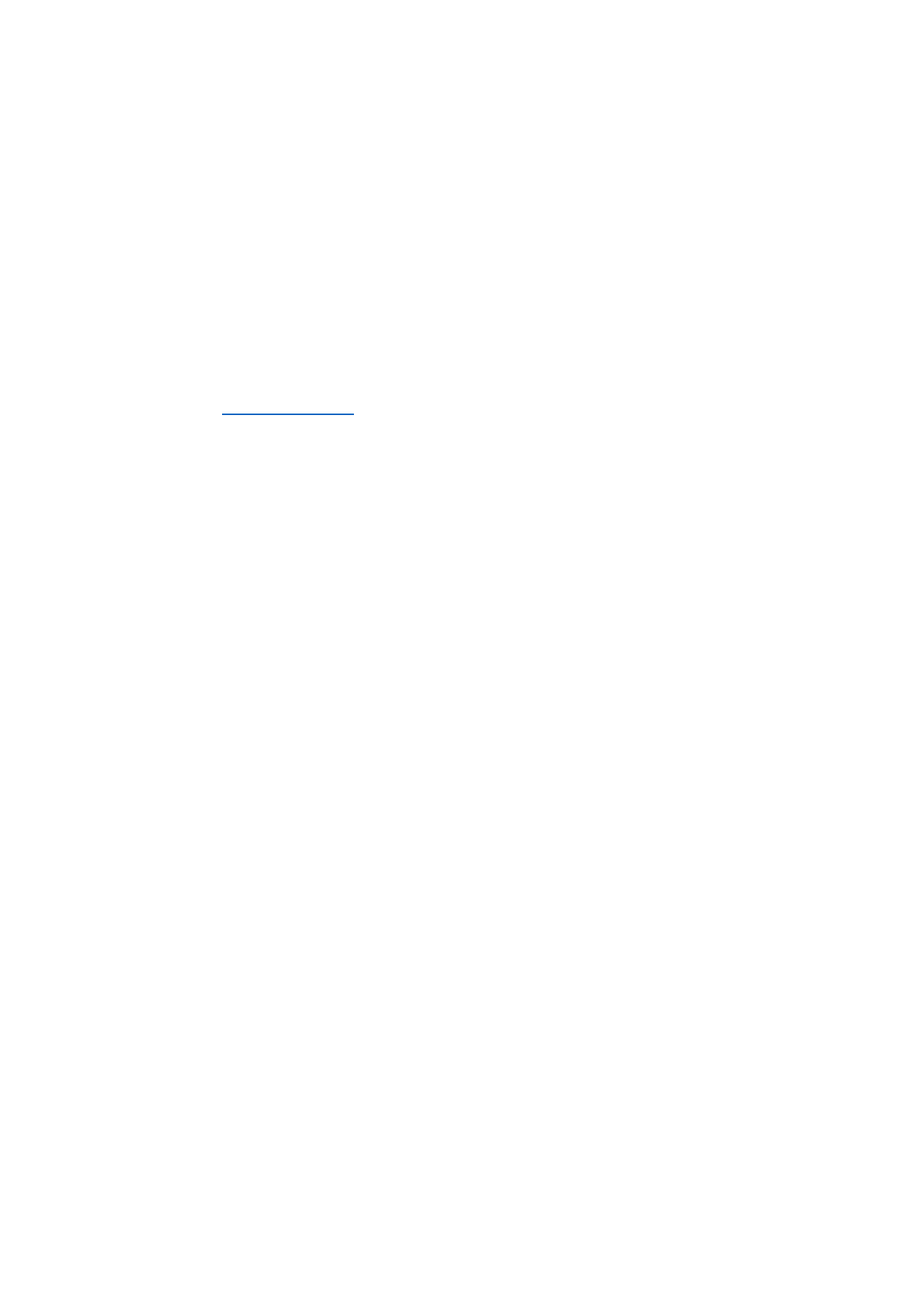
To upgrade the Firmware of your Plasma Control
1. Switch on the plasma unit
2. Press F5(Diagnosis)
3. Press F8(System Def)
4. Check the RAM Version and ARM Build Date and Version
Write down version number, either V3.xx or V4.xx, VERY IMPORTANT
5. Switch the plasma off
6. Open your web browser
7. Type in https://cncu.co.za/ in your address bar
8. Click on MetalWise-CNC-Plasma-Cutting-Machine
9. Click on System Files
10. Choose the folder corresponding to your Plasma Machine control panel (either F-2100B or
F2100T)
11. Download the folder
12. Format the USB to FAT32
13. Copy those files to a USB
a. V3.xx: MOTION.dsp and UserApp.exe
b. V4.xx: F2000.exe
14. Plug the USB to the plasma control
15. Switch the plasma on
16. Press F2 on Start Up to load into BIOS
17. Press F1 for System Software Update
18. Press Enter on the option that follows
19. When Successful it will say Firmware Update Success
20. Press F6 for Start System
21. When System starts Press Enter on the welcome screen
Below steps only needed for V3.xx
22. Press F5(Diagnosis)
23. Press F8(System Def)
24. Press F8 (Update)
25. Press F3 (Motion Control Update)
26. Reboot and the Control Panel should be working fine.

