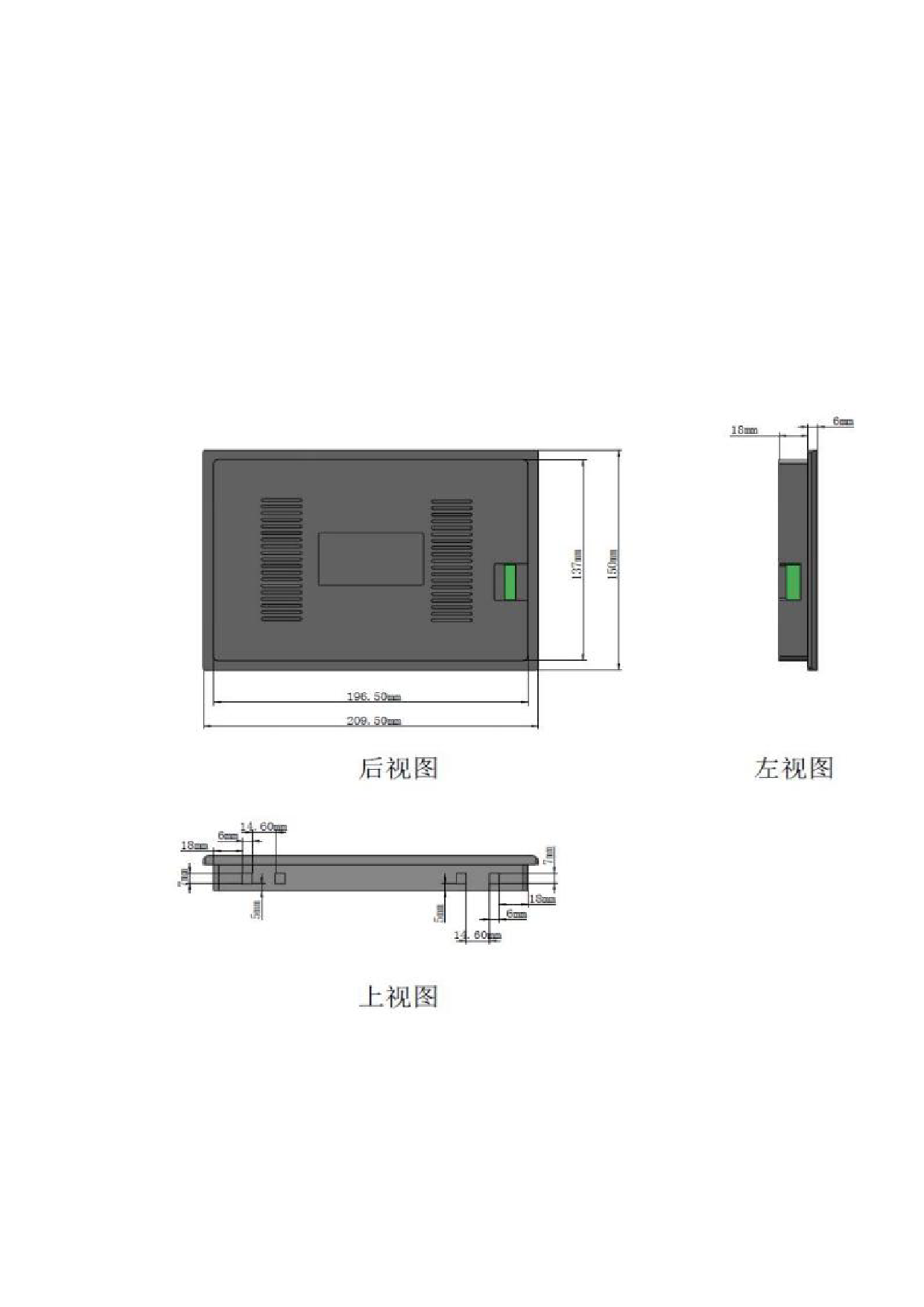
Change protective glass 02:
Step 1: take out the green drawer handle module 1 and pull out the protective lens horizontally. Take care of the dust, seal
the port exposed on cavity with masking tape to stop the entry of dust into the cavity and replace the protective glass.
Step 2: the cover is gently pressed down and rotated 90°. Loosen it when the two sides align with the two notches. Take
out the cover and change the protective lens.
第五章 焊接系统
Chapter 5 Welding System
5.1产品安装尺寸图Product dimension figure
5.1.1 触摸屏安装尺寸Dimension of touch screen
外型尺寸(209.5*150*24)mm Size:(209.5*150*24)mm
触摸屏安装尺寸如下图所示:Dimension figure of touch screen:
15









