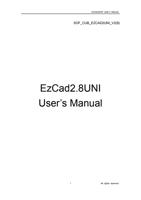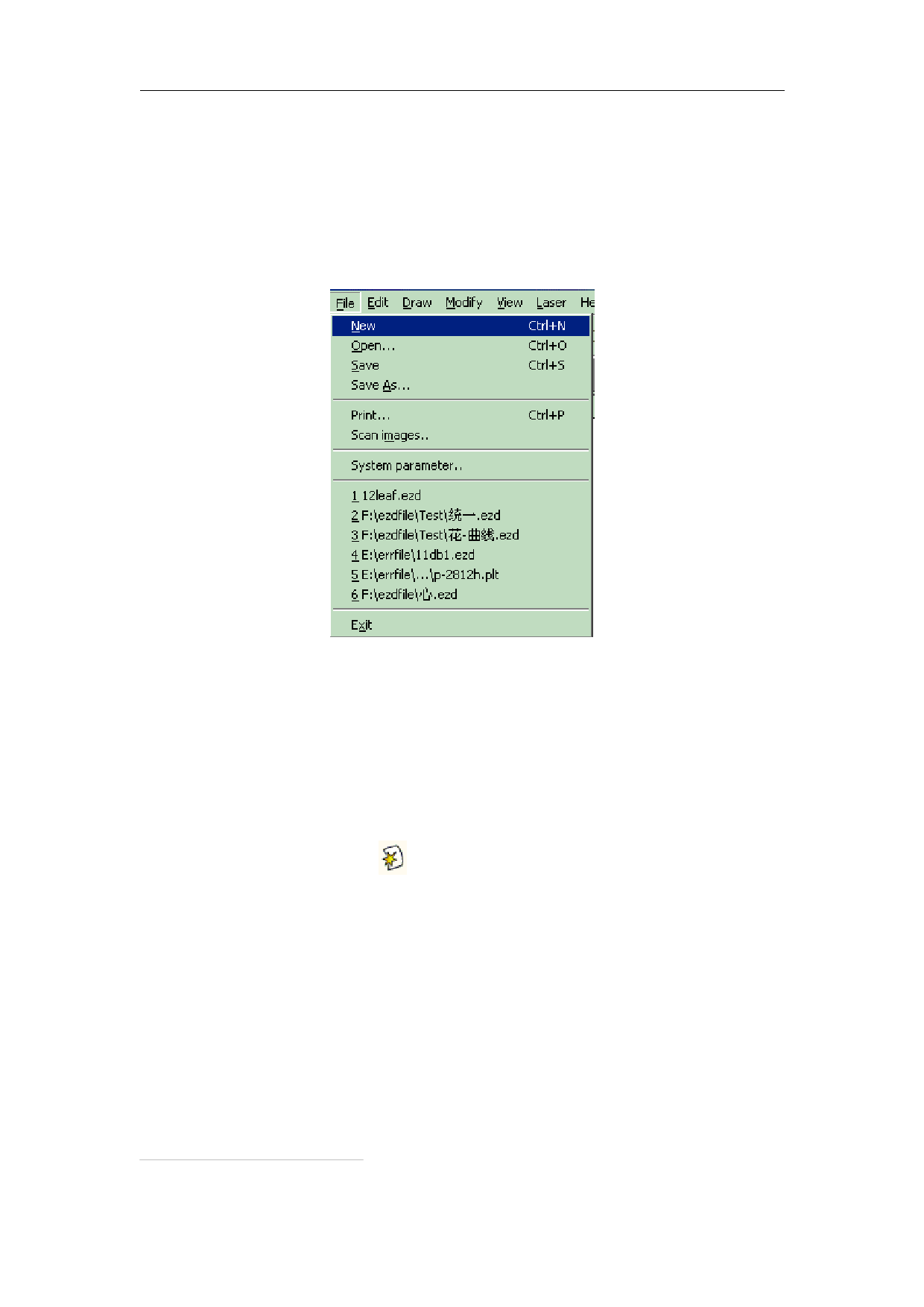
EzCad2UNI User’s Manual
Chapter 2 File Menu
The File Menu is used for common file functions such as opening, saving, importing images
from Twain equipment, etc. (Figure 2-1)
Figure 2-1 File Menu
2.1 New (N)
“New" is used to create a blank work space to construct objects, and its shortcut key is “Ctrl
+ N”1. When “New” is clicked, the software will close the documents which you are editing and
meanwhile create a new file. If the documents you are working on have not been saved yet, the
software will prompt if you would like to save it.
The icon of “New” in toolbar is . Click on this icon will achieve the same operation.
If you move the mouse cursor onto the icon mentioned above and keep it for a while, a piece
of prompt information( Tooltip ) will appear, which briefly explains the function of this icon, and
also there will be some detailed explanations appearing in the status bar in the bottom of the main
window. And if you move the mouse cursor onto “New” in File Menu will only show detailed
explanations in the status bar.
1 “Ctrl + N” refers to press the key ‘N’ while press the key ‘Ctrl’. The following contents do the same.
4
All rights reserved