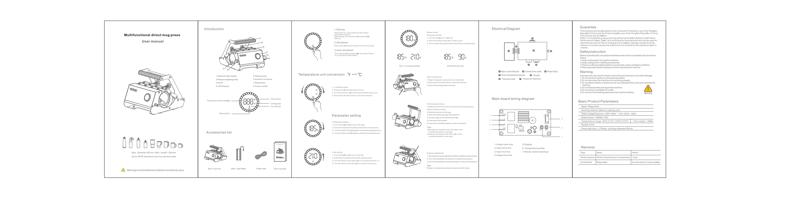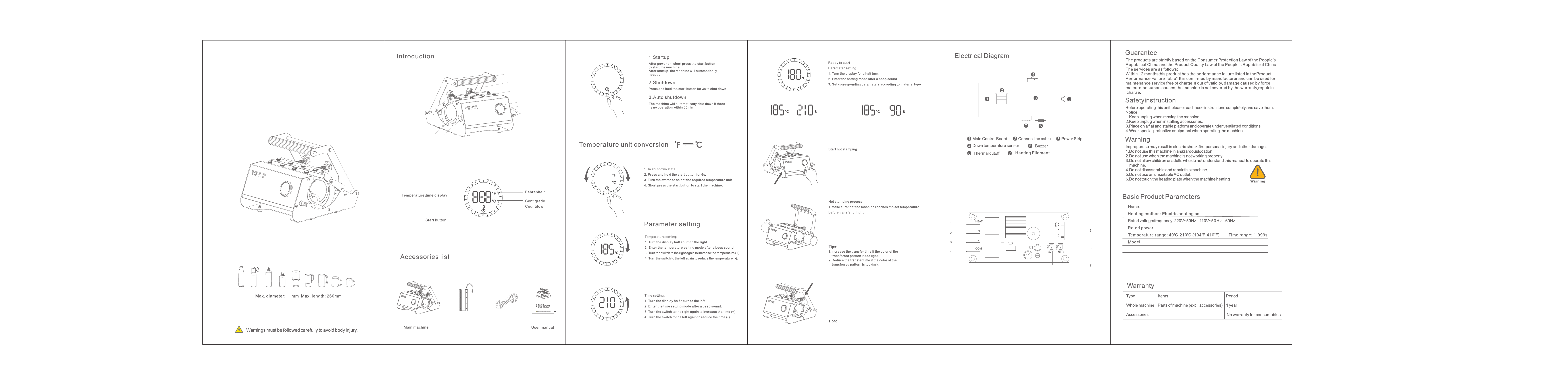
Multifunctional direct mug press
User manual
78
1.Aluminum alloy handle
2.Pressure adjusting knob
3.Screw
4.LED Display
1
2
3
4
5
6
5.Setting knob
6.Aviation connector
7.Mug heater
8.Power socket
85
Up to 30OZ aluminum pot cup can be made
Multifunctional direct mug press
User manual
30oz mug heater
Power cord
85
Up to 30OZ aluminum pot cup can be made
Two 11oz mug presses
Aluminum pot cup
1.Plug in the power cord and turn on the power
2.Short press the start button to start the machine
3.Set printing temperature and time
2.Stick the picture on the mug
3.Hold the handle and open the machine
4.Put the mugs in from the left and right
5.Press down the handle
6.Press the countdown button to start countdown
Main board wiring diagram
Pressure adjustment
1.The pressure can be adjusted manually for different sizes of mugs
2.Turn the handwheel clockwise to increase the pressure
3.Turn the handwheel counterclockwise to reduce the pressure
Please try to keep the pressure balance at both sides.
1.Output zero line
2.Input zero line
3.Input live line
4.Output live line
5.Display
6. Temperature probe
7.Sensor switch (backup)
Mug press
600W± 10%
F270
Press pad size: L 270mm, printing diameter 85mm
Mug heater