- You are here:
- AM.CO.ZABuythisCNC Utilities Homepage
- FastCOLOUR-Printer
- Ink Conversion Guide.pdf
- Page 2 of 5
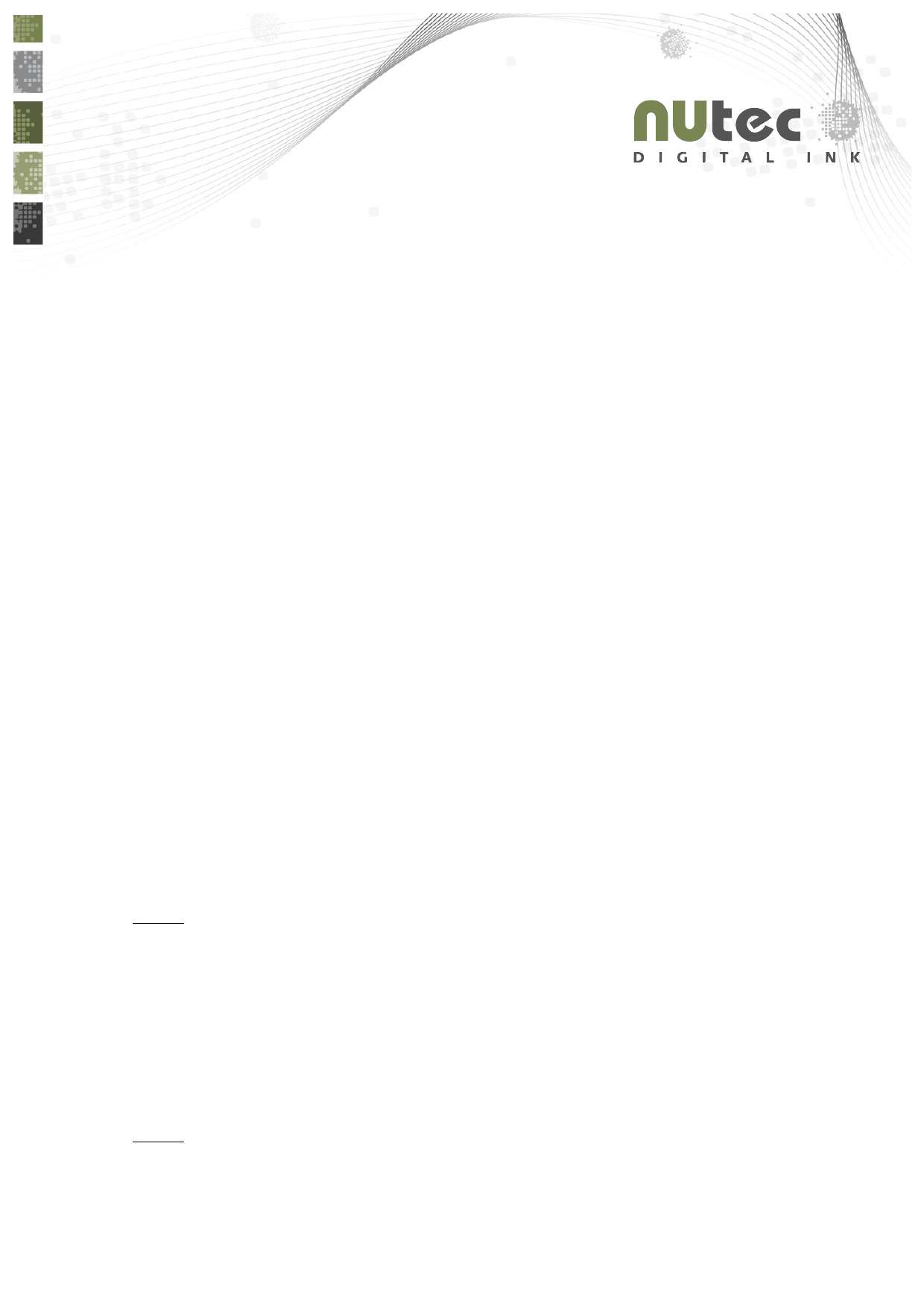
3. Check the dampers
• Determine when last the dampers have been replaced. Replace the dampers if it has not
been changed within the last 6 months.
4. Check the printheads
• Check that the edges of the print head and faceplate are free from foreign particles and dried
ink.
• Perform corrective maintenance if necessary.
5. Ink delivery system
• Ensure that the ink pumps are fully functional.
• Ensure that the ink feed lines are in a reasonable state.
You may now proceed with the ink conversion process if satisfied with the condition of the digital
printer
The Ink Conversion procedure is comprised of the following major steps;
• Remove original ink from Printer.
• Flush the IDS of the printer with the Flushing Solution supplied by the original ink
manufacturer.
• Flush the IDS of the printer with NUtec AQF Flushing Solution.
• Install NUtec Aquamarine AQ10-DS Ink.
Each step will be elaborated on to highlight the necessary actions to ensure the successful
installation of NUtec Aquamarine AQ10-DS Inks:
STEP 1:
Before starting the conversion procedure it is important to check the status of the print heads, this is
done by:
• Print a 5 sqm area of solid CMYK at high speed, print nozzle status.
• Have the status signed, with the date, by the end-user.
• No printer/print head damage dispute, regarding the ink conversion can be supported or
defended without a signed nozzle status.
STEP 2:
INSTRUCTION GUIDE – Dye Sub Ink Conversion
WB004_17_JAN

