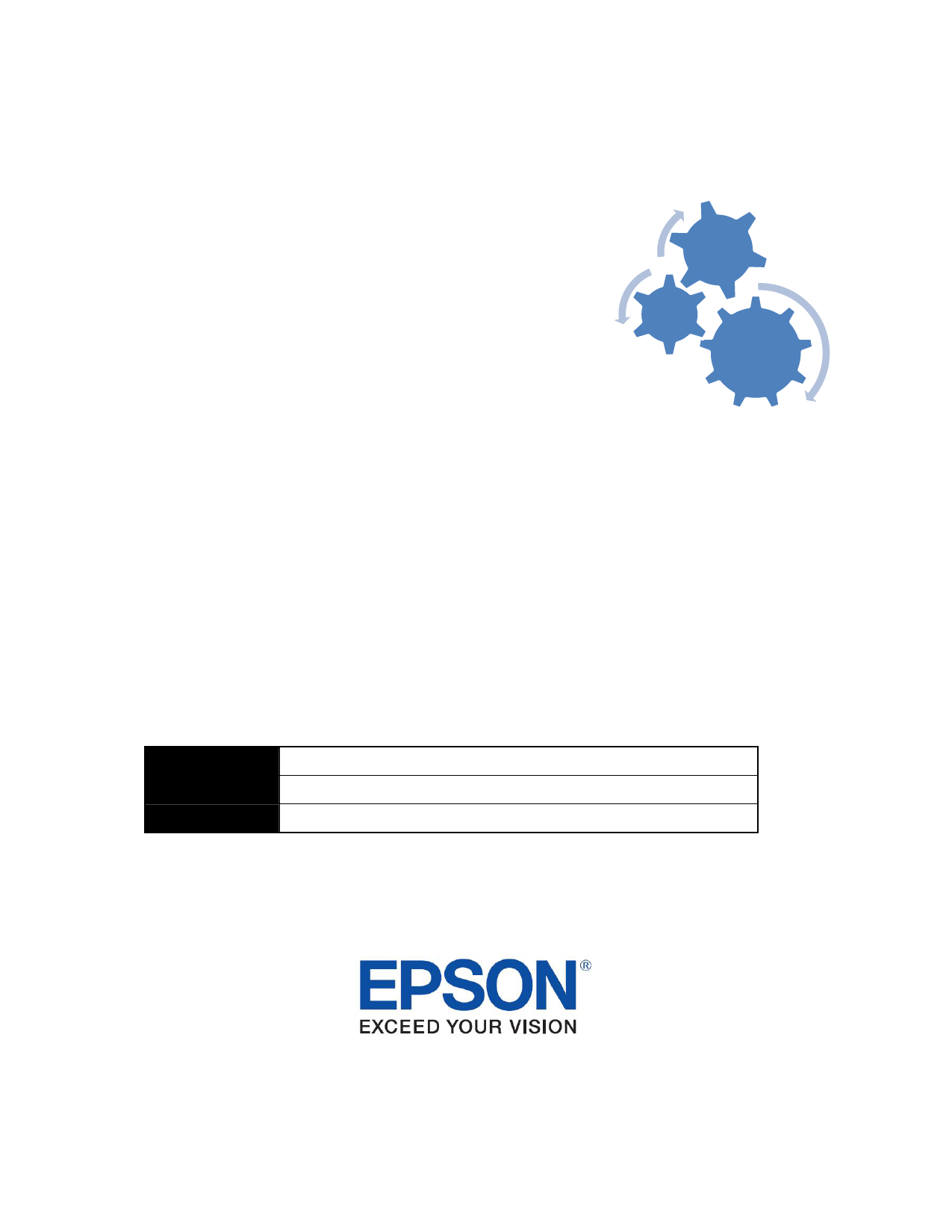
“I’ve done that, but I’m still not happy with the results. What else can I do?”
It’s important to realize that there are 3 critical elements involved in producing a high quality print.
The printer itself, the substrate setup and the quality of color profiles being used.
Quick Tips
Consider investing in the color management process ‐‐ either by
bringing in an expert or by investing in the required equipment
(i1, Isis, etc) and software. Many print shops consider color
management a wise long term investment for their business.
It reduces wasted prints, ensures accurate repeat work and
gives predictable results across all output devices. As well,
calibrating a profile will reduce image quality issues considerable
and is considered REQUIRED for optimum results.
Color Profile
and Ink weights
Substrate
Setup
Printer
If your prints look over‐inked or under saturated, this is a strong sign that
improvement to the color profiles or profile calibration is required.
Be sure to linearize the profile. In the included Onyx rip, this is done by pressing the
“recalibrate” button on the tool bar. Different products have different print characteristics.
By linearizing the profile you are bringing every printer to a common standard. You will need
a spectrophotometer or other measuring device (like a i1, Isis or other device).
Maintenance
Always perform the required printer maintenance as outlined in the User Guide. This will ensure
your print head is kept in optimum condition while printing and protect the overall life of the
product. Failure to complete this maintenance will result in reduced print quality. When performing
the maintenance, consult the User Guide for the best practices, they will save you time and ensure
best possible results. Always use the recommended cleaning materials
T699300
C13T724000
C13T724100
SC‐S30670 Ink Cleaner. (Cleaning liquid for print head maintenance)
SC‐S30670 Waste Ink Bottle (For replacing collected waste ink)
SC‐S30670 Maintenance Kit. (Wiper cloth, cleaning stick, protective gloves)
Thank you for your commitment to Epson. We wish you continued success with the Epson SureColor
S‐Series indoor and outdoor signage printers.
Version 1.0 RH 10‐2‐2012

