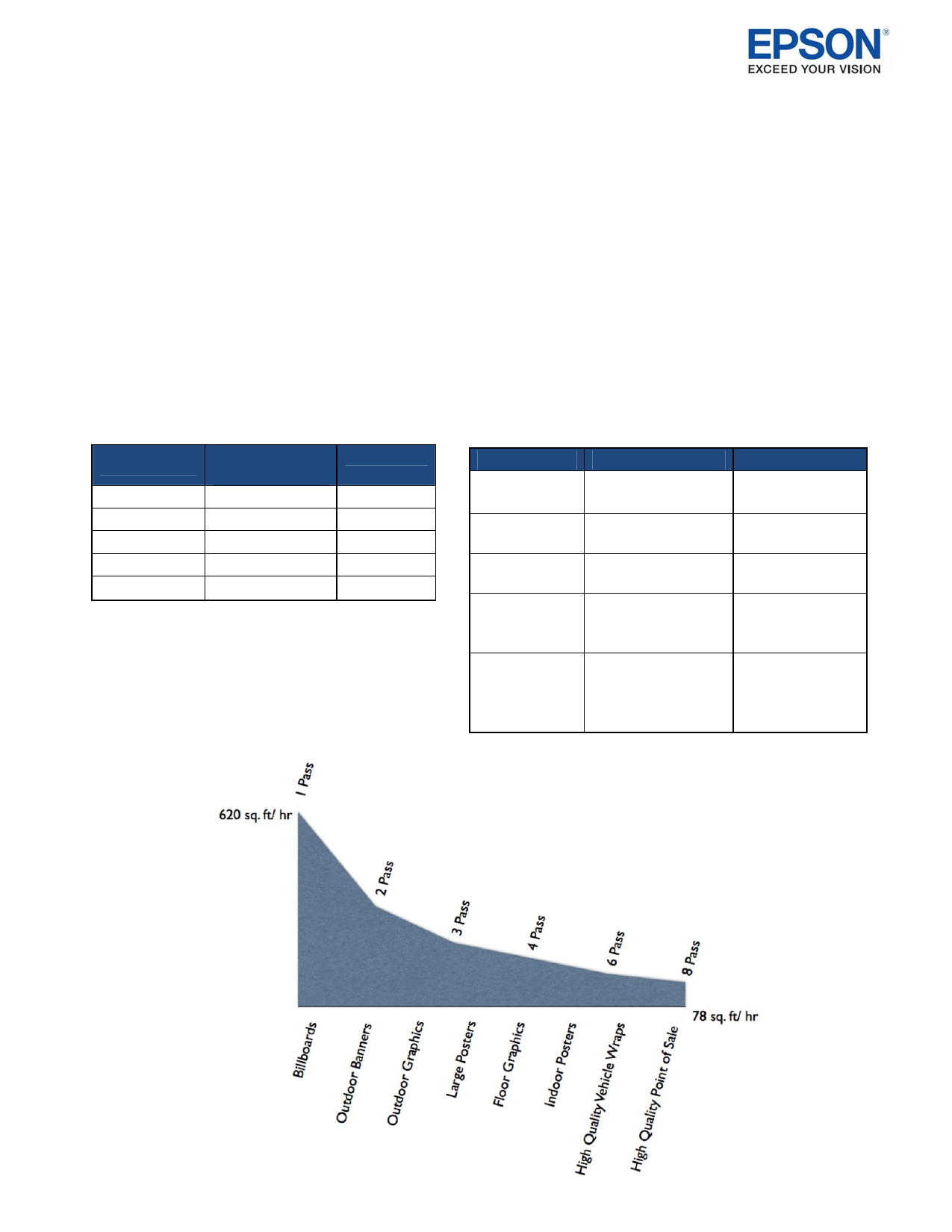
Epson’s Guide to Optimize Print Quality with the Epson SureColor S30670‐ Best Practices
Introduction
The SureColor S30670 has been designed to meet the requirements of the indoor and outdoor signage market.
Typical applications for the signage market include everything from billboards, soft signage and high end point of
sale materials such as backlit displays and high quality vehicle wraps.
For that requirement Epson has designed a range of print quality modes to address each of those applications, from
basic outdoor signage to high quality indoor signage.
The aim of this guide is to assist you with achieving the very best results when using the SureColor S30670 by
combining the most appropriate print modes and the best setup practices, to achieve the right results, for the
chosen application.
What Are the Available Print Modes?
Print Modes
1 Pass
2 Pass
4 Pass
6 Pass
8 Pass
Print
Resolutions
360 x 720 dpi
720 x 720 dpi
720 x 720 dpi
1440 x 720 dpi
1440 x 720 dpi
Speed
~620 sq. ft.
~310 sq. ft.
~150 sq. ft.
~105 sq. ft.
~77 sq. ft.
What’s the Best Print Mode for My Customer?
When should I use them?
Print Modes Viewing Distance
1 Pass
20‐ 50 feet +
2 Pass
20‐ 50 feet +
4 Pass
10 – 20 feet
6 Pass
5 – 10 feet
8‐Pass
0 ‐ 6 feet
Application
Billboards,
outdoor banners.
Billboards,
outdoor banners.
Outdoor posters,
outdoor graphics.
Large format
posters, displays,
floor graphics.
HQ Vehicle
Wraps,
Backlit displays,
Small decals.

