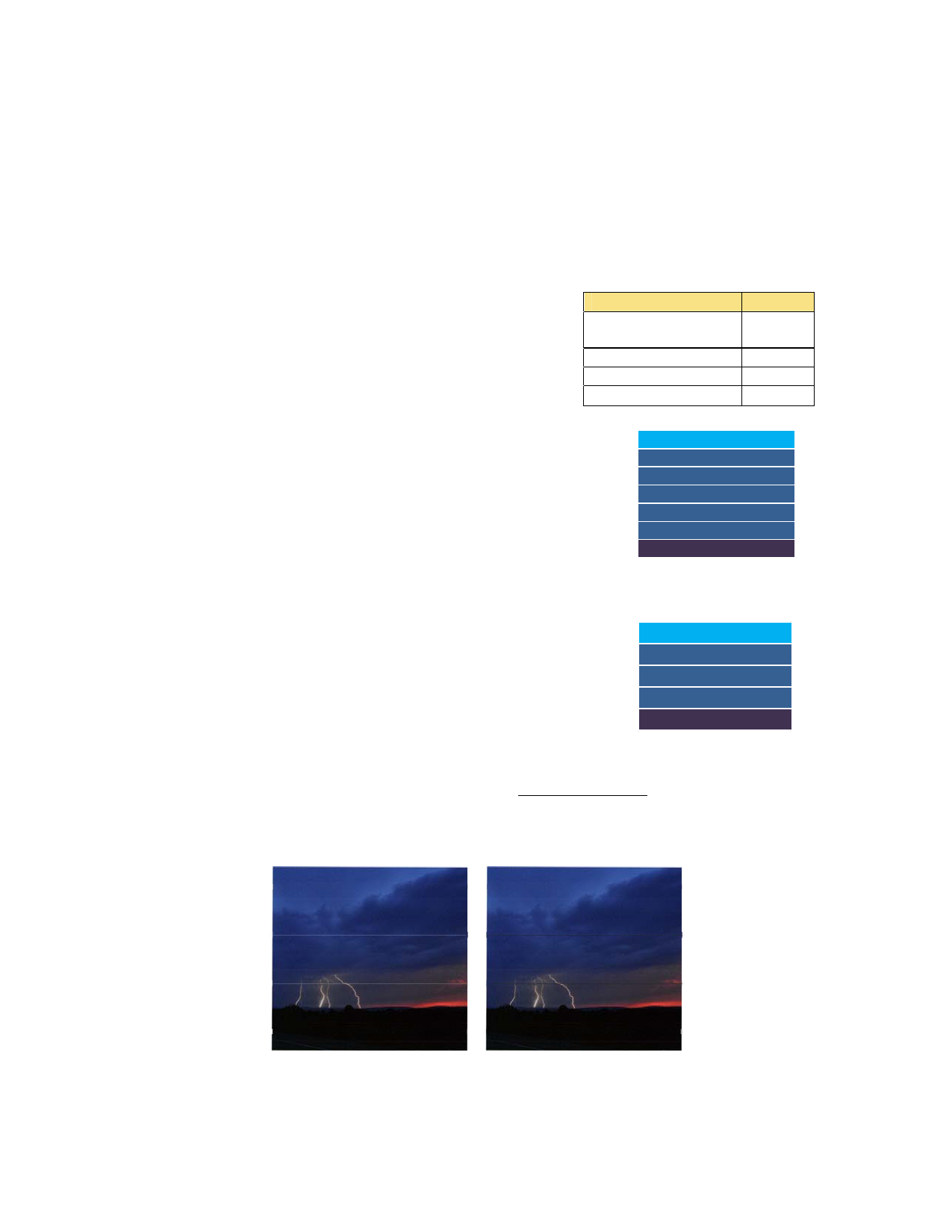
From there, run sample prints and check for media buckling, banding, for drying, etc. and adjust the
media temperature as necessary. As well, ink load and the amount of ink used will have an impact so
be sure your test image includes solid colors and light and dark areas and the print has a valid profile
designed for the media you are printing on and be sure that profile has been linearized.
Setting The Best ‘Media Tension’.
Depending on the substrate loaded in the printer, you can adjust the media tension applied. You can
also set the frequency of tension measurement to ensure the
SureColor S30670 always keeps a consistent tension on the
substrate.
Media Type
Slick Media
(eg Epson GS Canvas)
Tension
1‐4
Scrim Banner
5‐10
Polyester, Vinyl
12‐20
Thin Film
25‐25
You can choose from 0 (no tension) to 40 (high tension). If you are
unsure of the best tension setting, follow this generic rule.
‐ Thin media = high tension
‐ Medium media = medium tension
‐ Thick and/or heavy media = low tension
Media Tension
Lv 15
Range : Lv 0‐40
Current: Lv 15
[OK] Done [↖] Back
If the media tension is changed at anytime, auto feed adjustment must be redone
‘Tension Measurement’ set to ‘Periodically’ is recommended and will be
performed every 15 feet. The measurement will be evaluated against the
‘Media Tension’ setting. If the Tension Measurement is turned to ‘Off’,
the substrate system will roll more media than needed to avoid tension.
This will compensate for the roll weight change while printing.
Automatic Adjustments for Media Feed.
Tension Measurement
Periodically
Every Page
Off
[OK] Done [↖] Back
Because all substrates feed through the printer with slightly different efficiencies it is highly
recommended to perform substrate feed adjustment on each media you use.
Heavy, light or dark bands at regular intervals are known as white banding or dark banding and are a
common result of poorly configured paper feed settings.
It is possible to perform these adjustments while the printer is in operation to correct many issues
while in production.

