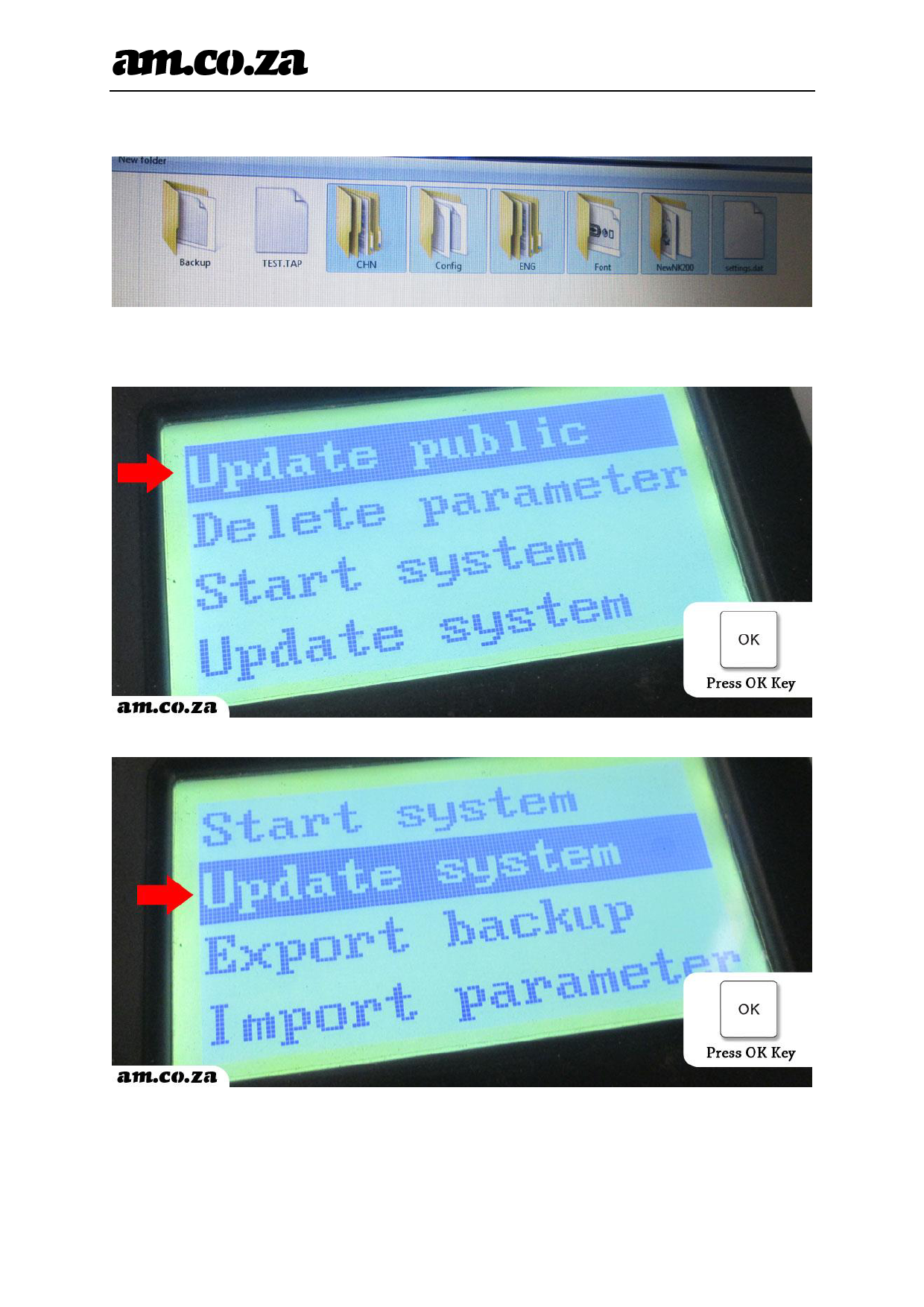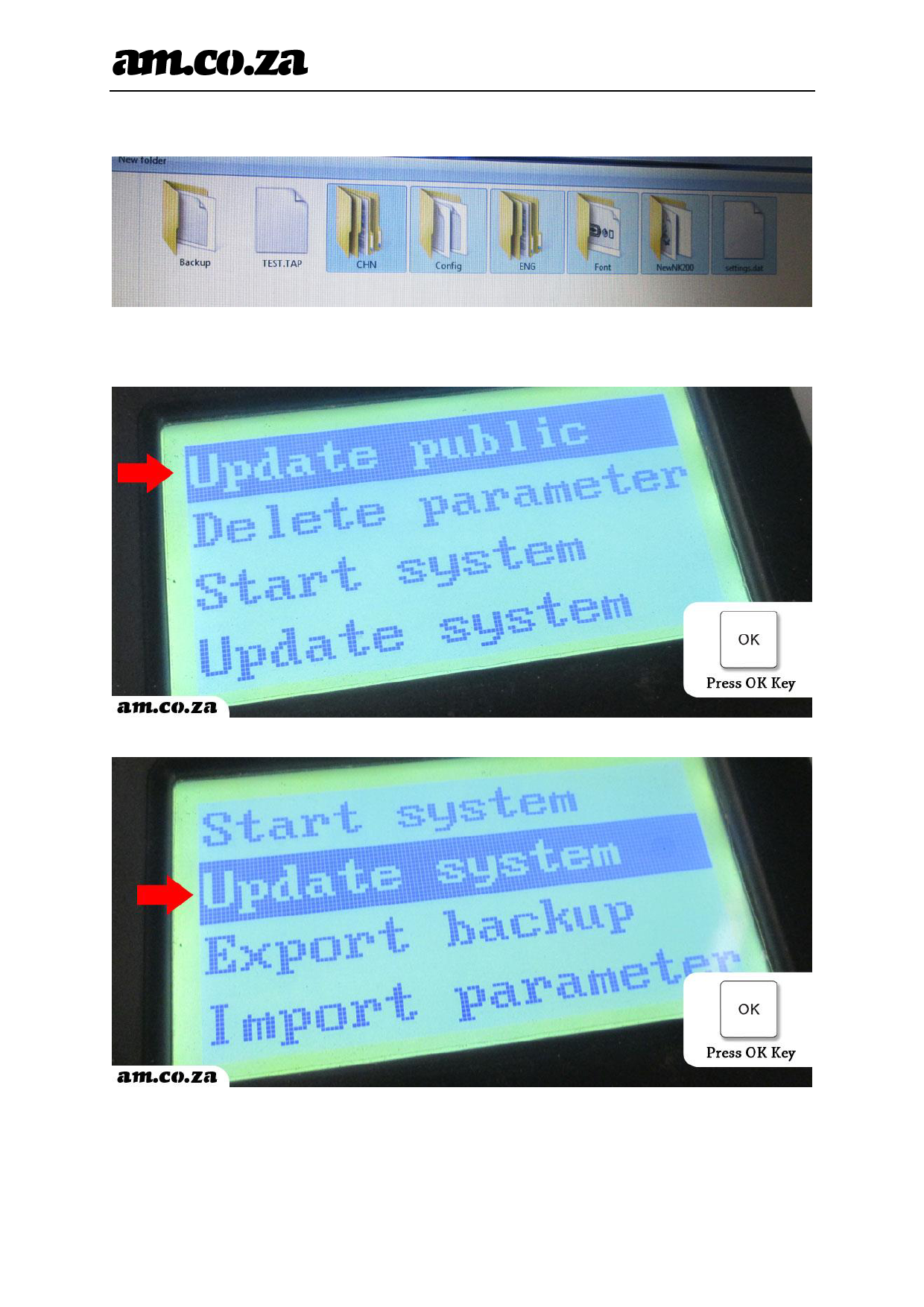
Restore System Settings
http://www.CNC-Router.co.za/
Copy ALL Folders and Files from “Backup” folder into the ROOT of the Flash Drive.
Plug in the Flash Drive (STEP A), and (STEP C) Boot Into System Core Menu
Select “Update public” option to load the public files from Flash Drive
Select “Update system” option to load all System Backup files
A percentage of progress of update will show.
Then system will reboot to default screen.