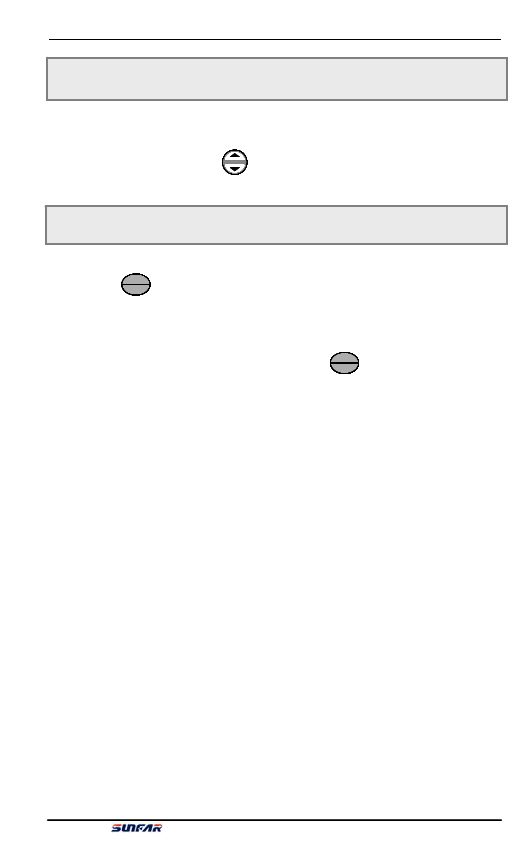
Functional Details 31
F0.01 Frequency digital setting Setting range: 0.0 Hz ~upper limiting frequency
When frequency input channel selects digital setting ([F0.00] = 0), inverter’s output
frequency is determined by this value. When the operating panel is at the normal
monitoring status, simply press
key to modify this parameter.
F0.02 Selection of running command channel and mode Setting range:0000~1132
This functional parameter is used to select inverter’s running command channel and
functions of
RUN
STOP
key (fratile decimal system setting)
LED Units: running command channel selection
0: Keyboard control
The inverter’s running command is controlled by
RUN
STOP
key on the keyboard. In
this mode, the status of external control terminal X1~X4 (FWD running function)
can influence inverter’s output phase sequence. When the external terminals X1~X4
(FWD running function) is connected to CM, the inverter’s output phase sequence
is negative, and when X1~X4 is disconnected with Cm, the inverter’s output phase
sequence is positive.
1: External terminal control
The inverter’s running command is controlled by the connection and disconnection
status between the multifunctional terminals X1~X4 (FWD or REV control function)
and CM terminal, and its mode is determined by LED tens.
2: Serial communication port
Inverter’s running command receives commands of upper commuter or main inverter
through serial port. When the local inverter is set as the slave in linkage control,
this mode should be selected as well.
E550 Series Universal Low-Power Inverter









