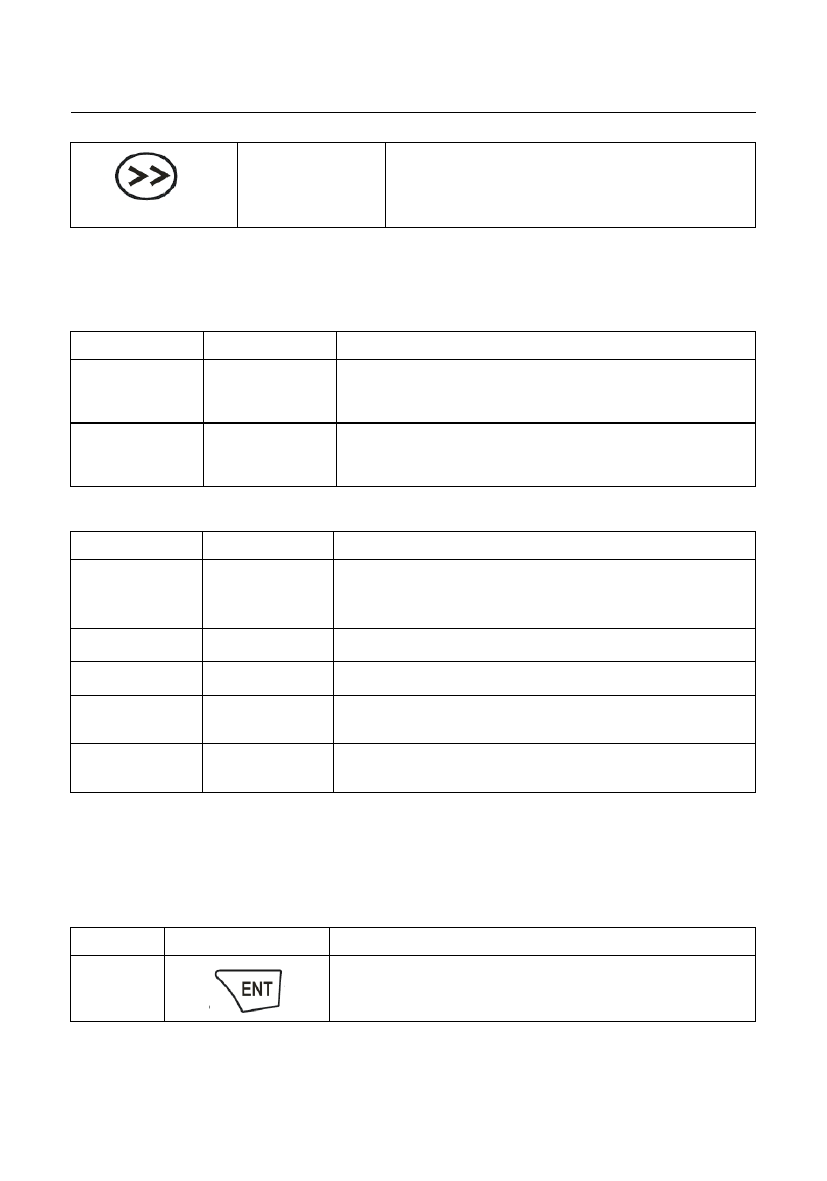
FC300
Chapter 3 Keypad Operation
Shift key
Selection of function code value;
Selection of parameter value;
Selection of stop/run status display parameters;
Refer to 3.3 for details.
3.2.2 Display Content Explanation
A. Condition Light Explanation
Condition Light
RUN
F/R
Light Name
Running
condition
Indication
Reverse
Indication
Explanation
ON: Run
OFF: Stop
Flash: Stopping
ON: Reverse command initiates under stop condition;
Inverter reverses under running condition.
Flash: Shifting from Reverse to Forward.
B. Unit Light Explanation
Condition Light
Name
Frequency
Hz
Indication
Explanation
ON: Present displayed parameter is running frequency or
present function unit is frequency;
Flash: Present displayed parameter is set frequency.
A
Current Display ON: Present displayed parameter is current.
V
Voltage Indication ON: Present displayed parameter is voltage.
Hz+A
A+V
Rotating Speed
Indication
Percentage
Indication
ON: Present displayed parameter is rotating speed;
Flash: Present displayed is set rotating speed.
ON: Present displayed parameter is percentage.
3.2.3 Parameter Modification Method
If parameters need modification, first you shall enter into the function code which requires
modification, then reset the parameter. Refer to details as below:
Sequence
1
Operation
Explanation
Enter into parameter menu, e.g. P00-00, inverter displays
present parameter’s first level menu.
19









