- You are here:
- AM.CO.ZABuythisCNC Utilities Homepage
- EasyRoute-CNC-Router
- Component Manuals
- 华大系列说明书116版(英文)修改后.pdf
- Page 51 of 100
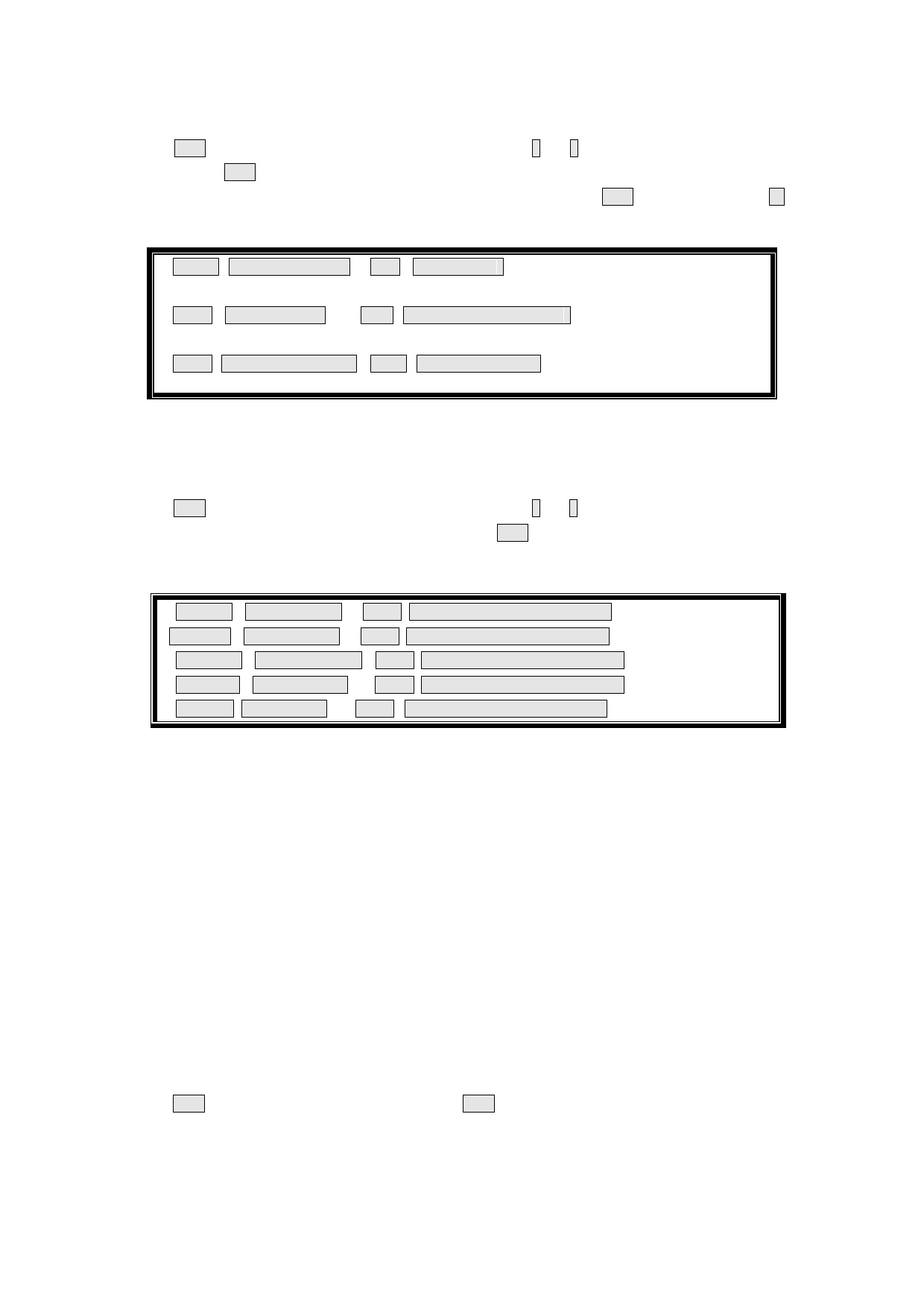
5.2.2 Parameter Modification Mode (PA--)
Press Enter to enter the parameter modification mode ―PA--‖. Press ↑ and ↓ to increase or decrease a parameter
number. Press Enter to enter and modify a parameter. The decimal points at the lower right corner of the digital
tube will lighten when a parameter is being modified; and they will go out when Enter is pressed again. Press ←
to return.
PA--0 --Parameter password 385 -- User password
PA--1 -- Motor type code 51 --Stands for 15015 type motor
PA--4 --Control mode selection 0 --Position control mode
Table 5.3 Operation of Parameter Modification Mode
5.2.3 Parameter Management Mode (EE--)
Press Enter to enter the parameter management mode ―EE--‖. Press ↑ and ↓ to increase or decrease a parameter.
Finding a menu that should be stored or restored and pressing Enter for more than 3 seconds will make ―Finish‖
display, which means that the operation is successful and will be effective after power cut off. ―Error--‖ will
appear in case of failure or incorrect password.
EE--SET -- Store parameter Enter –Press down for more than 3 seconds
EE--RD -- Read parameter Enter –Press down for more than 3 seconds
EE—BA -- Backup parameter Enter –Press down for more than 3 seconds
EE—RS -- Restore backup Enter –Press down for more than 3 seconds
EE--DEF –Restore default Enter – Press down for more than 3 seconds
Table 5.4 Operation of Parameter Management Mode
1. EE—SET write in parameter. The password for Parameter PA—0 should be 315. EE—SET is mainly used to
store a parameter permanently.
2. EE—BD backup parameter means writing parameters with better effect in current servo state in the EEPROM
backup area and EE—RS is used in combination of EE—BD.
3. EE—BD restore backup means restoring the backup parameters in the backup area from EEPROM into a
parameter table.
4. EE—BD restore default is used to restore a default in case of parameter confusion or unclear reasons, etc.
when the new adaptive motor is debugged.
When restoring a default, find the corresponding motor model, set the password for PA—0 to 385 and PA--1 to the
type code corresponding to the motor, and then restore the default.
5.2.4 JOG Operational Mode (Jr- -)
Press Enter to enter the jog operation mode ―Jr--‖. Press Enter to enter jog operation mode ―J--‖. The jog speed is
set via Parameter PA21.
51









