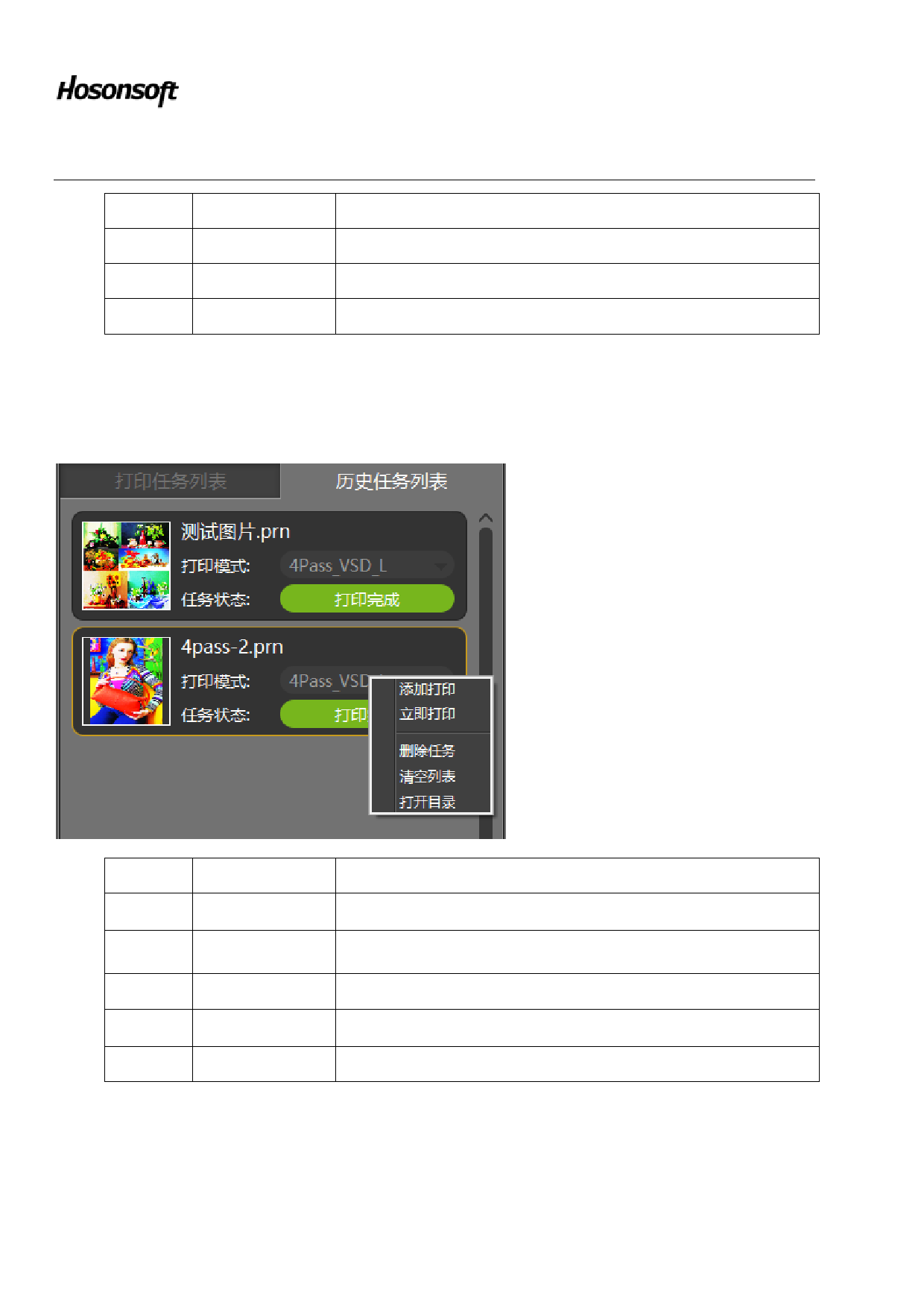
Shenzhen Hosonsoft Co., Ltd.
No.: HS/D-YF-A0-005
7
Move down
8
Move to the last
9
Clear list
10
Open directory
3.2 Historical task list
Move the print task backward one bit
Move the selected task to the end of the task list
Clear all tasks in the print task list
Open the folder where the print file is located
No.
Name
Function description
1
Add to print
Add a task to the print task list
2
Print now
Add a task to the print task list and print immediately
3
Delete task
Delete task from history print list
4
Clear list
Clear the tasks in the history print list
5
Open directory
Open the folder where the print file is located
Add: Room 1703, Building C6, Hengfeng Industrial City, Xixiang Street, Bao’an District, Shenzhen
Tel: 86-0755-2894 0020 Fax: 27961549 http://www.hosonsoft.com









