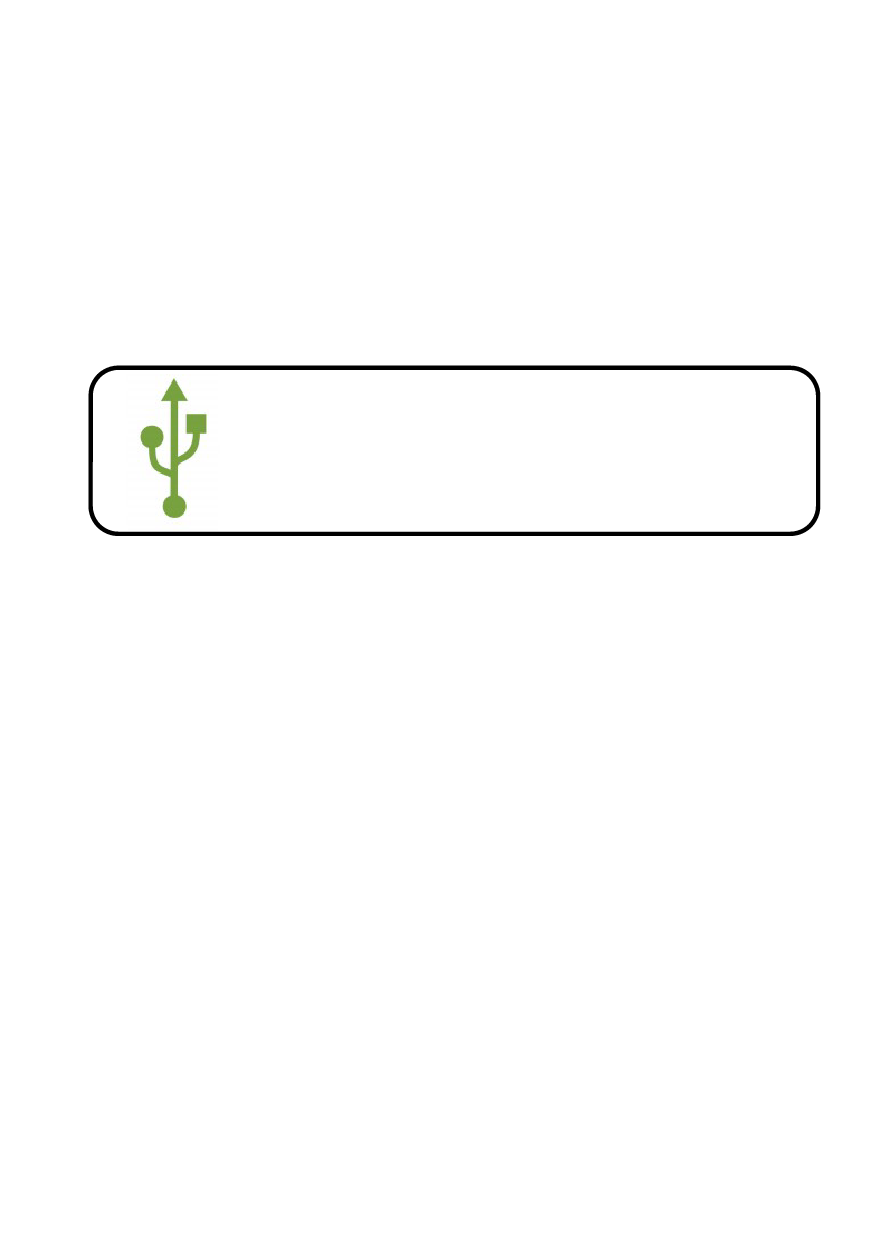
If you are using a Serial Cable to connect your cutter to a computer
then no further setup is necessary. Simply connect one end of the
cable to the cutter and the other end to a computer and setup is
complete. If you have more than one serial connection on your
computer or you are experiencing communication issues between
your cutter and computer then you may wish to verify that the
correct COM port is being used in your software setup, but for most
users the COM port will be COM1.
If using the USB Cable to connect
your cutter to a computer:
INSTALLING VINYL MASTER SOFTWARE
Your comes bundled with SignMaster software, an easy to use
software with the tools to help you take your projects from
concept to a ready to cut computer image file.
The driver is automatically installed during software installation.
You do not need to install the driver separately.
Ⅷ. Software and driver installation
1. Open the software box (pic 1), take the disk and put it into CD
optical drive (pic 2)
24









