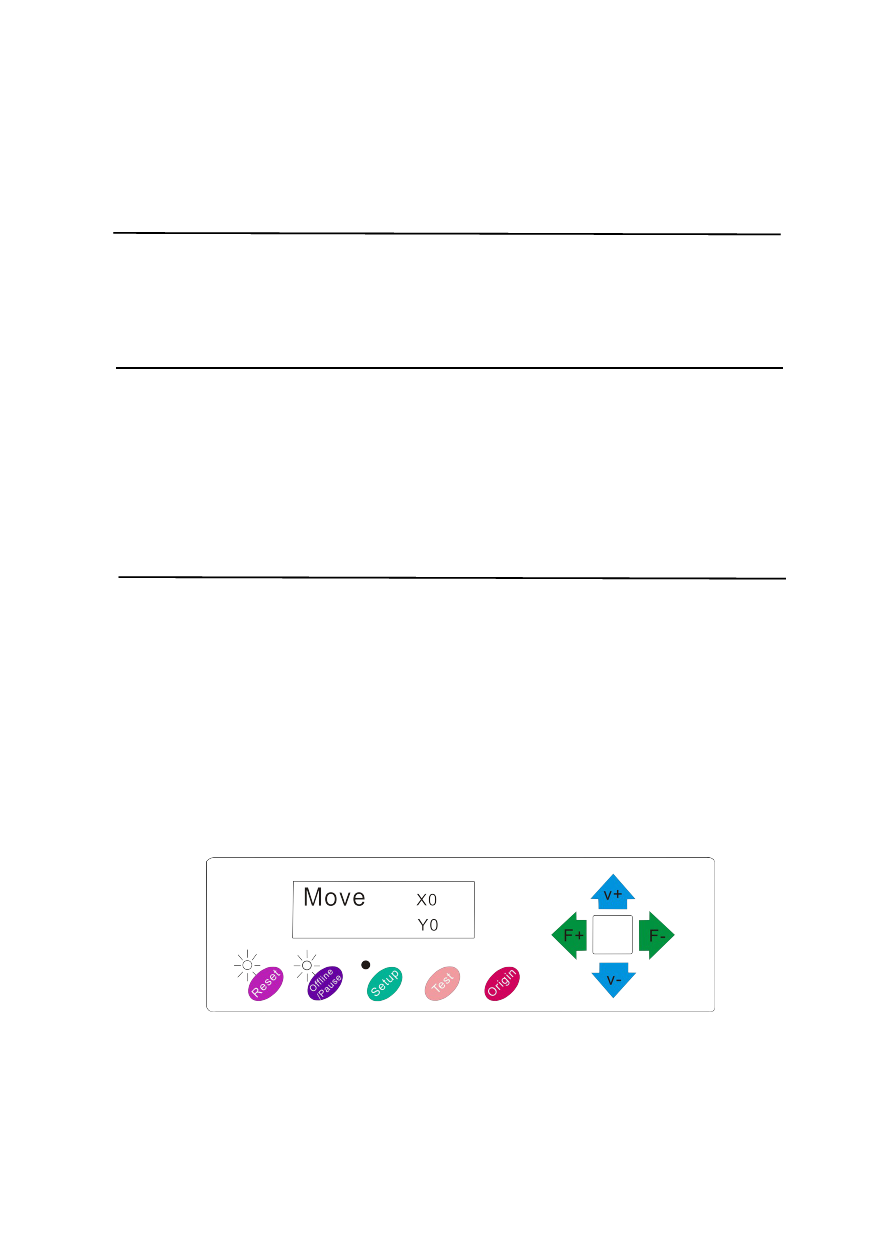
TEST/Move BUTTON
ORIGIN BUTTON
V+ / V- BUTTONS
Will cut a small test shape so that the current force and
speed settings of the cutter can be tested. You can use this
to determine the proper cutting speed and force settings
needed for dierent materials without wasting large amounts
of material from cutting full designs.
Used to test z-axis functionality (by dropping the blade down
if the carriage is functioning properly) or to set a new origin
point when the machine is in its Offline mode
Adjusts the cutting speed. A cutting speed of 300 mm/s is a
reasonable default speed that can be used for most cuts.
When working with smaller and more detailed images, a
slower speed may be required. When working with larger
and less detailed images, a higher speed can be used to
shorten the operation time.
F+ / F- BUTTONS
Adjusts the cutting force. A cutting force of 100g is a good
general starting place to work from when trying to determine
the force needed for a specific material. All cut able materials
will dier in the amount of force needed so proper testing should
always be made to determine the amount of force to use. The
amount of force used should be enough to fully penetrate the
material to be cut while not enough to cut through the backing
material.
KI Model
17









